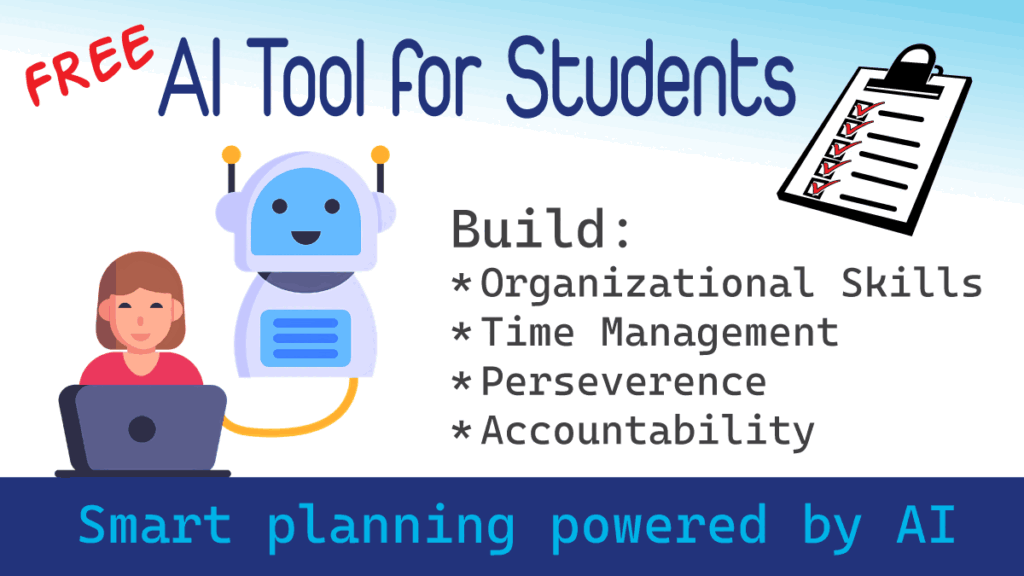In this blog series, I’ll explore AI tools that don’t do the thinking for students but instead help them become more independent, organized, and resilient learners. These tools can be especially helpful in teaching executive function skills, such as organizational abilities and behavior management.
As AI becomes a permanent part of our world, many educators are understandably cautious about its role in the classroom. But what if we looked at AI not as a threat to learning, but as a powerful tool to support it, especially when it comes to building essential life skills?
AI can actually help educators to focus more intentionally on these foundational skills. With the right tools, teachers can embed executive function support into everyday instruction, helping students not only succeed academically, but thrive in life beyond the classroom.
What Are Executive Functions?
Executive functions are a set of cognitive skills that enable students to manage their thoughts, behaviors, and emotions to achieve academic and personal goals. These soft skills are:
- Planning and Organization – set goals, break down tasks, and persevere
- Time and Task Management – manage deadlines, stay on schedule, and work efficiently
- Flexibility and Memory – critical thinking, problem solving, and multitasking
In educational settings, executive functioning skills include setting goals and outlining steps to reach them, keeping materials and ideas organized, managing schedules and assignment due dates, and adapting to new situations or shifting strategies when needed. By embedding support for these skills into the curriculum, educators can foster student independence, resilience, and problem-solving. Strengthening these umbrella habits not only boosts classroom performance but also prepares students for real-world challenges in higher education, careers, and daily life.
Make a To Do List Using AI
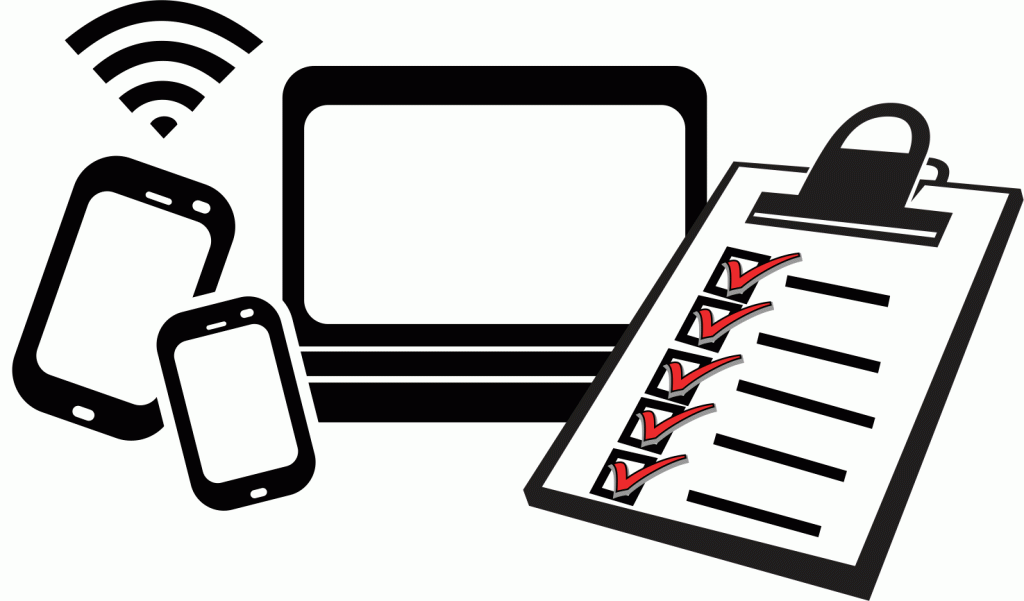
While we don’t want AI to complete work for students, we can use it to help them develop essential learning strategies. One powerful, teachable skill is creating a To Do Checklist. This is a tool that supports planning, organization, and task management. With the help of AI, students can break down an assignment into clear, manageable steps, whether for a single task or an entire project.
This process of “chunking” reduces the feeling of being overwhelmed at the start of a complex project. And it helps students approach their work with greater confidence. As they check off completed items, they not only monitor their own progress but also build independence and self-regulation, key executive function skills that lead to long-term academic success.
Support Student Planning with Magic ToDo
As teachers, we want students to take ownership of their learning. We found Goblin Tool’s Magic ToDo especially useful. Its tagline ‘Breaking things down so you don’t,’ says it all. It’s perfect for supporting executive function skills like task initiation, planning, and organization.
What It Does:
Magic ToDo takes a single task or assignment and transforms it into a step-by-step checklist. You can control the level of detail by adjusting the “spiciness”—a clever feature that lets you decide how many steps or how specific the breakdown should be.
How to Use Magic ToDo:
It’s easy!
- Go to Goblin Tools and select Magic ToDo.
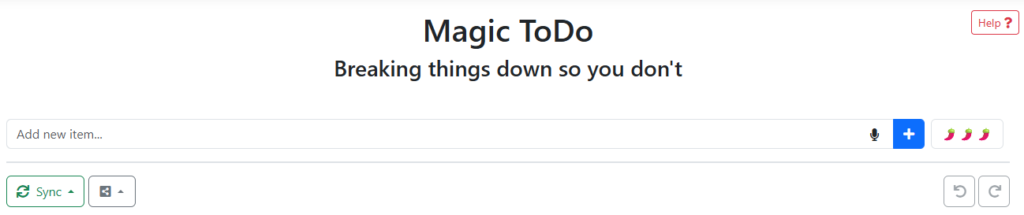
- Type the task into the input bar.
- Click the plus sign to add it to your list.
- Adjust the spiciness level – fewer chili peppers mean fewer, broader steps; more peppers offer a detailed breakdown.
- Click the magic wand to automatically generate a list.
Customizing the Checklist:
To modify or personalize the list, you can:
- Refine spiciness: Adjust the spiciness level to add or reduce the number of steps.
- Add subtasks: Click the magic wand next to any step to break it down further.
- Remove or Rearrange: Delete steps that aren’t relevant or reorder them to match your workflow.
- Estimate time: Add or edit time estimates to support time management skills.
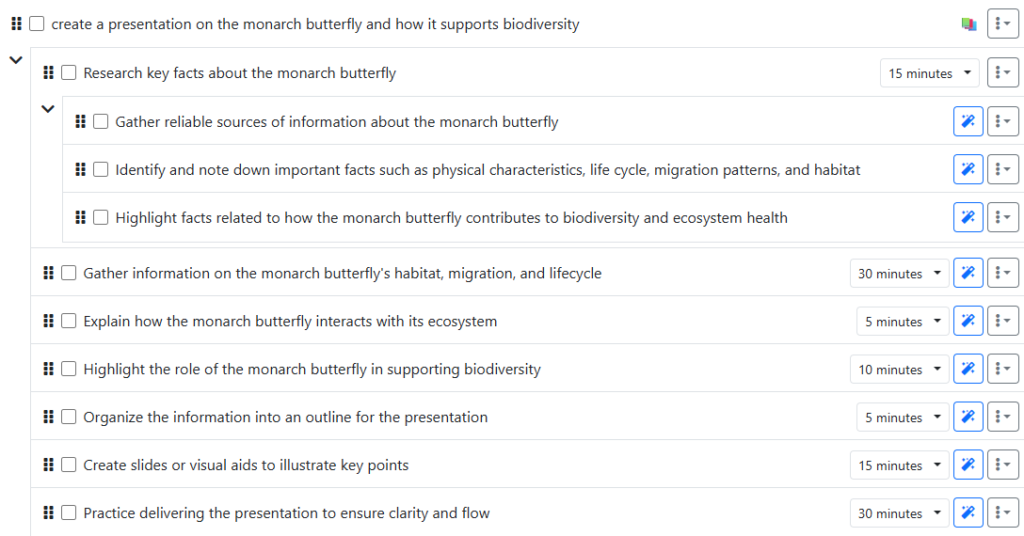
Why It’s Helpful for Students:
Magic ToDo is ideal for students who struggle with large assignments or have difficulty knowing where to start. By breaking down tasks into smaller, achievable parts, it reduces cognitive overload and helps students feel more in control. It’s also a great tool to model metacognitive strategies: students know what’s needed for success and monitor their own progress.
And the best part? The tool adapts to the specific task. When a student asks for a task list for a book review they’re writing, AI can generate a response tailored to the specific novel, demonstrating just how powerful and responsive it can be with the right input.
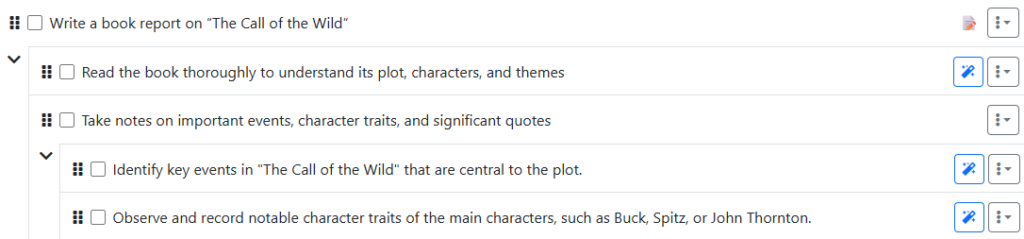
Supporting UDL with AI: How Checklists Empower All Learners
Creating a checklist may seem like a simple task, but it’s a powerful strategy that can make a big difference, especially when it comes to meeting the needs of diverse learners. Whether students have executive functioning challenges or simply benefit from visual organization, breaking tasks into manageable steps helps reduce anxiety, increase independence, and support success.
That’s exactly why tools like an AI checklist creator are so valuable in the classroom. Originally designed with neurodivergent users in mind, Magic ToDo allows students to input any task, make a checklist, and take ownership of their workflow.
This approach aligns perfectly with the principles of Universal Design for Learning (UDL), which advocate a learning environment that supports all learners. By using an AI-powered checklist tool, teachers can offer students a flexible, personalized way to plan and manage assignments, removing barriers to learning and supporting differentiated instruction. With AI as a scaffold, students aren’t just getting help, they’re building lifelong skills in organization, time management, and self-regulation.
Incorporating tools like Magic ToDo into your classroom isn’t about relying on technology and AI to do the heavy lifting. It’s about using smart, accessible tools to help every learner thrive.
Fostering Executive Function Skills with TechnoKids
Helping students strengthen their executive function skills is key to building independent, confident learners, and TechnoKids courses are designed with that goal in mind.

Each course is thoughtfully organized into six sessions, with every session focusing on a specific topic and task. Within these sessions, assignments break down the instruction into manageable, logical steps making it easier for students to stay focused and on track.
To further support student success, TechnoKids provides practical tools like organizers, planning sheets, and checklists throughout the project. These resources guide students in outlining their ideas, organizing materials, and ensuring they’ve completed each component of the task. As students repeatedly use these tools, they begin to internalize important executive function strategies like planning, time management, and self-monitoring that they can carry into other schoolwork and real-life situations.
In short, TechnoKids isn’t just about teaching tech skills. It’s about empowering students with life long habits for success.
Building Knowledge and Executive Function Skills with TechnoResearch

The TechnoResearch course not only builds content knowledge about a curriculum topic, specific research strategies, and technology skills, but also includes built in lessons to develop executive functioning skills.
In this course, students decide on an inquiry question to make a fun fact card. Then they are guided through the stages of the research process:
- Planning
- Information retrieval
- Information processing
- Information sharing
- Evaluation
To start they use a checklist to assess their research skill level.
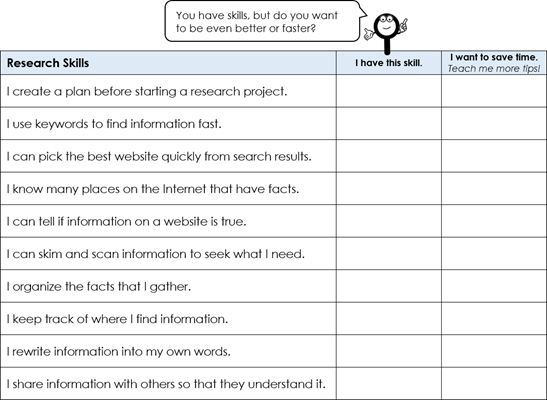
When the fun fact card is finished, they complete a checklist to ensure that their work is complete. In addition, a peer corroborates their appraisal.
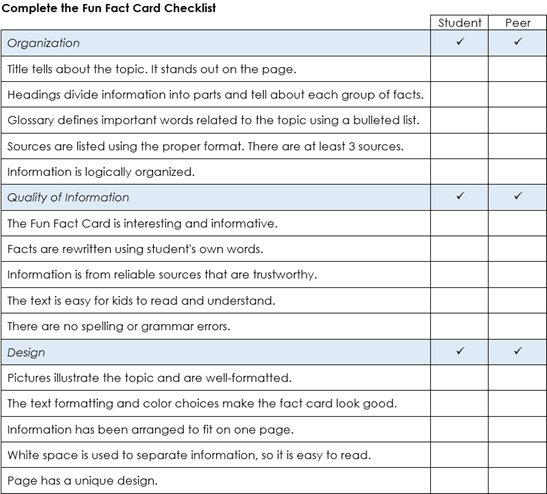
Finally, they reflect on the course in order to develop critical thinking, self-awareness, and to identify lessons learned for future assignments.
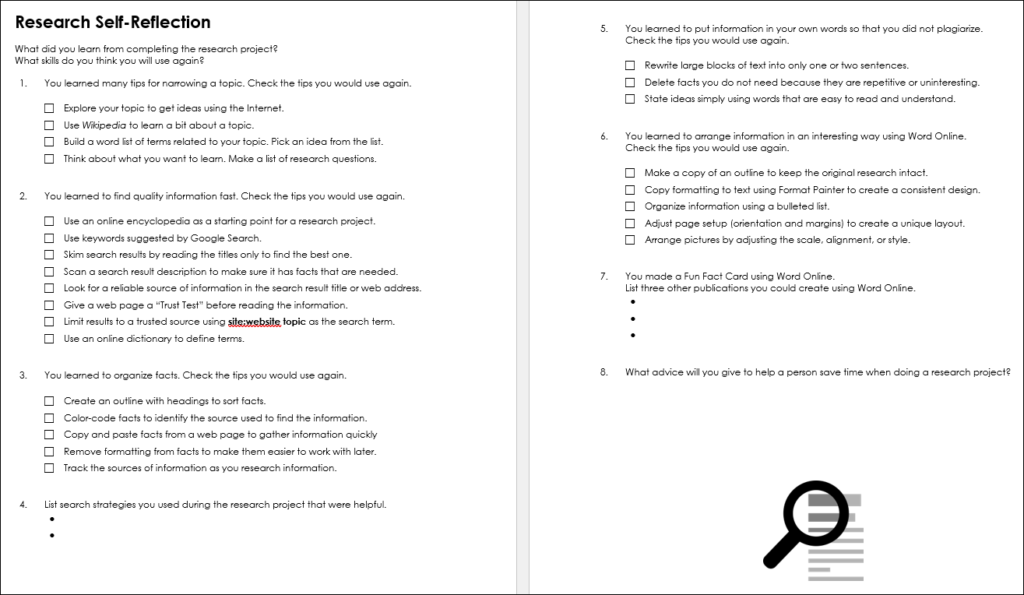
Through to-do lists and planning tools in TechnoKids courses, students develop key executive function skills. With this foundation, they gain the confidence to use tools like AI-powered checklist creators to plan, track, and adjust tasks—applying these strategies to any challenge.
Stay tuned for more AI tips to support student success!