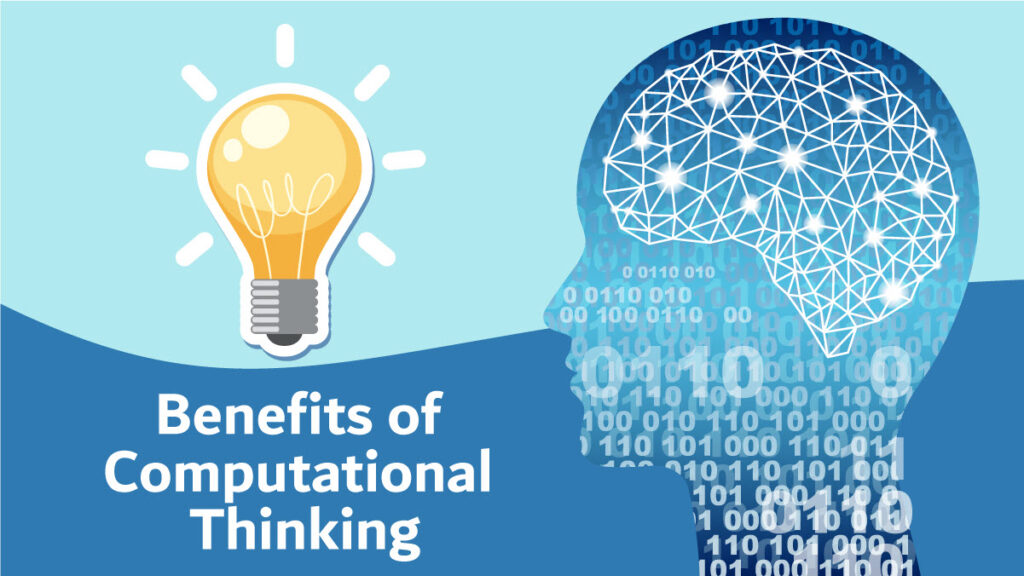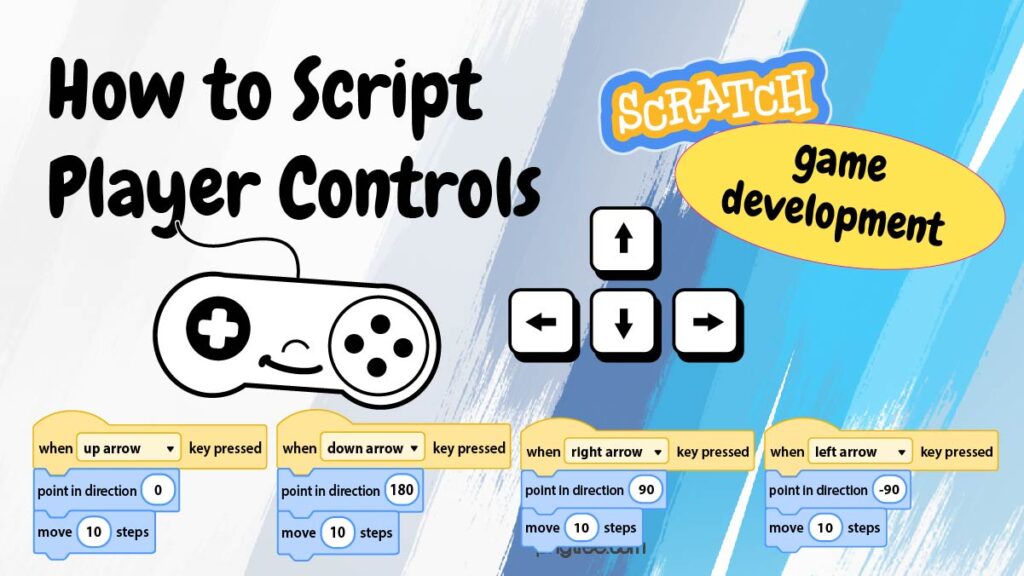How to Teach Chatbots to Teens Using Scratch
Do you need to teach chatbots as part of a high school course? You likely noticed that most chatbot builders are for adults not teens. Not only that, but often there is a fee associated with use. However, there are two great free options for bot building that are developmentally appropriate – Scratch and Bot […]
How to Teach Chatbots to Teens Using Scratch Read More »