Do you need to teach chatbots as part of a high school course? You likely noticed that most chatbot builders are for adults not teens. Not only that, but often there is a fee associated with use. However, there are two great free options for bot building that are developmentally appropriate – Scratch and Bot Libre. TechnoKids has a fun new project, TechnoChatbot AI, that has lesson plans for bot building with both Scratch and Bot Libre. Each has pros and cons to their use. Before you decide which software to use, examine your instructional goals. Then consider the benefits and limitations of using Scratch to build a chatbot.
Should You Use Scratch to Build a Chatbot?
Scratch is a free coding platform for kids. It uses blocks that snap together to build scripts. Although it is ideal for creating simple animations and games, it can also be used to introduce basic chatbot concepts, such as keyword matching.
Keyword matching is how many chatbots discern the meaning of a user’s input. The bot scans what the user typed. It then checks its knowledge base to find a matching word. When it finds one, it outputs a response. If it does not find a match, it will give a default response.
In Scratch, keyword matching is achieved using a combination of the ask and wait, if-then, and the contains operator blocks. The script might look something like this:
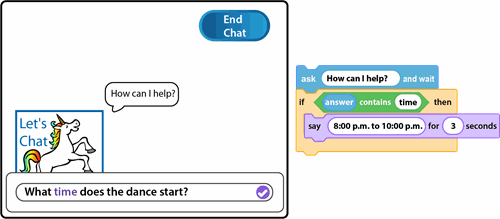
PROs to Using Scratch to Teach Kids About Chatbots
There are many benefits to using Scratch to build chatbots:
- Scratch is a familiar program to many kids and teachers, which can simplify the learning experience.
- A Scratch chatbot curriculum unit will teach multiple skills including coding, artificial intelligence, and bot building.
- The Scratch bot-building task can simulate the real world. For example, kids can build a school event chatbot or cafeteria food chatbot.
- Chatbot development in Scratch builds computational thinking. The task requires students to anticipate how a person may phrase questions.
- Coding with Scratch is a fun way to discover how keywords and rules can make a chatbot seem intelligent and human-like.
- Keyword matching in Scratch is a simple way to introduce the AI concept of Natural Language Processing, which is how robots understand human language.
- Students gain practical experience with chatbots, which helps them to understand their benefits and limitations.
CONs to Using Scratch to Teach Kids About Chatbots
Scratch is not a professional bot-building tool and isn’t used in the workplace. There are limitations to using Scratch to build chatbots. It is a good introductory activity. However, older students may need a more sophisticated bot-building experience. Below are five things Scratch cannot do:
- Scratch does not have Natural Language Processing scripts that enable chatbots to understand a user’s intent. It can only do exact keyword matching, which is not how most chatbots function in the real world.
- Scratch does not provide easy-to-use tools to create greetings, default responses, or multiple answers to questions. These are common features in most professional bot-builders.
- Scratch cannot output links or display resources, which can be helpful to a user when responding to questions.
- Scratch does not record chat logs that can be used to train a bot to improve its responses. This is an important aspect of chatbot development.
- Scratch does not report analytics which can help a chatbot developer interpret if a bot is responding well.
Resources That Can Help You Teach Chatbots to Teens Using Scratch
Does Scratch meet your instructional goals? If yes, the TechnoKids’ project, TechnoChatbot AI, explains how to create chatbots using Scratch. It has four unique bot-building learning experiences that use block-based coding. The following assignments are ideal for a Scratch chatbot curriculum unit:
- What is a Chatbot?
- History of Chatbots
- Design an Event Chatbot
- Plan the Event Chatbot
- Build an Event Chatbot
- Deploy the Event Chatbot
- Evaluate the Event Chatbot
- Keyword Matching and Chatbots
- Cafeteria Recommendations Chatbot
- AI Chatbots and You
- Create an Order Chatbot
- Plan an Order Chatbot
- Design the Order Screen
- Build the Order Chatbot
- Confirm Customer Order
- Order Chatbot Checklist
- Collaborate to Test the Chatbot
- Generate a Support Ticket Chatbot
If Scratch did not meet your instructional goals, Bot Libre, a free bot-builder may present a more suitable alternative. The TechnoKids TechnoChatbot AI project, has assignments that make using Bot Libre fun and easy. We will write more about this software in an upcoming blog post.
