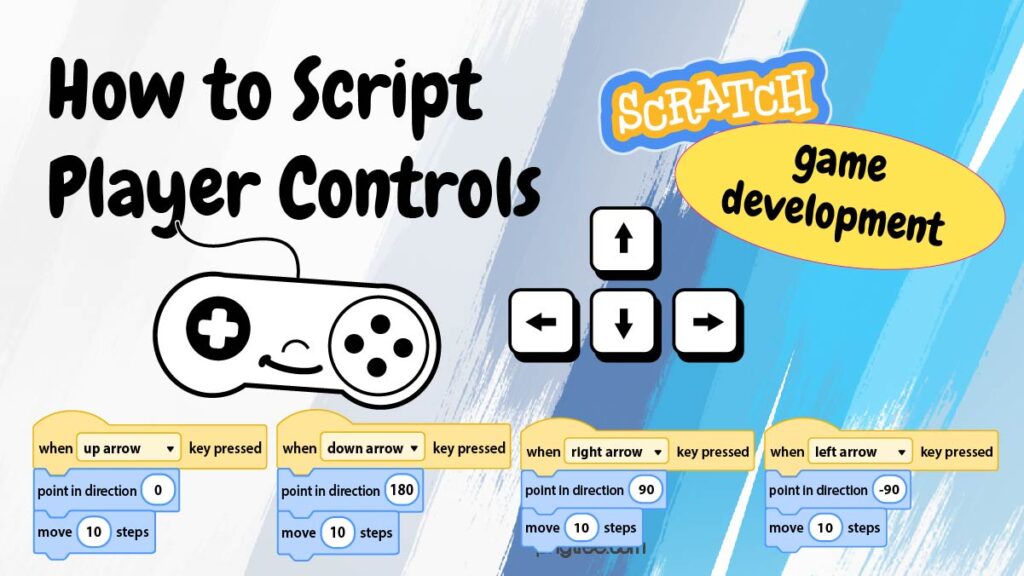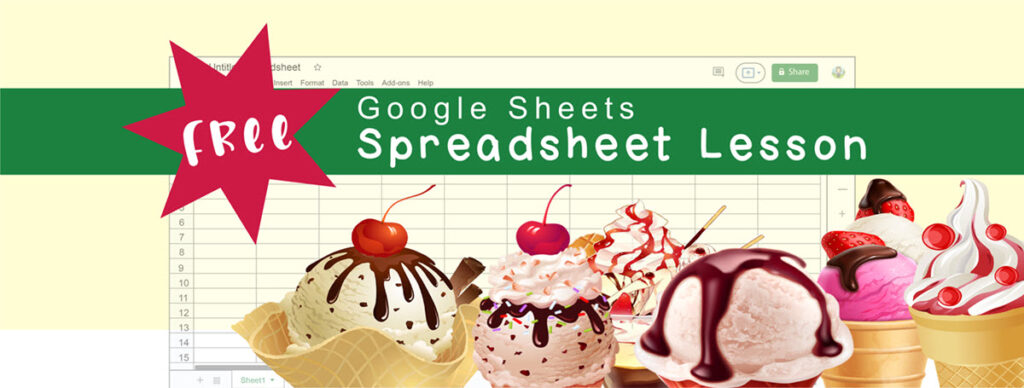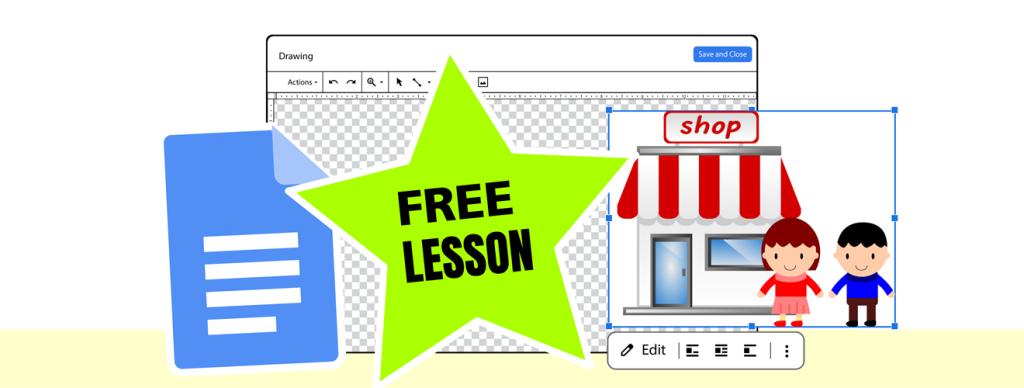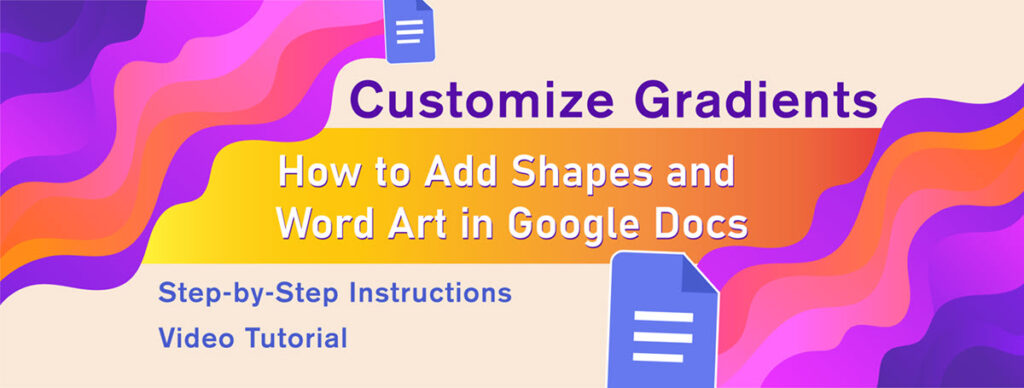How to Build Game Player Controls in Scratch
If you are teaching a game development or coding unit, you may want to know how to build player controls in Scratch. The good news is that it is easy to have the player move around the stage using arrow keys. Discover the blocks you will need, sample scripts, and time saving tips. Why Build […]
How to Build Game Player Controls in Scratch Read More »