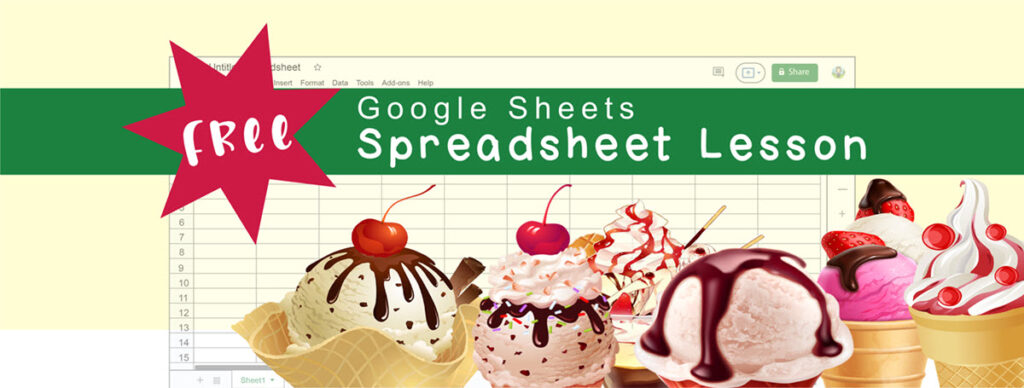Download a Google Sheets lesson from TechnoKids. This free computer lesson is from TechnoSales. It is a skill review, that applies graphing skills taught during the Session 2 assignments. It has students analyze the data to make informed decisions.
Want more Google Sheets lessons? The TechnoSales curriculum unit integrates math with spreadsheet skills. Using a problem solving model, students investigate dessert preferences to plan a bake sale fundraiser. The lesson plans are ideal for Grades 4-8.
Google Sheets Spreadsheet Skill Review: Ice Cream Chart
You are the proud new owner of an ice cream cart. To help decide what flavors to have in the cart, you surveyed adults and children to find out what they liked. What flavors of ice cream should you have in the cart?
Use Google Sheets to organize the survey results and graph the data.
| Ice Cream Flavor | Adults | Children | Total |
|---|---|---|---|
| vanilla | 19 | 3 | |
| bubble gum | 0 | 8 | |
| butter pecan | 12 | 3 | |
| cookies and cream | 3 | 6 | |
| chocolate | 6 | 12 | |
| mint chocolate chip | 3 | 2 | |
| strawberry | 10 | 4 |
Organize Data Using a Spreadsheet
- Open Google Sheets.
2. Add a title:
-
- In A1 type Ice Cream Survey. Press ENTER.
- Select cells A1, B1, C1, and D1.
- Click Merge cells to combine the cells.

- Click Horizonal align.

- Select Center.

- Change the font size to 12.

- Apply the Bold style.

3. Type the survey headings into each cell:
| A3 Flavors | B3 Adults | C3 Children | D3 Total |
4. Type each Ice Cream Flavor into a cell below the Flavors heading. Refer to the table above.
TIP: If the text is too wide for the cell, double click in between the column headings. This will fit the cell to the text.
5. Type the number of Adults and Children that like the flavor. Refer to the table above.
6. Calculate the Totals:
-
- In D4, click Functions.
 Select SUM.
Select SUM. - Select the cells to calculate the number of people that like the flavor. Press ENTER.
- Use Autofill to copy the formula into the remaining cells in the Total column.
- In D4, click Functions.
7. Make the data look great. ![]()
![]()
![]()
![]()
![]()
![]()
8. Make a column graph of the total number of people that like each flavor:
- Select the Flavors (A4:A10) and Totals (D4:D10) using the CTRL key.
- Click Insert chart.

- Select a Column chart.
- Edit the Chart & axis titles:
- Label the Chart title, Ice Cream Flavors People Like.
- Label the Horizontal axis title, Ice Cream Flavors.
- Type the Vertical axis title, Number of People.
- Resize and move the graph below the survey data.
- Name the workbook Ice Cream Survey.
Questions about the Survey Results
Analyze the data and the graph to answer the questions.
- Look at the data. What flavor of ice cream do adults like the most?
- Look at the data. What flavor of ice cream do children like the most?
- Look at the data. What flavor of ice cream do adults like least?
- Look at the data. What flavor of ice cream do children like least?
- Look at the graph. What flavor is liked the most?
- Look at the graph. What flavor is liked the least?
- If you can fit only five flavors into your cart, what ones will you choose?
- Why did you choose these flavors?