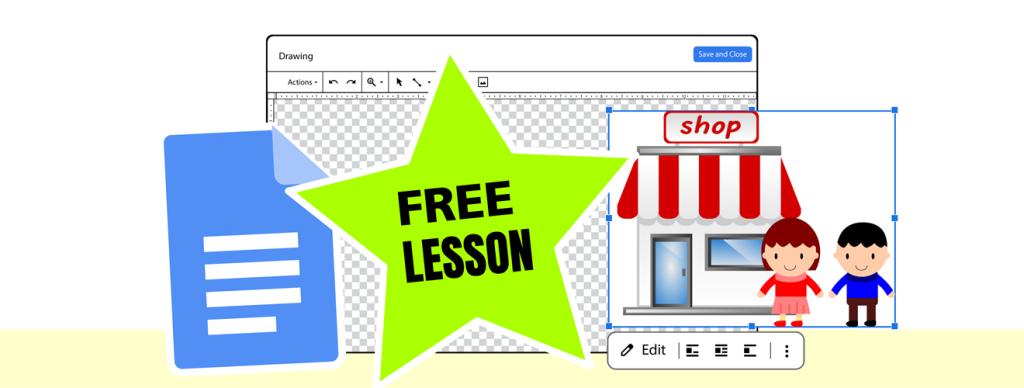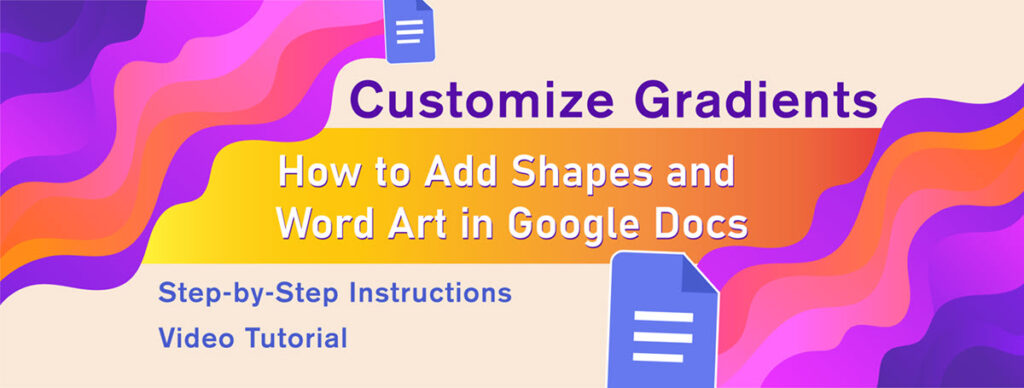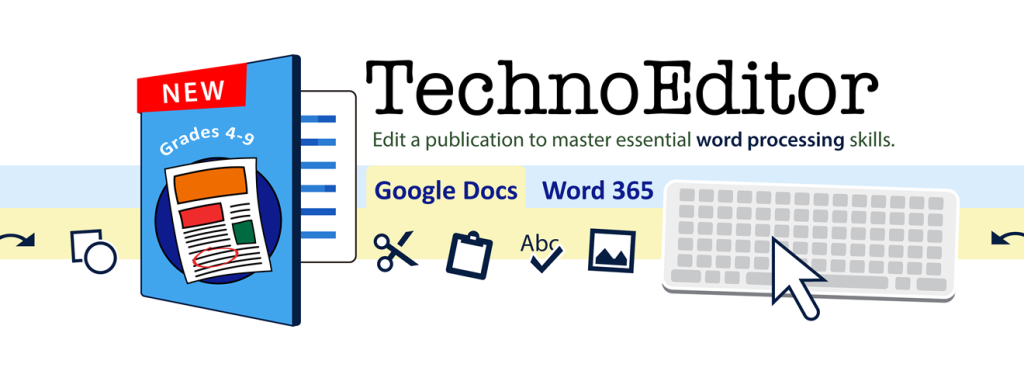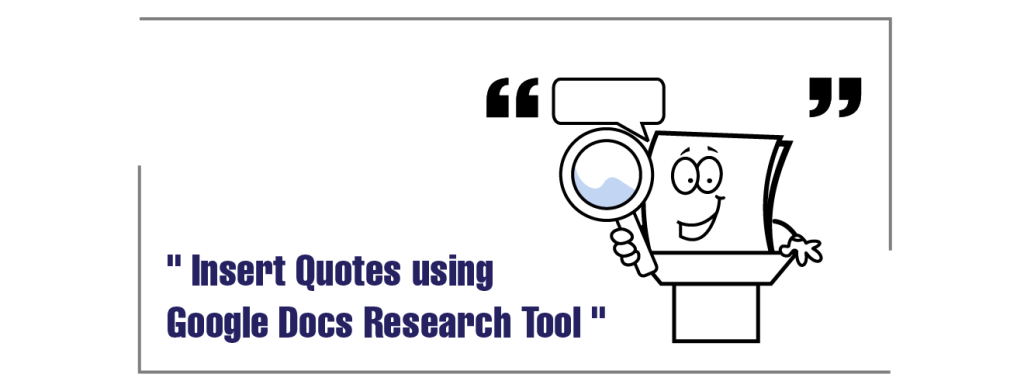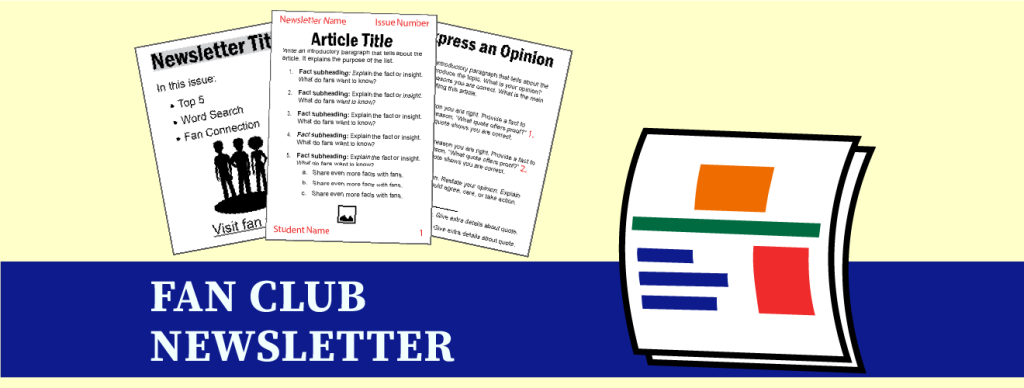One-of-a-Kind Images in Google Docs
When users of Microsoft Word switch to Google Docs, they might be disappointed at first. Adding images seems to be limited to simple formatting choices. At first glance, it appears as if options for creativity are scarce. But wait! While there is no fun gallery of preset styles as in Word, there are plenty of […]
One-of-a-Kind Images in Google Docs Read More »