If you’re on the hunt for a tool that actually helps your students with reading, Microsoft Reading Coach might be just what your classroom needs. This is a digital tutor designed to boost reading skills through fun, customizable, and adaptive learning experiences. It blends AI with proven teaching strategies to support all kinds of readers whether they’re just starting out, reading confidently, or learning a second language.
As I shared in my last post, teachers aren’t looking for AI that does the work for students. What we really want is support, and that’s exactly what Reading Coach does. It listens as students read! Then it uses a variety of AI tools to personalize learning, generate unique and engaging text, and provide real-time feedback.
What Is Microsoft Reading Coach?

Reading Coach is like a personal reading tutor, but digital, patient, and available 24/7. It supports literacy development, everything from story creation and fluency tracking to pronunciation and phonetic awareness. Think of it as a smart reading assistant that adapts to each student’s pace, wants, and needs. It is packed with features designed to build fluency, confidence, and a love of reading.
Students can:
- read AI-generated stories based on their interests
- select their own path through an interactive experience
- record their reading and get feedback
- get help to practice words they’ve struggled with – learners can listen to the word, break words apart by phonemes/syllables, and look at picture cards
- see their achievements in the My Progress window, which lists practices completed, reading time, and accuracy
Teachers can:
- foster a supportive, inclusive learning experience that integrates differentiated instruction
- upload students’ personal stories
- set reading goals for the class – the platform supports classroom management with join codes or links for students
- track data points such as reading time, accuracy, WPM and more to monitor student progress
- celebrate student milestones
Teacher Tips
👍 Reading Coach is free for Microsoft 365 users, and even available to the general public with a Microsoft account. For schools with a Microsoft 365 account, Reading Coach is already enabled as an available app. It works on almost any device: desktop computers, Chromebooks, iPads and tablets.
🎧 Headphones with mics are a must, especially in a noisy classroom or learning center.
💻 Limited devices? This is a great app for literacy centers. Students can sign in, use the Coach, and get their results independently. It works in any browser and on almost any device: desktop computers, Chromebooks, iPads and tablets. Build a classroom that supports differentiated learning by providing a tool for students who need reading practice, second language learners, or those who just want to have fun making up and reading stories on their own.
Why It Works
It’s personalized. Learners have the ability to:
- create AI stories by picking a character and location
- pick how the story plot progresses by making choices at the end of each chapter to pick how the story unfolds
- choose from a reading library
- add their own stories
It’s targeted and engaging.
Students choose their reading level, ranging from early phonics (Level 1–2) to advanced comprehension (Level 7–8), making it easy to differentiate for your whole class.
It’s customizable.
Users can customize display options including text size, spacing, font, and background color and even the Reading Coach avatar, catering to diverse learning preferences.
Designed with Real Learners in Mind
Reading Coach stands out because it learns from your students. Struggling with a word? That word shows up again, in practice mode and even in future stories. The app doesn’t just assess; it teaches by scaffolding learning.
Second language learners? Totally supported. It adapts to many different English dialects and languages based on device settings. So it’s not just for beginning readers. Even adults can use Reading Coach to learn a new language such as Spanish, French, German and many others!
Gamified elements like achievements, badges, and reading streaks help keep motivation high. Every 20 minutes of reading unlocks a new character or setting. Reading Coach celebrates their successes and offers encouragement based on the results. Yes, it’s as fun as it sounds.
Bonus: Microsoft Reading Coach and TechnoKids Integration
Pair Microsoft Reading Coach with TechnoKids courses. Reading Coach builds foundational literacy through personalized, adaptive practice, giving every student the confidence to grow at their own pace. Combine that with TechnoKids’ project-based activities that nurture creativity and literacy, and you’ve got a powerhouse duo.
| TechnoStories – Write original, illustrated stories and share them with friends. | |
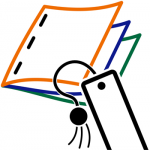 | TechnoBookmaking – Publish a collection of unique digital books using templates. |
 | TechnoToon – Develop digital storytelling skills by producing fun, animated cartoons. |
 | TechnoFuture AI – Explore AI and create an interactive science fiction story |
These courses, combined with the Reading Coach app, build a literacy-rich curriculum that supports differentiated learning and student growth while sparking young imaginations.
Empowering Learners with AI and Microsoft Reading Coach
Reading Coach isn’t just another reading app. It’s smart, innovative, personalized, supportive, and actually fun, and that makes all the difference. Whether you’re working with early readers, multilingual students, or kids who just need a confidence boost, this tool can meet them where they are and help them grow.
