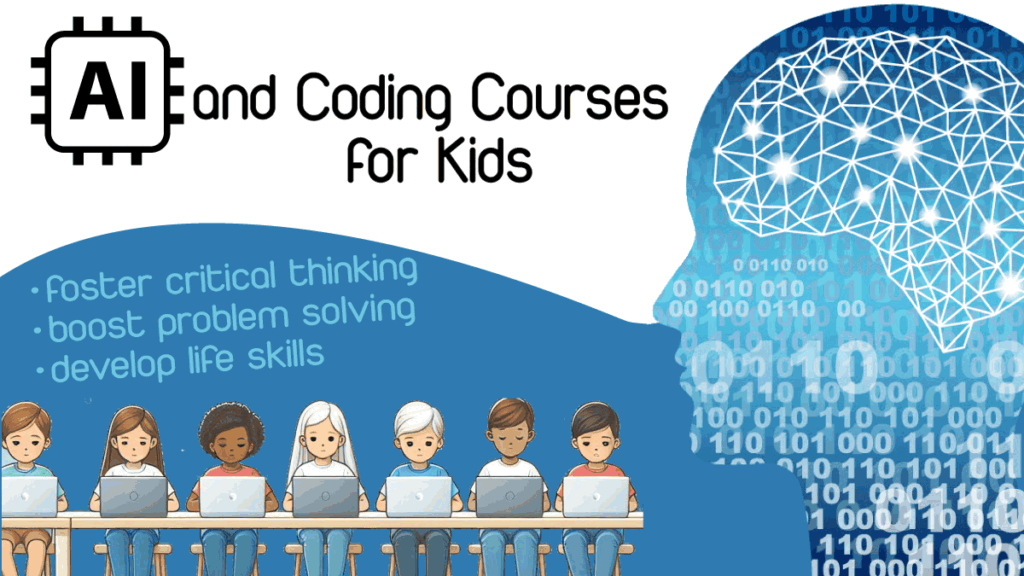In classrooms today, it’s clear that students will be using AI tools, whether we plan for it or not. That’s why it’s so important for educators to guide students in using these technologies thoughtfully and responsibly. While AI can offer powerful learning opportunities, it also presents real ethical challenges, especially when it comes to academic integrity. By designing coding courses for kids with care and intention, TechnoKids helps students build essential programming skills, understand the implications of AI, and stay engaged in their learning without relying on AI to do the work for them.
Coding Courses for Kids and AI
In a world increasingly shaped by digital tools, it’s tempting for students to skip the thinking and let AI do the coding for them. They can figure out how to ask an app such as Chat GPT or Microsoft Copilot to write code to do a task. The wave of junior programmer layoffs shows that AI is already reshaping the job market.
Simply asking a bot to generate code doesn’t teach students how to build, debug, or truly understand program algorithms. That’s why TechnoKids takes a different approach. Our coding courses are purposefully designed to move beyond copy-paste solutions, guiding students to develop a strong grasp of programming logic and structure.
Instead of handing students completed code, TechnoKids lessons break down algorithms into understandable parts. Students learn what each line does by hands-on discovery – empowering them to create their own unique solutions. Along the way, they also build fundamental life skills like perseverance, creativity, and critical thinking. These abilities help kids succeed, not just in future jobs, but in solving everyday challenges. Take a closer look at how TechnoKids coding courses are thoughtfully designed to foster deep understanding, encourage independent thinking, and prepare students to become confident, capable problem-solvers in a tech-driven world.
Become a Game Developer with TechnoArcade
In the TechnoArcade course, students aged 8 to 11 use the free online tool Scratch to create games. Using a scaffolded, progressive approach, the assignments teach students foundational coding skills. Each student ends up with a one-of-a-kind arcade of activities, building creativity as well as technology skills. Here’s how.
Explore and Experiment
A beginning task in TechnoArcade shows students how to build a simple script using Scratch blocks. From there, they’re encouraged to make changes, reordering the sound and say blocks and observing the results. This hands-on approach helps students understand the logical order of instructions in a program.
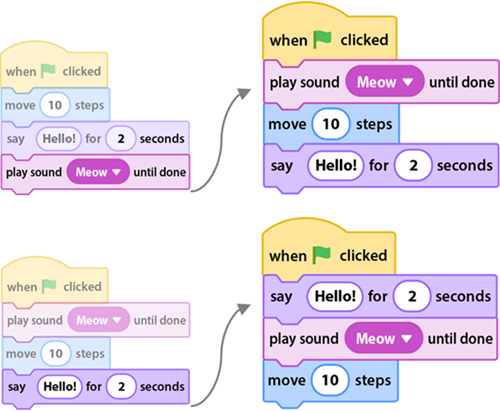
Develop an Original Treasure Hunt with TechnoRace
TechnoRace is a an interactive coding course designed to make learning fun. Students design and program their own online rescue mission using Scratch, complete with time-based challenges, treasure collection, and point-scoring systems. Along the way, they learn key coding concepts like loops, conditionals, variables, and operators through hands-on discovery. Each student begins with a self-planned outline, encouraging creativity and leading to a unique, personalized project.
Guided Instruction
Instead of handing students a finished script, every coding course uses scaffolded instruction to help students build their own programs from the ground up. They begin by exploring the purpose of individual Scratch blocks, then move on to creating a script step by step. In the following task, students create a program that starts a player at a set location and navigates through a maze using sensing blocks and color detection to control movement and trigger actions. The support list below outlines the required blocks and explains what each one does, giving students the structure they need while still encouraging independent thinking. Trial and error is part of the process, helping students develop perseverance and problem-solving skills.
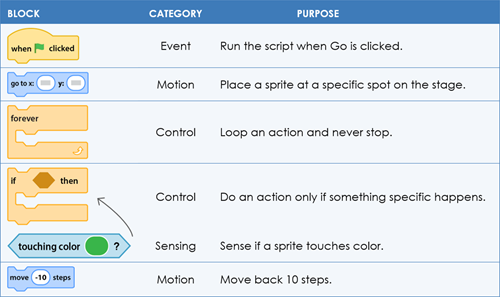
Program an Activity Studio with TechnoCode
In TechnoCode, middle school students create an interactive activity studio featuring a treasure hunt, maze, silly story, and target game. Throughout the project, they build computer science skills with a focus on planning, computational thinking, creativity, collaboration, and coding journals for reflection.
Explicit Debugging Lessons
Figuring out how to fix coding errors is a key skill for any young coder. TechnoKids courses encourage independence and perseverance by giving students clear, hands-on practice with problem-solving. Throughout the course, debugging questions help kids sharpen their thinking and learn how to tackle challenges with confidence.
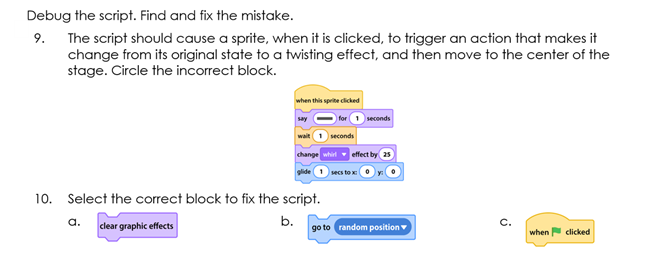
Tackle Programming Missions with TechnoPython
Ignite an interest in text based programming with TechnoPython. Students create a series of games including Pet Monster Rescue, Guess It, and Adventure Quest. Designed for beginners, the hands-on activities encourage exploration, discovery, and experimentation.
Use a Flowchart to Plan an Algorithm
A flowchart is a powerful way to help students visualize their ideas, structure their thinking, and plan their programs. By laying out each step logically, they strengthen both their problem-solving and organizational skills. In this lesson, students are creating the Pet Monster Rescue Mission, a program that asks questions and matches each monster to its perfect new home. The flowchart helps clarify how the algorithm will function and guides students through the planning process.
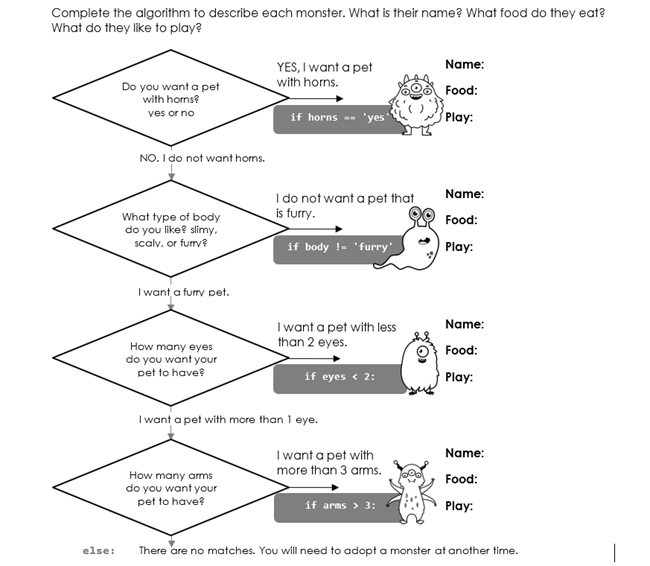
Program Real World Chatbots with TechnoChatbot AI
Students take on the role of chatbot developers in TechnoChatbot AI. They design an event chatbot, order chatbot, and virtual agent using both Scratch coding and a free bot-building tool. Along the way, they discover how AI can be used in real world situations to automate routine tasks. Through hands-on practice with natural language processing, students build critical thinking skills and reflect on the benefits and limitations of artificial intelligence.
Checklists to Foster Accountability
As students build each chatbot, they use checklists to ensure all required components are complete. Checklists serve as a valuable tool to:
- Promote independence
- Improve time management and organizational skills
- Clarify expectations
- Support diverse learners through UDL-aligned practices
- Encourage self-monitoring and reflection
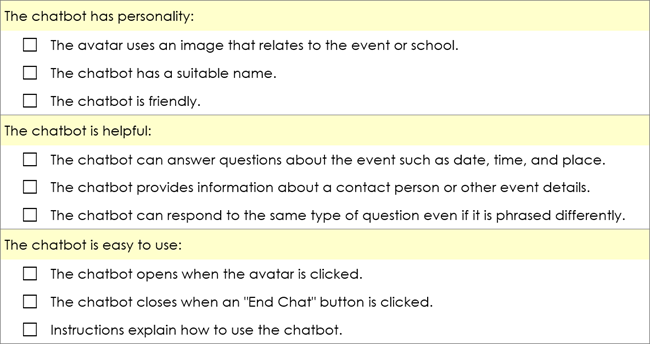
Coding Courses for Kids
To empower students to thrive in an AI-driven world, TechnoKids has designed engaging coding courses for kids that build essential skills, while structuring them in a way that sparks original thinking, builds real-world skills, and inspires authentic problem-solving without using AI tools to do the work for them.