Welcome back! In a previous post, we looked at how coding empowers students to develop essential workplace skills in an AI-driven world. And these soft skills are not just restricted to the classroom – they are life and workplace skills such as perseverance, communication, analytical thinking, collaboration, and problem solving. In this follow-up, we’re going to continue to tackle the growing challenge for educators: designing programming tasks that encourage real learning and growth without students turning to AI to do the work for them.
Boost Workplace Skills – Ideas for Teachers
Here are some more strategies for teachers to stay a step ahead of AI. Keep young learners thinking critically, adapting to challenges, and building lasting life skills.
Keep a Coding Journal
There are compelling reasons for writing thoughtful journals throughout a programming assignment. Here’s just a few:
- Tracks progress and growth – creates a personal record of achievements and improvement
- Builds debugging skills – documenting problems and solutions helps with troubleshooting
- Supports deeper leaning – writing about a task helps to understand and remember it
In TechnoArcade, students keep a journal to explain what they’ve learned, not just coding skills but also their personal experiences and mindset. Questions that require them to think about their learning can include:
- What did you like most about the coding course?
- Describe a problem you had to solve when you were coding. How did you fix it?
- Describe a new coding skill you learned. How did it help you to make the game?
- What advice would you give a friend who is a beginner at coding?
- Rate how you feel about programming:
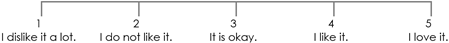
Write a Reflection on the Coding Project
Reflection isn’t just for older students—it’s helpful for primary learners too. It helps kids remember what they learned, notice how they got better, and develop pride in their work.
In the TechnoWhiz course, students aged 6 to 8, create fun projects in ScratchJr: they design silly scenes, feed a pet monster, and explore a magical land. At the end of the coding project, they answer questions to reflect on their learning.
How much did you learn about coding?
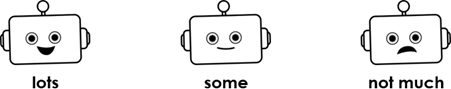
What do you think about ScratchJr?
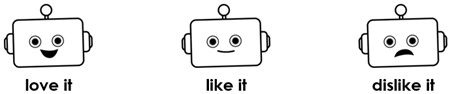
Which game did you like to make the most?

What one tip would you give to someone new to using ScratchJr?
Explain Coding Choices with Comments
Encourage students to demonstrate their learning by explaining their code. One way, in a programming task, is to have them describe the purpose of a script. This can be done using the comments feature. Adding comments to code not only deepens their understanding but also helps others follow their logic. It’s a task AI can’t do for them: students need to express their own reasoning and intent.
Use comments to:
- Describe the logic to another programmer
- Divide the code into chunks
- Act as a reminder to the creator about how a program works
- Explain a complex part of the code
Students code an original game in TechnoRace using Scratch. They use comments to show what they have learned. A comment can explain a script and identify the purpose of a block.
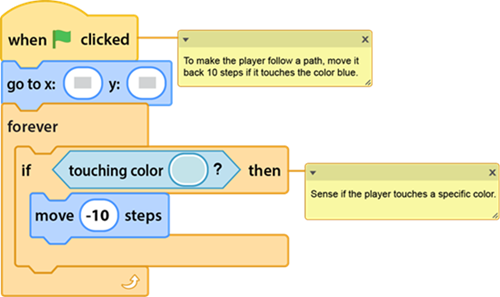
Collaborate with Peers in a Coding Course
Effective communication is one of the most valuable skills for both life and careers. Integrating collaboration into coding assignments helps students build this skill while becoming less dependent on AI tools. Working together in a coding course encourages diverse thinking, develops responsibility and accountability, and boosts understanding through peer interaction.

In TechnoChatbot, students design and program real-world bots that aim to improve people’s lives. They create an event chatbot, an order chatbot, and a virtual agent. As their projects progress, classmates test and review each other’s bots, offering feedback that helps refine the final product. Based on the comments they receive, the student developers make further updates and improvements. This process mirrors real-world software development, where user input shapes better solutions.
Collaboration not only strengthens coding skills but also boosts workplace skills. A presentation with peer insight mirrors how professional developers work in teams to build better solutions.
Give a Coding Presentation

Oral and visual presentations give students a powerful way to show what they know in their own voice and style. Whether it’s a slideshow, video, or live discussion, these formats highlight personal understanding and communication skills, things AI tools can’t replicate. Presentations require students to organize their thoughts, make decisions about how to share their ideas, and engage with an audience, making them a meaningful and authentic way to showcase learning.
In TechnoBot AI, students develop coding skills while exploring real-world uses of AI. They design and program prototypes like a drone delivery system, a robot pick-up service, and a self-driving bus. For the final activity, students take on the role of inventors pitching their AI product to potential investors. They choose one of their creations, make a brief slideshow, and explain how it works, including any design limitations. Classmates act as investors, ask questions, and use a checklist to evaluate the pitch.
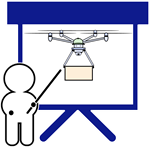
Build Workplace Skills; Develop AI Resilient Assignments
By designing curriculum that prioritizes critical thinking, creativity, and collaboration, teachers empower students to engage deeply with their learning – developing skills no AI can replicate. Stay tuned for more strategies to create meaningful, student-driven learning experiences.
