Use AI Art Tools to Inspire Young Storytellers
Looking for a new and innovative way to nurture creativity? Free AI image generators are perfect for sparking imagination, storytelling, and visual learning in the classroom. With kid-friendly AI art tools, learners of all ages can turn their ideas into stunning digital illustrations. No drawing skills required! Whether students are illustrating a narrative, creating an interactive science fiction story, or exploring new ways to express themselves, these AI tools for classroom creativity are safe, easy to use, and full of educational potential.
Create, Don’t Copy: Foster Originality with AI
While clip art can be a quick way to illustrate student writing, it often falls short, especially when the perfect image just doesn’t exist. More importantly, as educators, we aim to inspire students to create original work, not rely on pre-made visuals. Traditional paint or drawing programs are one option, but they can be time-consuming and require technical skills that not all students have.
That’s where free AI image generators come in. These tools empower students to produce custom artwork that reflect their own ideas. To get the image they want, students must write a clear, descriptive prompt. As a result, they build essential communication, writing, and critical thinking skills in the process. As well, they develop problem-solving in a fun and interactive environment. An image generator can be a powerful creative partner for introducing young learners to AI through hands-on exploration. It’s a dynamic, tech-powered tool to blend visual learning with literacy.
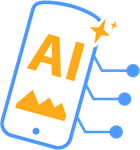
Teacher-Friendly Criteria for Evaluating AI Image Generators
Not all AI image generators are created equal, especially when it comes to classroom use. As we created this list, we used the following criteria to evaluate and determine if the tools were safe, easy to use, and fit teachers’ and students’ needs.
- Sign in procedure – Can the tool be used without creating an account or by signing in using an existing account such as Google?
- Ease of use – Is the interface intuitive for students to navigate independently?
- Text Prompt Input – Can students write and revise detailed prompts to refine image creation or does the app redraw a new image for each edit?
- Free Access – Are basic features available for free or do many functions require a paid account?
- Image Generation Time – How quickly does the tool produce an image?
- Image Caps – Are there daily limits on how many images can be generated for free?
- Safety – Are the output images free from inappropriate content?
- Download/export/sharing options – Can students easily download or save images for use in class projects?
Free AI Image Generators
| AI tools and their websites are constantly evolving, which means links or features may change over time. If you come across any issues such as broken links or inappropriate content, please don’t hesitate to notify TechnoKids. Also, if you know of any great AI image generators we haven’t included, we’d be excited to hear about them and add them to our list! |
- Chat GPT https://chatgpt.com/
- Chat GPT Image Generator https://chatgpt.com/g/g-pmuQfob8d-image-generator
- Google Gemini https://gemini.google.com/app
- Microsoft Copilot https://copilot.microsoft.com/
- Bing Image Creator https://www.bing.com/images/create
- Canva Dream Lab https://www.canva.com/dream-lab
- Adobe Firefly https://firefly.adobe.com/generate/image
- OpenArt https://openart.ai/home
- Dream Studio https://dreamstudio.stability.ai/
- Microsoft Designer https://designer.microsoft.com/image-creator
- NightCafe Creator https://creator.nightcafe.studio/
- Dream by Wombo https://dream.ai/
- Kidgeni https://kidgeni.com/
- Craiyon https://www.craiyon.com/
- Deep Dream Generator https://deepdreamgenerator.com/
- Adobe Express https://www.adobe.com/home
- Ideogram https://ideogram.ai/t/explore
- Leonardo.Ai https://leonardo.ai/
- Picsart https://picsart.com/
- Playground https://playground.com/
- Simplified https://app.simplified.com/
- RunwayML https://app.runwayml.com/
Get Started on Image Generation with TechnoFuture AI

TechnoKids will soon release our newest technology project – TechnoFuture AI. In this course, students explore the real-world uses of artificial intelligence while creating an interactive science fiction story that envisions everyday life in the future. In the second session of the project, students invent a futuristic gadget designed to help teens get ready for school. Using free AI image generators, they bring their invention to life! Engage your students with an authentic, inspiring, and innovative learning experience.
With the right AI image generator, you can spark creativity, boost student engagement, and bring learning to life, all without spending a dime. Bookmark this list and revisit it anytime to discover new tools to inspire your classroom!
