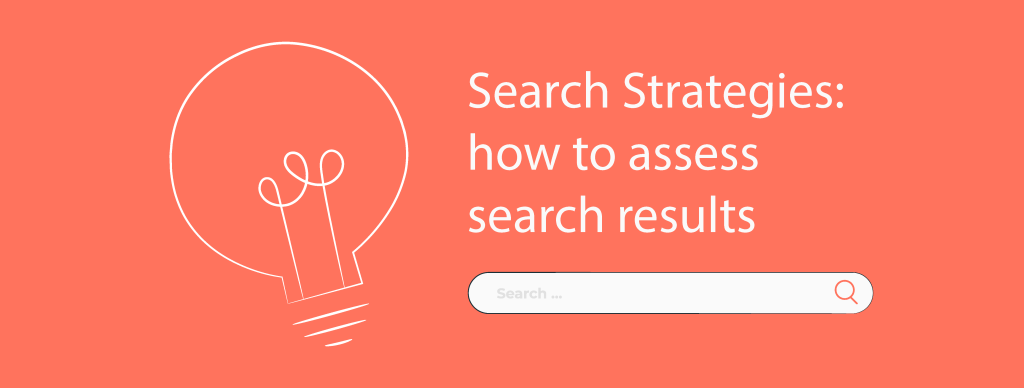My students consider themselves to be Internet experts. However, in my short time working with the class here is what I have discovered – they are not. They understand how to select search terms to find the information they need. However, when students are reviewing the list of search results their first and only strategy is to click on the first item at the top of the page. Their decision is based on the following logic – if a search result is at the top of the page it must be the best and, more importantly, if I click on the first item, I don’t have to read the rest of the page.
I am on Assignment 3 of TechnoJourney. So far, the students have taken an Internet safety test, been introduced to internet terminology, and explored the web browser tools. We have begun to learn search strategies.
UPDATE: TechnoJourney was replaced with TechnoInternet. The activities are similar.
The good news is that the Grade 3/4 students are able to select keywords to find resources on the Internet. They have no trouble typing an accurate search term into Google and locating a web page, picture, or video file that contains content related to their research topic. The bad news is they don’t know how to quickly review the results to select a good quality website from the list.

I believe one of the reasons they click on the first item is because they are applying the same reading skills they use with a book. They read from the top to the bottom, and from left to right. I need students to understand that this strategy is often not the best way to pick a website from the results list.
Since the students are eight or nine years old, their reading skills are limited. For this reason, Internet research can take a long time. Many students feel compelled to read the ENTIRE page of search results, pick an option from the list, and then read the ENTIRE web page – often only to realize the page does not have the information they need. To use the instructional time more efficiently students require strategies.
Strategies for Reviewing Internet Search Results
- Skim the Title: Typically, the title is similar for almost all the items on the first page of search results. This is because the search engine matches the title to the keyword. With the titles being similar it can be difficult to make a selection. Encourage your students to skim the titles because they do offer a clue as to which result is most likely to have the information they need. However, they need to use at least one more strategy before they make a decision on which item to click.
- Scan the Description: The description is a great way to know if the website has the right information. Unfortunately, it can take young readers a LONG time to read them. Instead of reading the ENTIRE description, have them look for keywords. For example, if the student needs to find facts about the diet of mountain gorillas have them scan for the words diet, food, or eat instead of reading EVERY word.
- Preview the Page: If your students are not good at skimming or scanning, here is another tip that works great with weak readers. They can preview a snapshot of the page to see if it looks like it might have what they need. To do this in Google, have your students rest the mouse over the right hand side of the listing. A double arrow will appear. Click it to preview the page. Explain to your students that if the preview does not look professional, the website is not worth their time. A professional website typically has an attractive layout with pictures.
- Examine the URL: This strategy works best with older children. However, I still like to point it out to younger students. The URL offers clues about whether the website will have good information or not. I tell them to look for .gov in the URL as means the information is published by the government and it will be accurate. I also tell them to look for sources that they know. For example, if the URL has National Geographic in it, the information is going to be high quality. I also give them clues about URLs to avoid. For example, I will caution them about clicking on a Think Quest link because this is a web page made by students and the source often has limited information.
What Strategies do you Use with your Students?
Do you have any strategies you use with your students to help them select an option from Internet search results? Do you have tips to improve students’ ability to skim and scan the results to find the best link? Share it!
Other Articles about Teaching Internet Skills using TechnoJourney
Now the Students’ Turn: Reflecting on TechnoJourney
A Teacher Speaks Out: Yes, you should teach Internet skills!
Peer to Peer Teaching – Students Become the Teachers
Internet Tour Guide Activity
Use YouTube Videos in your Classroom
Students Love Google Maps
Review How to Sort Google Images with Your Students
Teaching Internet Skills – The Trust Test
Wikipedia in the Classroom
Bookmarking is a Basic Internet Skill that can be Complex
Metacognition and Teaching about the Internet
4 Strategies for Reviewing Internet Search Results
When Should Students Start Using the Internet?
Should you Teach Internet Skills?