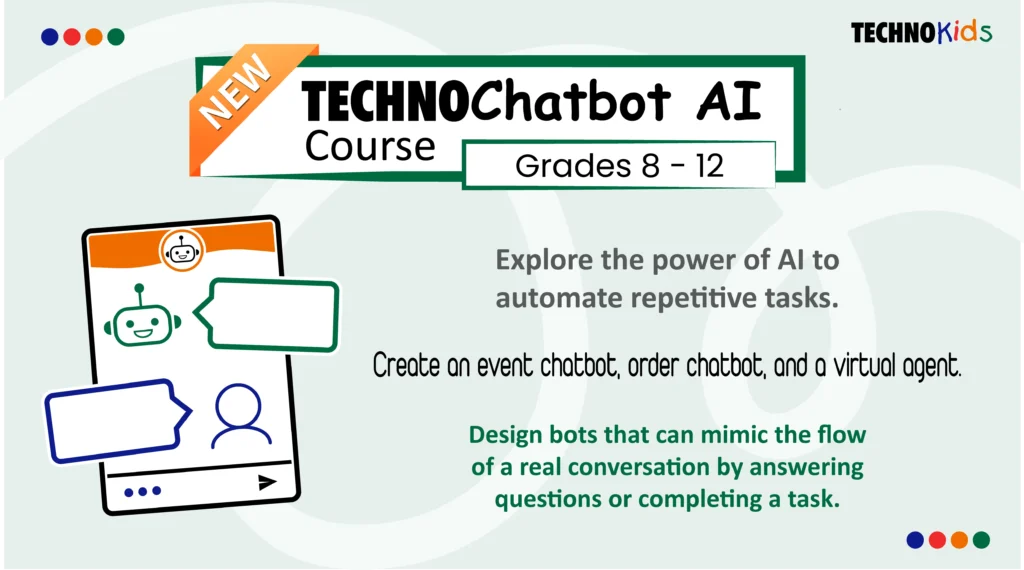Empower your students to create with AI! With TechnoKids’ chatbot lessons, students don’t just learn about artificial intelligence, they design and build their own digital assistants.
TechnoKids has just released TechnoChatbot AI, a unique and innovative course in which students step into the role of chatbot developers. They explore how AI technology can simplify tasks and make life easier by automating repetitive work. Using the new TechnoKids Lab, course slides, and workbook, students invent three chatbots: a rule-based bot, a transactional bot, and a conversational bot.
And by signing up for a FREE trial of TechnoHub, you can check out TechnoChatbot AI today!
Chatbot Lessons for Ages 13-18

TechnoChatbot AI encourages and inspires students to consider how AI can be used in real-world, familiar situations. Throughout the hands-on course, they also reflect on its strengths and limitations. The lessons are designed to actively engage students in fun, practical tasks – like answer questions about an event such as a dance, raise money for a school team, or converse with an animated avatar to find out about an after school club. The personally meaningful scenarios connect to their world.
The course guides students to step into others’ shoes by considering the needs and perspectives of chatbot users. By doing so, they create products that are informative, helpful, and easy to use. Whether they’re gearing up for careers in software development, AI programming, or any field that involves understanding the needs of a target audience, TechnoChatbot AI gives students the skills to succeed and innovate.
Code a School Event Chatbot
Students begin by planning their first bot. It is a rule-based chatbot that answers questions from users. Each project is unique, as the student picks a school event such as a prom, talent show, or dance for their bot. They decide on key details such as date, time, location, and contact info. Then using the Scratch coding platform, they build the chatbot. They predict users’ questions and use simple logic like keyword matching and if-then statements to create responses.
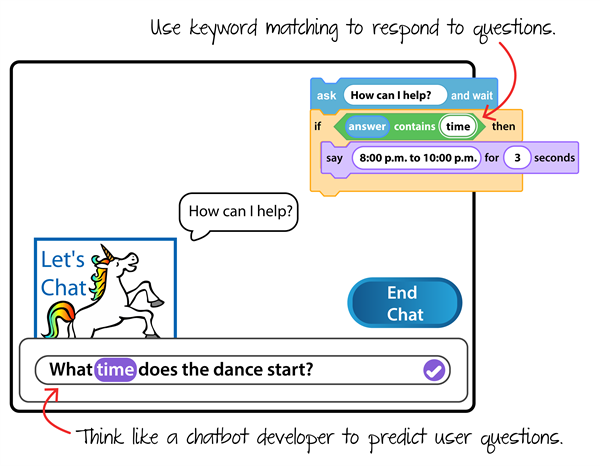
Design an Order Chatbot
The chatbot lessons increase in complexity with the second bot – a transactional chatbot. Students plan an order form for a school fundraiser. They could sell water bottles, popcorn, t-shirts, or any idea of their own. They also decide on the purpose of the fundraiser. This bot will replace a paper form, automating customer orders by asking a series of questions.
Students then use the Scratch Paint Editor to construct a custom order screen. They apply their creativity to invent a one-of-a-kind layout that includes a list of order details, a callout for the bot’s questions, and a chatbox for the customer’s responses. Once the order is complete, the bot even prompts the user to confirm or edit their order if needed.
The focus is on sequencing the questions in a logical order for the customer. As students code the project in Scratch, they learn how to build scripts that involve:
- Lists to collect and store user data
- Variables, sensing, and operators
- If-else conditions
- Broadcasting to trigger actions
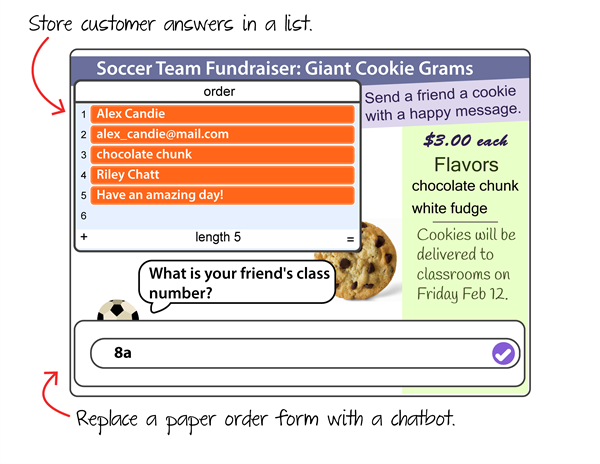
Train a Virtual Agent
The final project is a conversational chatbot. It is a helpful virtual assistant designed to inform new students about their school or any organization, like a sports team or club. For this task, students use Bot Libre, a free bot builder app with natural language processing. They create an animated avatar that can answer frequently asked questions, give directions, and offer useful information.
At first, students test the bot to discover its default responses. Then they train it to be more specific and useful for their organization. They add questions and responses about location, contact details, and more. Along the way, they learn how to write the bot’s greetings and responses in a friendly and professional manner so that it will appeal to users. Finally, students use a checklist to test the bot. Then they deploy it by sharing it with a friend for real-world feedback.
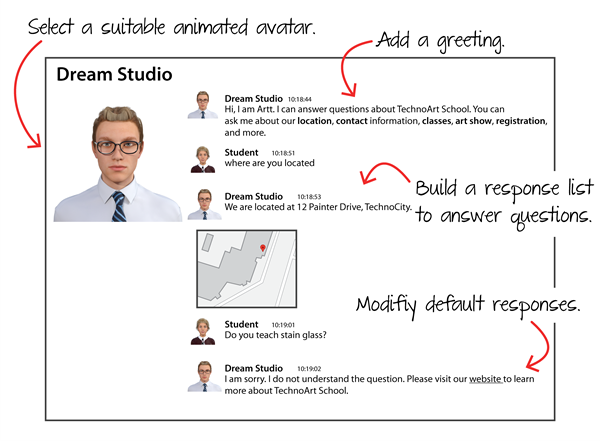
Get Everything You Need with a Starter License
When you purchase a Starter license for TechnoChatbot AI, you will have access to all the resources needed to support your teaching:
- Assessment Tools – Includes marking sheets, a rubric, skill summary, student checklists, and a reflection activity
- Standards – ISTE correlation document to meet key educational standards
- Samples – Example files for each chatbot to inspire and guide your students
- Handouts – Certificate of completion and parent letter
Check Out the New Features on TechnoHub
We’ve listened to your feedback, and in response to teachers’ requests, TechnoKids added some exciting features to the new TechnoHub.
- Course Slides –Colorful and easy-to-follow slides that provide visual cues for students. The slides present project instructions in small logical chunks. They can be downloaded to be used by both teachers and students.
- Lab – No more toggling between multiple windows. TechnoHub now lets you open a working window right alongside the instructions. So teachers can demonstrate a task using Scratch, Google or other apps while students follow along with the directions in the workbook or course slides .
- Curriculum Standards – Teachers can now see the specific standards addressed in each assignment. This feature is still being completed, with the plan of having all TechnoKids projects correlated to ISTE, CSTA, Common Core, and Bloom’s Taxonomy in 2025.
- Schedule – Every TechnoKids course includes a detailed schedule with estimated times and number of classes needed to complete each assignment. Use the schedule to prepare your timetables and design long term plans. Also included are suggestions for how to reduce or increase the number of classes for each individual project to suit your classes.
- Bookmarks – Keep track of where you left off with easy-to-use bookmarks for the teacher guide or student workbook.
- COMING SOON: Calendar – Still in beta, the calendar will make planning your school year a breeze! Simply select your courses, set the number of classes per week, and choose dates. It’s that easy!
Try FREE Chatbot Lessons Today!
TechnoKids recently launched a brand new e-learning platform. To kick things off, we are excited to offer a free trial version. You will get access to limited classroom-ready curriculum units for 9 TechnoKids courses, including TechnoChatbot AI. You can start teaching chatbot lessons instantly!
Sign up right away and discover how easy it is to teach artificial intelligence, coding, and essential career skills to middle and high school grades in one engaging and fun course. Don’t miss out!