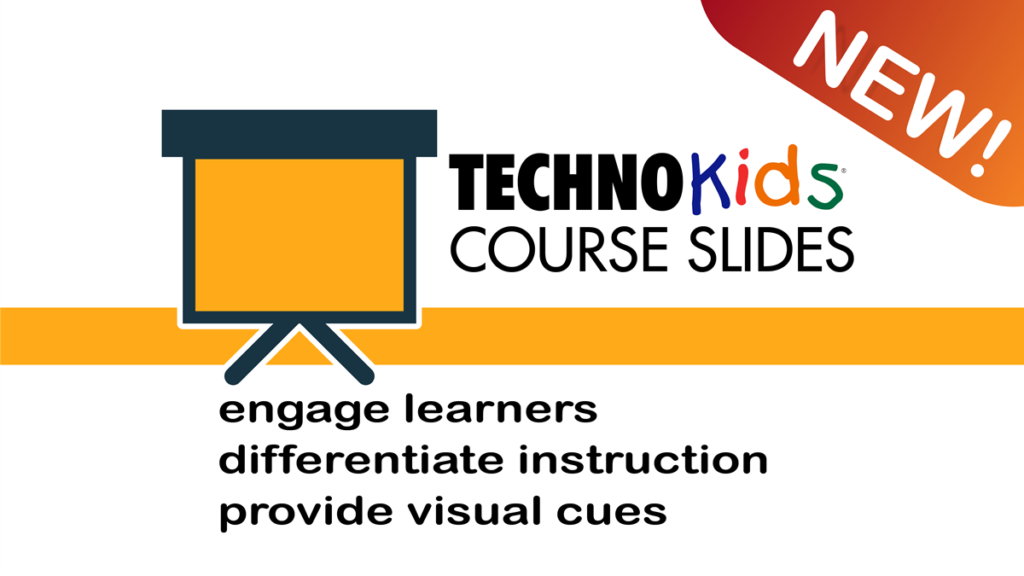Have you had a chance to explore TechnoKids all-new e-learning platform, TechnoHub? One of the many added features we’ve developed are downloadable course slides. These presentations are clear and colorful visual aids designed to support instruction.
Free Downloadable Course Slides for Teachers
You may already be a TechnoKids customer and are using your TechnoHub account. If you are not, just sign up here today for a FREE TRIAL! The trial will give you limited access to our most popular technology courses. Instructional materials include an online teacher guide, online workbook, downloadable resources – plus, course slides!
What Are Course Slides?
Course Slides are a teaching tool that transforms the assignments in a TechnoKids course into easy to follow step by step instructions. Slides arrange course content in a clear, structured, and interactive way. Teachers can use the presentation files to enhance student learning.
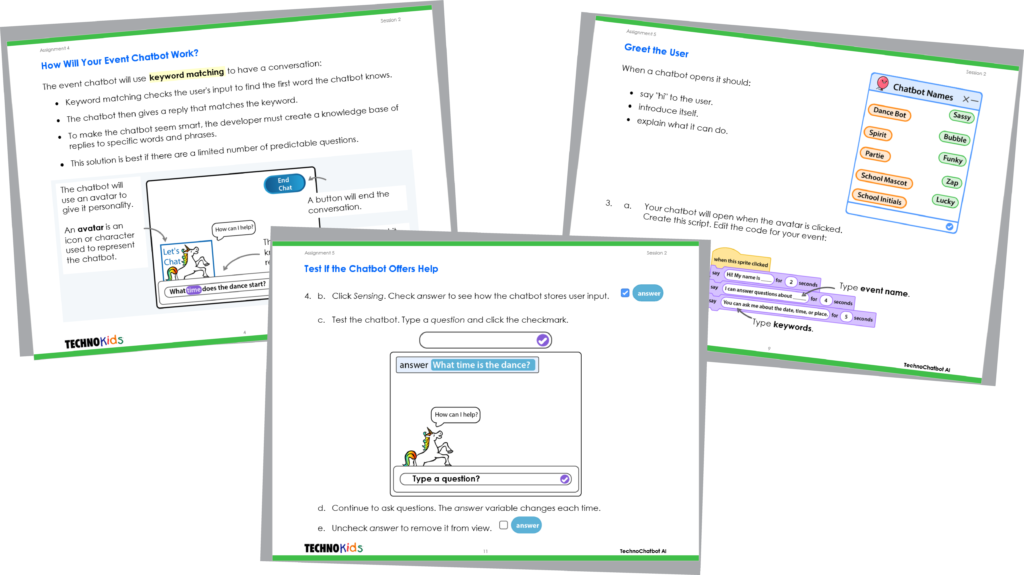
Why Use Course Slides?
The idea for course slides was first suggested to us by teachers using TechnoKids materials. They told us how helpful a presentation format would be for teaching, either as an alternative or in addition to the Teacher Guide and Student Workbook. Some teachers tried to create their own course slides but found it too time consuming. We did the work for you! We think you are going to love our new course slides.
Benefits to Using TechnoKids Course Slides:
- Identify Key Topics: Course slides are available for every unit or “session” in a TechnoKids course. Each presentation file begins with a summary of the session activities, outline of the course content, and a list of upcoming assignments. This instantly informs students about their place within the course, task, and what they will be doing.
- Provide Visual Cues: TechnoKids course slides transform the step-by-step instructions found in the Teacher Guide and Student Workbook into easy to use slides. Each slide contains images such as tools, dialog boxes, or screenshots to illustrate the task. This allows teachers to pair spoken instruction with visual examples that students can use to complete their projects.
- Foster Class Discussion: All the questions in a TechnoKids assignment are now available on course slides. Pose them to the whole class or divide students into small groups to discuss the answers. Not only does this help the teacher gauge students’ understanding but it also encourages critical thinking and communication skills.
- Increase Engagement: TechnoKids course slides provide a focal point for students during instruction. This can limit distractions, making learning more engaging.
- Pace Learning: The group presentation structure is an efficient method to teach a TechnoKids course. Teachers can adjust the pace of instruction according to their class progress. Often when there are too many instructional steps presented at once students can fall behind. But, with TechnoKids course slides, each task is in small understandable steps for everyone to easily follow.
- Differentiate Instruction: TechnoKids course slides allow teachers to tailor instruction to meet student needs. Presentation files in the course window can be downloaded. Teachers can then add their own content or speaker notes using PowerPoint or Google Slides. Optionally, share the downloaded files with students so that they can personalize their own learning. The flexibility of TechnoKids instruction materials is based upon the Universal Design for Learning Framework.
Try Free Downloadable Course Slides Today
Why not sign up for a free trial? You can try digital literacy and coding assignments from TechnoKids’ most popular courses.
How to Use Course Slides
There are four ways to view course slides. Choose a method depending on the course, student requirements, or classroom setup. Or use all four!
Note: If you’re using the free trial version of TechnoHub, you will not see all course slides for every project. However, we have carefully collected slides from each trial course that can be used as classroom-ready, standalone lesson. So, you can take a sneak peek and try them right away.
1. View Slides in the Course Window
From your Bookshelf, click the tab of the level you teach – Primary, Junior, Intermediate, or Senior. Then choose a course to suit your needs – technology basics? coding? digital literacy? With the course window open, click the Course Slides icon in the Course Toolbar on the right.

icon displays in color.
Find the available session course slides. Select the session to easily display the slides in the course window.
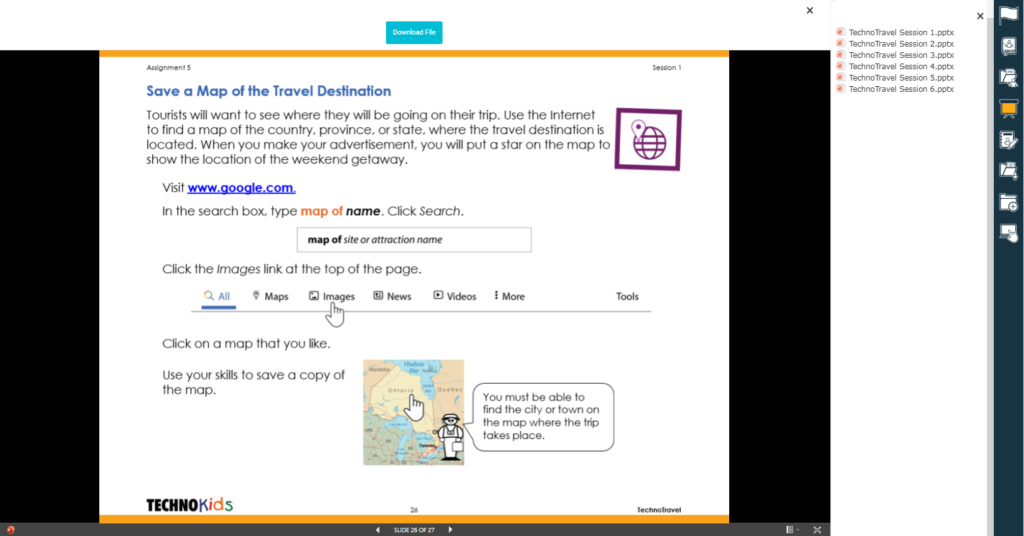
For example, in the free trial of TechnoTravel you can view slides for Sessions 1 and 2. Have students take the role of a travel agent, plan an ad for a weekend getaway, gather research and pictures, and then learn how to customize the slide master and start their presentation.
2. Download Course Slides
A second option is to download the files. Then open the course slides in either PowerPoint or Google Slides. This is an excellent choice if you want to add your own personal speaker notes or if you want to customize your course by inserting your own content.
3. View Course Slides and Lab in the Course Window
Conduct a demo at the start of the lesson by showing the course slides AND the Lab in the same window. This is another indispensable feature that is now part of TechnoHub. Control the flow of instructions and demonstrate the assignment results at the same time.
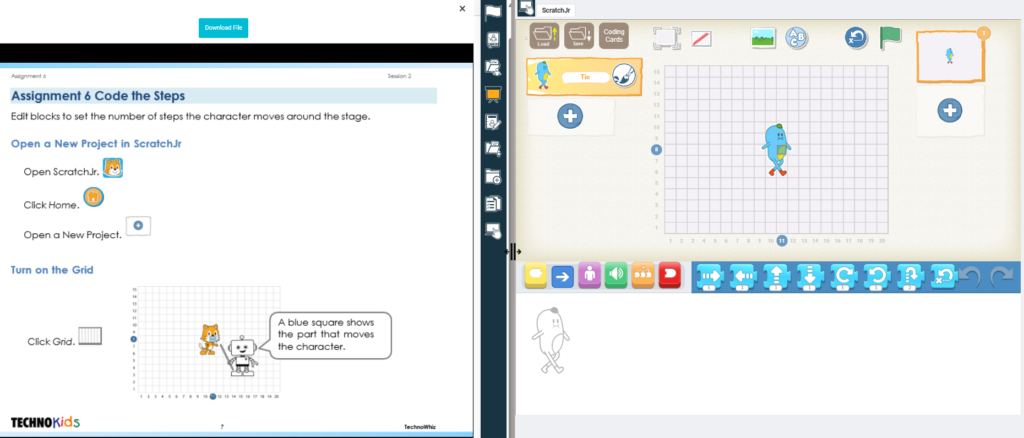
4. Download Course Slides to Share with Students
Allow students to work at their own pace. Download the course slides and make them available to the students. This can be helpful for providing extra support for students who are struggling as well as to challenge advanced learners. Students can refer to the slides whenever they need them to complete an assignment.
Try Free Downloadable Course Slides for Teachers TODAY
If you are not a current TechnoKids customer or you haven’t had a chance yet to sign up for our free trial… it’s not too late!
Your free trial of TechnoHub gives you access to courses across different grade levels. While not all features of a paid subscription are included, we have provided course slides for one or two sessions in each course. The tasks were chosen as they are fully self-contained and complete on their own. Try them with your students as fun, standalone assignments to develop essential technology skills. Start using them with your class today!