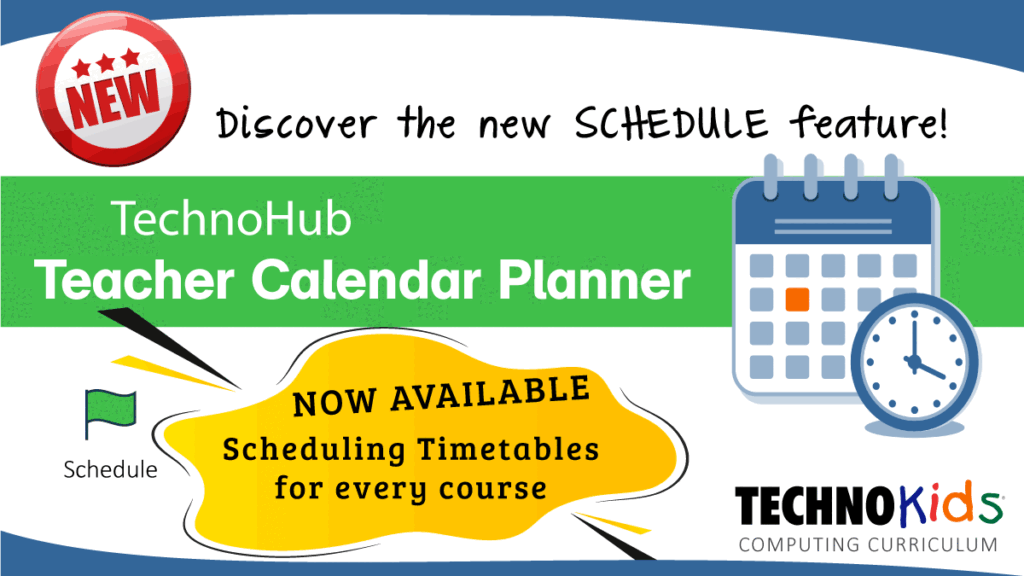Here at the TechnoKids home office, the phone often rings with teachers requesting support. Yes, we answer the phone right away, and yes, it’s an actual person! In the past, teachers asked for help in scheduling TechnoKids courses. Frequently, they would say: How long does it take to teach a course? So we designed a solution: a free teacher calendar planner.
Free Teacher Calendar Planner
To start, we developed a schedule for every TechnoKids course. The schedule breaks down each project into its individual assignments and lists a suggested timing for each. It includes the approximate number of classes that each session will take to complete. With this tool, teachers can allocate how much time the course will require. They can plan and group the assignments as needed to fit into their unique classroom timetable.
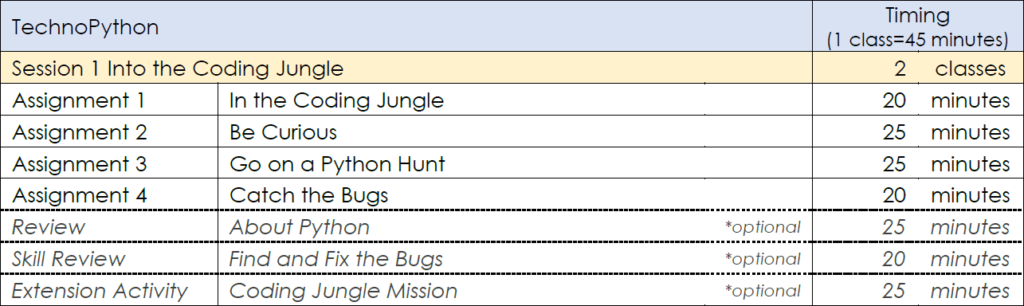
To find a course schedule for any project, go to your Hub Bookshelf and open a course. From the Course Toolbar on the right, choose Get Started.

From the choices, open the Schedule document. View the suggested timings and the specific ways to modify a course to suit individual classroom needs.
Time Management Factors
For added support, the schedule includes key factors to help teachers adjust the timing as needed. As you explore the free teacher calendar planner, consider:
- existing student knowledge and skills
- whether a task will be completed independently or as a class discussion
- length and frequency of your classes
- whether to include optional reviews, skill reviews, and extension activities
- if some students will need extra time to complete a task
Built In Flexible Scheduling for Teachers
For even more assistance, the schedule includes sections explaining How Can I Reduce the Number of Classes? And How Can I Increase the Number of Classes? The total number of classes may not suit your timetable for the course. We have listed lots of ideas for each course to help you customize the schedule to fit your needs.
How Can I Reduce the Number of Classes?
Each course provides specific helpful ideas tailored to that project. They explain specific ways to shorten the course when less time is available. For example, in TechnoHTML5 the teacher can:
- skip the introductory lessons and start right away with coding
- remove the collaboration activity
- omit the HTML Developers Conference
How Can I Increase the Number of Classes?
To increase the time needed for the course, or to accommodate students who are finished early, the teacher can:
- assign quizzes
- offer extra practice with optional skill reviews
- enrich learning with challenging extension activities
- share the web designs with other classes
Coming Soon: Customize Your Hub Calendar to Plan Courses
Although it’s currently in beta testing, we’re excited to tell you about Hub’s Calendar. This feature will allow you to input the courses you plan to teach and build a course calendar. Adjust it to reflect your planned start and end dates, number of classes per week, their duration, and days of the week. You’ll be able to choose whether to include the optional lessons or not. And for even more individual tailoring and precision, you can add holidays.
Your personalized Hub calendar will be an accurate, powerful planning tool.
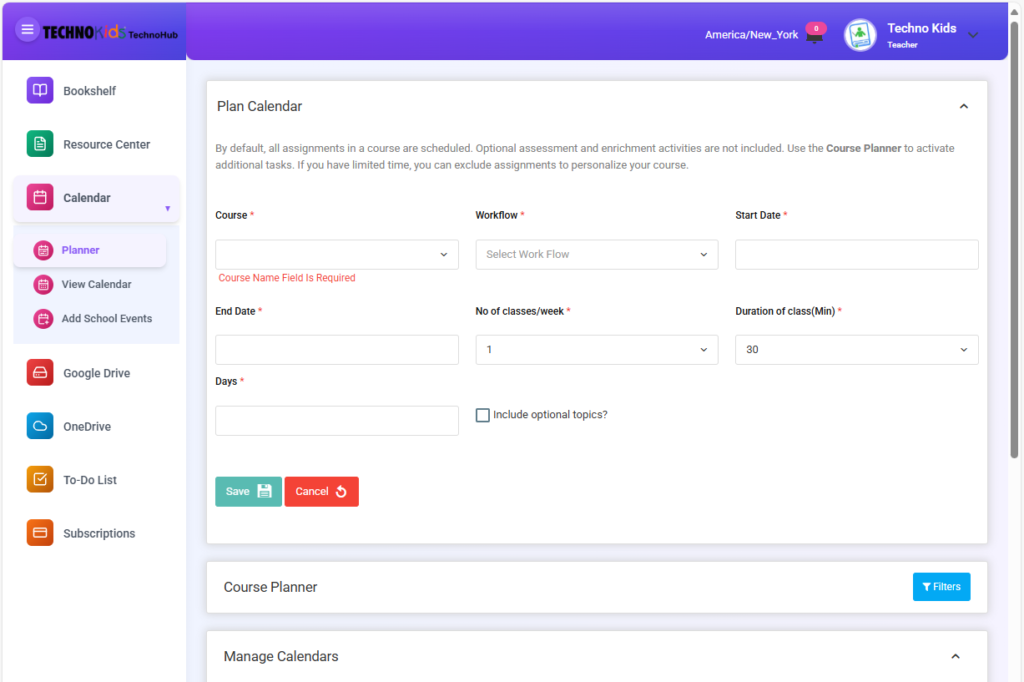
Sign Up for a Free Trial Account
Get your free teacher calendar planner right away with your trial subscription of TechnoHub. Just fill out the simple form here. You will get:
- Nine TechnoKids courses for Primary, Junior, Intermediate, and High School grades.
- Access to standalone technology lessons that you can teach today to your students.
- Course Schedules and other Get Started materials
- Teacher Guide, Student Workbook, and Course Slides
- Curriculum Standards for each course
- Lab to demonstrate instructions without leaving the course window
- Teacher Resources such as assessment tools and course samples
- Resource Center downloadable materials