It’s here! TechnoRace, TechnoKids’ newest programming project, is now available and kids will love it! In TechnoRace, they become game developers. Elementary and middle school students make a unique online rescue mission that has players race against time to collect points.
Code a Racing Game
To start, students use Scratch to pick a player, a goal, a treasure, and an obstacle. Then they paint a unique, imaginary world to suit their chosen theme. Assignments show students how to make game controls so that the player can move his character using keyboard arrow keys. The adventure continues when they add a looping soundtrack to create an authentic game mood.
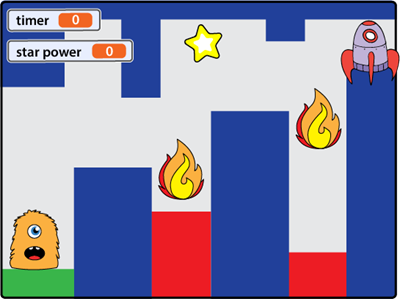
The player must navigate a path using an if-then statement and color sensing code to limit movement. Next, timer and score variables are created. Finally, they master the skills of debugging. frequent testing, and the value of collaboration.
TechnoRace does not simply produce a fun game. It develops programming skills such as scripting loops, conditionals, variables, and operators. In addition, game development builds ‘soft skills’ such as perseverance, logical thinking, creativity, and communication. These are valued traits in anyone, and can apply to almost every career.
Programming Project Skill Development
Are your students Scratch beginners or experienced Scratchers? Then this project is for them.
TechnoRace has 21 assignments divided into 6 sessions. The first 3 assignments introduce Scratch. Veteran Scratch users can skip this step. Afterwards, students start to build their original games. Coding tasks increase in difficulty as they master computer science concepts. The gradual progression of skills means that no prior coding experience is required.
To start, students build coding skills starting with movement sequences. Next, they create looping and forever scripts. At each step, they must make decisions that require them to understand the logic of the code. While the instructions include sample scripts and helpful tips, the young programmers do not just copy the blocks of code. Questions guide and assess their learning. But they must make the final decisions as to which blocks to use, what order to place them in, and what values to set.
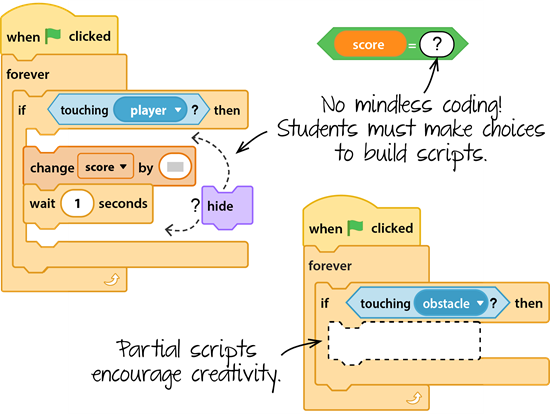
Teachers have been asking us for more coding projects. Kids want to learn to program, and in addition, coding skills are a required part of curriculum in most schools and districts.
The Computer Science Teachers Association for K – 12 and International Society for Technology in Education (ISTE) Standards outline core sets of learning objectives. These standards introduce fundamental concepts of computer science beginning at the elementary school level. They also aim to prepare students for the future workplace with its ever-increasing opportunities for technology related careers. TechnoRace includes a comprehensive skill summary covering many of these objectives as well as teaching digital citizenship.
Programming Project Resource Support Materials
In addition to the Teacher Guide and Student Workbook, TechnoRace includes a wealth of supplementary resources:
- Sample files so teachers and students can see the code ‘behind’ the game
- Review Questions for each of the 6 sessions
- Skill Reviews for extra practice
- Parent Letter and Certificate to celebrate learning
- Assessment tools such as a marking sheet, rubric, and skill checklist for the teacher and peer review, coding journal and task list for the students
- Bulletin Board Footprints to teach digital citizenship

Enrichment Programming Project Challenges
And there are even more resources for the students who want to extend their coding skills. TechnoKids provides optional activities to enhance the games. These activities include: Jump to Hyper Speed, Flash a Backdrop, Paint a New Costume, and more.
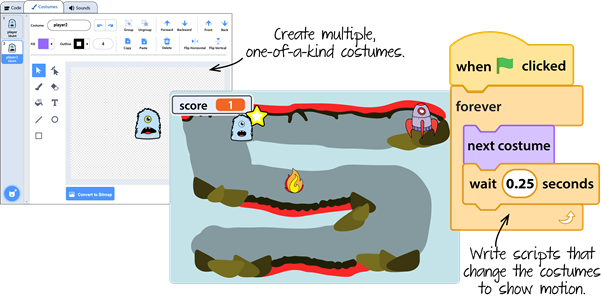
Learn More about TechnoRace
Can you help the mermaid find her jewels? Can you reach the potion, avoid the flying ladybugs, and get to safety? Or can you find the key to rescue the prince from the space bandits’ chamber?
See these inspiring samples in the all-new TechnoRace, and then start your own programming project to race the clock. Buy and download the project today!
