As we teach students programming skills, the goal is to make learning fun and enriching. Let’s look at some creative ways that teachers can design authentic coding projects using Python. We aim to help students build essential coding skills and, as well, foster life skills such as problem solving and perseverance. At the same time, as educators, we try to nurture originality. We do not want kids to just mindlessly copy scripts. They must learn how to create scripts to perform the functions they need.
Master the Art of Debugging
In coding, there’s a certain thrill in troubleshooting. The activities in TechnoPython ingeniously guide students by having them put deliberate errors into functional code. As teachers, we know how important this activity is – it’s not just about fixing mistakes. It’s about sparking critical thinking. This way, students can examine error messages, encouraging a thoughtful approach instead of depending others, or even possibly AI, to fix things.
Empower Students as Coding Detectives
Students start with a working code and learn how to ‘Catch the Bugs’. In these assignments, they intentionally mess up the code, thereby creating errors. It’s not just about fixing, but about understanding the code. Students explore error messages, focusing on small things like equal signs, brackets, and quotes. Each time, it’s a new puzzle to solve. Instead of perhaps relying on AI such as ChatGPT for a quick fix, they learn to study the errors, building genuine debugging skills. It’s like becoming a coding detective!
Foster Originality in Authentic Coding
The hallmark of projects like TechnoPython lies in promoting individuality and creativity. Our students aren’t replicating lines of code; they are architects of their unique digital programs. Take the ‘Adventure Quest’ assignments. The goal is to develop a text-based game that has players go on a treasure hunt. They can win coins as they overcome dangers. Students use their coding projects to embark on a creative journey, conceptualizing themes, designing landscapes, and inventing fantastical characters. Each part of the game – a theme such as an alien planet or lost underworld realm – is created by the student. They first fill out a planner, deciding on places – a desert, volcano, jungle, or …? Then they devise creatures. They might be a troll, dragon, mermaid, unicorn, or any whimsical creation of the student’s imagination. The emphasis on originality hooks student interest.
By translating imaginative ideas into executable code, students learn syntax and hone their problem-solving skills. The result is a classroom filled with an array of distinctive games. Each creation reflects the individuality of its creator.
Encourage Students to Become Game Creators with TechnoPython!
Each student designs their unique Adventure Quest game, deciding on the theme, description, and cool creatures. After planning, they write their code by following the workbook instructions. This sparks creativity and makes the project uniquely theirs.
For assessment, use the reviews, peer reviews, self-assessment, and marking sheets provided in the resources. The marking sheet outlines the must-have elements for the game. This ensures original work and prevents copying from tools like ChatGPT. It’s a clever way to design the program, focusing on students’ creativity and understanding rather than relying on external sources.

TechnoPython empowers educators to make Python programming enjoyable and enriching. Teachers guide students toward creative and skillful coding by prioritizing critical thinking in debugging, encouraging a detective mindset, and fostering individuality. These approaches ensure that the coding journey is educational as well as an empowering and uniquely original experience for every student.
Authentic Coding and Debugging for Junior Grades
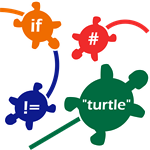
And for younger students who are not quite ready for only text-based coding, check out TechnoTurtle. This project introduces Python programming with the Turtle library to create graphic results. This project also explicitly teaches debugging strategies in the assignment ‘Zap the Bugs’. Students break code in a variety of ways, then observe and record what went wrong.
Authentic coding activities ignite an interest in programming. Fun activities in TechnoPython and TechnoTurtle are a sure way to get beginners hooked on coding.
