In Scratch Jr, the Start On Bump block offers an opportunity to make fun action scenes. It also lays the foundation for teaching conditional logic, a cornerstone of computational thinking. Learn about how Start On Bump triggers animated sequences. Afterwards, refer to the helpful coding tips for Scratch Jr. This will allow you to support students when they need to troubleshoot their scripts.
What Is Bumping?

Start On Bump is a triggering block that allows the programmer to sequence scripts that are activated when a character touches another character. It can cause a character to say something, grow or shrink, move, play a sound, speed up, or stop. One bump can even cause a chain reaction of succeeding bumps to happen.
Most scenes, stories, or games that students create require characters to interact. Start On Bump is a simple way to introduce cause and effect. It lays the groundwork for the logical thinking required in coding activities. Start On Bump is an ideal precursor to the more advanced programming blocks in Scratch, such as if-then, sensing blocks, and variables. It also provides a foundation for writing code in text-based programming languages such as Python.
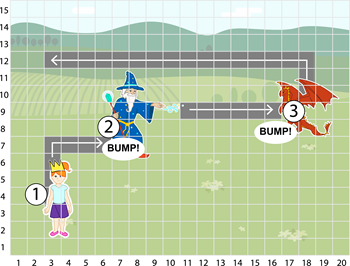
Random Bumping
A great way to introduce students to conditional logic is to create an animated scene that has random bumping. Games often have objects or characters respond when they contact one another. Using the Start On Bump coding block, a spaceship and an alien can be programmed to fly in two different, continuous action sequences. When they happen to touch by chance, the programmer can code the alien to disappear, change course, say something such as “Got me!”, make a sound, or another creative idea. Find this fun activity in TechnoTales, a coding project using Scratch Jr for primary and elementary grades. It’s the Session 4 Skill Review called Under Attack.
Intentional Bumping
The next step is to have characters bump in an purposeful way. Young programmers can use bumps to tell a story or have actions sequence in a timely, meaningful way. An object can move to another and only when it touches, does the resulting action occur. So a monster can walk to an apple and then eat it. Or in a fairy tale, a princess can ask for help and then run to a wizard who then moves to a dragon and, when he gets there, causes the dragon to fly away.
Coding Tips for Scratch Jr Bumping
Triggering a script to run when characters bump can sometimes be difficult. If the characters do not touch, then no action will occur. Moreover, if the characters touch for too long, often an action will happen too many times.
If the characters do not bump, try these ideas:
- Increase the number of steps in a script.
- Increase the size of a character.
- Change the position of a character on the stage.
- Turn on the grid to accurately adjust the number of steps.
If the characters touch too long, try these ideas:
- Always have the bumped character move one step to get away from the character that touched it. After that you can add different coding blocks.
- Decrease the number of steps in a script.
- Decrease the size of a character.
- Change the position of a character on the stage.
TechnoTales is a new STEM project by TechnoKids Inc. It includes a Teacher Guide and Student Workbook with coding activities using Scratch Jr. Primary and elementary students in Grades 2-4 follow the illustrated, step-by-step instructions to create a modern fairy tale. They learn how to build scripts to animate the story action. Find these coding tips for Scratch Jr and more in this coding project!
