As teachers, we want to teach an environmental curriculum unit that inspires students. One of the main goals is to empower them to become responsible stewards of a healthy planet. Stewardship presents real world conservation issues that require students to make connections to their own lives. When environmental education is combined with a creative technology project, it is a win-win. TechnoEnvironment does just that. The lessons encourage students to investigate current issues and design unique publications. As a result, they become a new generation of informed advocates.
TechnoEnvironment – A New Environmental Curriculum Unit
In the TechnoKids project TechnoEnvironment, students become Earth Keepers. They select a topic about the environment. Following illustrated worksheets, they raise awareness using Microsoft Publisher. The design tasks encourage creativity, as students produce postcards, posters, and pamphlets. Each activity finds a new way to inform others about harmful effects and solutions to the problem.
Why teach environmental education using TechnoEnvironment? Here are 10 great reasons.
1. Cross Curricular Inquiry Project
The first reasons is that TechnoEnvironment makes multiple connections across the curriculum. It is a technology project that teaches desktop publishing skills. But it does not stop there. The lessons also integrate easily into Science, Social Studies, and Geography. In addition, the research and persuasive writing tasks achieve Language Arts learning objectives. Moreover, the emphasis on page layout and design target Visual Arts skills.
2. Pick and Choose an Environmental Activity
Yet another reason to use the environmental lessons from TechnoEnvironment is the choice of activities. Often TechnoKids technology projects have students complete a single product such as a web page or report. However, in TechnoEnvironment, there is a wide range of publications. This variety lets you pick one assignment, or you can do them all. Throughout the project are suggestions for adjusting a task to fit instructional time. You have these four options:
- Postcard: The first task in TechnoEnvironment introduces Microsoft Publisher features. To start, students create a postcard (Assignment 6-7). This is an exploratory activity that introduces formatting techniques.
- Poster: Next, students design a poster (Assignment 8). This task emphasizes the wide range of objects and design elements that can be included into a publication. If your students already possess these skills, you may wish to exclude them from your curriculum unit.
- Pamphlet: Once familiar with Microsoft Publisher tools, students create a pamphlet. It is a tri-fold brochure with six panels. To reduce the work, only complete Assignments 9-11. Students will describe the cause, harmful effects, interesting facts, and solutions. You can omit the comparison table (Assignment 12) and quiz (Assignment 13) as they are more complex tasks.
- Extra Activities: Now, if you want to extend your environmental curriculum unit there are many skill reviews and extension activities. Challenge your students with designing a calendar, banner, or invitation. Or expand their knowledge of an important topic such as waste or pollution.
3. Meaningful Topic
Still another reason to integrate TechnoEnvironment into your curriculum is that the tasks are meaningful. Since the lessons use a project-based approach to learning, students are engaged in a real-world problem. The topic they pick should be of personal interest. It might be local, national, or global. For example, they can investigate solutions to smog, urban sprawl, water bottles, or acid rain – just to name a few. This exploration develops a deeper understanding about the connection between human activity and the natural word.
4. Students as Agents of Change

To expand on the point above, yet another excellent reason to teach an environmental curriculum unit is to transform students into agents of change. Environmental education empowers students to share their voice and make a difference. In TechnoEnvironment, students become advocates for conserving natural resources and sustainable practices. A strong emphasis is placed upon solutions everyday people can do. Each publication contains a powerful call to action.
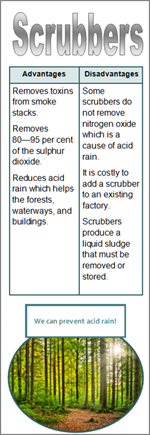
5. Build Writing Skills
Another reason to teach an environmental curriculum unit using TechnoEnvironment is to avoid the pitfalls of plagiarism. In many classrooms, routinely students research a topic to produce a report. This tasks often involves online sources. Of course, teachers worry about whether the writing is original or just a copy of text taken from a website.
In contrast, TechnoEnvironment avoids this risk. Students must rephrase their research to fit the format of the publication. This task requires condensing ideas and rephrasing text so that it is understandable to the audience.
To clarify, let’s examine an activity from the technology project. Students design a pamphlet that contains a table. This task compares the pros and cons of a solution. Facts must be briefly yet clearly explained to fit each point into a cell. To complete this assignment students review their research, pick the most important points, and then rewrite the information to suit the layout. Copying and pasting is not an option.
6. Materials Supports Learners
Another strength of these instructional materials are the student worksheets. They coach students to success. View these sample environment lessons to notice the features that support learners:
- Step-by-step instructions with illustrations
- Publisher icons help students find tools
- Tips provide design advice
- Idea lists assist students to write the content
- Checklists ensure that all steps of the project are complete
- Fact cards can replace or supplement online research
- Example publications offer inspiration and a big picture view of expectations
- Review questions help the teacher assess learning
7. Stand Alone Assignments for Earth Hour
Short of time? Use the Skill Reviews. They are assignments that can be done in one class. Each single, stand alone activity targets environmental education learning objectives. Step-by-step instructions explain how to create publications that raise awareness.
Skill Reviews are about current issues such as waste, plastic pollution, fuel emissions, and water conservation. To support learners, assignment includes a fact card. These facts cards use easy to understand language. Your students can complete the following activities:
- The World is Not Your Trash Can! – Create a postcard about waste that invites someone to get involved.
- More Plastic Than Plankton! – Design a poster about plastic pollution that offers solutions.
- Stand Up to Drive Less – Make a standing pamphlet about fuel emissions.
- Troubled Waters – Inform others about how to save water.
8. Reach a Wide Audience

Students like to have an authentic audience for their work. This is even more important when it comes to environmental education. This is because the primary goal is to raise awareness and invoke change. For this reason, the more people that can see a poster or banner about an issue the greater the influence.
Sometimes, when work is shared digitally there is a belief that the audience is infinite. But in many schools viewing files is limited to only people that can access a link. For some, this requires a device, access to the school network, and class time. These factors can limit viewers.
However, students in TechnoEnvironment can print their work. It is now easy to display the printouts throughout the school. Not only in the classroom, but also in the hallway, lobby, staff room, and library. Now students, teachers, volunteers, and parents can learn about current issues.
9. Host an Environmental Conference
An Earth Keeper Conference is one of the optional activities in TechnoEnvironment. This learning experience has students become experts. Using a “TED Talk” format they give a brief presentation about their topic. This is a great way to celebrate learning. Moreover, it is a meaningful way to raise awareness.
Just in case you need ideas for your hosting your own conference, TechnoEnvironment has lots! There are suggestions for promoting the event. For example, activities explain how to use Publisher templates to design an invitation, banner, and event calendar. This is a fun way to advertise the conference and invite attendees.
As well, there are ideas for making the event extra special. Whether it is tips for inviting a guest speaker or holding a litter-less lunch, the conference is sure to be a unique opportunity for all participants. Do it if time permits!

10. Creativity and Microsoft Publisher
The final reason to teach an curriculum unit about the environment is that is a fun way to spark creativity. Instead of writing a report students can express their ideas in a visual format. The activities in TechnoEnvironment use Microsoft Publisher. This software has many design features that allow students to produce work that looks professional:
- Templates: Publisher has many blank templates. These can act as a start point for creativity. The lessons explain how to use these tools to produce postcards, posters, banners, and more!
- Building Block Tools: Publisher has features that are not part of other Office apps such as Word. This makes it interesting to use because there are new things for students to discover. Building Blocks are one example. They are a set of four tools including page parts, calendars, borders and accents, and advertisements. Each of these tools provides a gallery of design choices.
- Design Schemes: Publisher allows users to select a color and font scheme. This sets the palette, which produces a consistent design. It also limits the typeface of text elements. This helps to create a polished document.
- Word Art Options: Word Art is available in almost all Office apps. However, it is important to note that Publisher has extra styling tools. As well, many of the features are easier to find. This provides students with a new avenue of creativity. They can switch text orientation, adjust spacing, and bend letters into unique shapes.
