I didn’t think my students would like the map making lesson. I thought they would find it boring.
I was WRONG!
My Grade 3 and Grade 4 students LOVED map making!
I am teaching TechnoJourney, as a guest instructor. The classroom teacher had selected the assignments she wanted me to teach from the technology project. One of the extension activities she chose was map making. In this activity, students use Google Maps to display a street map of the school area and generate a set of driving directions.
NOTE: TechnoJourney was replaced with TechnoInternet. The activities are similar.
I had scheduled the activity for half the class. I did not think it would take very long as there was not that much to do. We just had to type in a few addresses and then explore some of the viewing options. What I did not anticipate was how much the students would love map making.
When using Google Maps the Grade 3 and Grade 4 students loved:
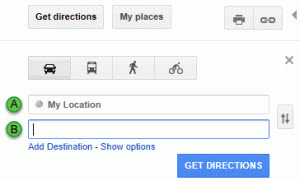
- changing the magnification of the map
- displaying photos from around their neighborhood
- viewing a satellite image of the area around the school
- pretending to drive around their neighborhood using Street View
- checking to make sure that the driving directions generated by Google were correct
- printing out the driving directions with a map and Street View images
Google Maps sparked student interest and it did not take long for the short lesson to expand in a surprising way. Students began to ask excellent questions. They wanted to see and explore more. So we did!
They posed the following questions:
- Will Google generate the same directions if bus, walk, or bike are selected instead of drive? We found out the answer!
- Do you have to put in a street address or can you just type in the name of a place? We put that to the test by typing in a range of famous landmarks.
- Can Google see my house? The students are eight and nine years old. Yes, they do think that Google can see their house. A quick Internet search helped them to understand how Street View was created.
Students made a few mistakes along the way which provided fantastic learning opportunities. For example, they learned:
- Spelling counts! If you spell the name of a street wrong, then Google will not be able to find the location or will show you a place you do not want to go.
- Be specific! If you do not specify the city or province Google might display a street map for the correct address in the wrong city.
- Details matter! If you do not know the house number you may not be able to find where you want to go quickly. Streets can be very long.
At the end of the lesson, we discussed the practical uses for Google Maps and Street View. Here is the list the students generated for why they would use this Internet feature:
- Get directions to go to a friend’s house to work on a school project.
- Tell a friend who is coming to my birthday party how to get to my house.
- If I missed the school bus, I could tell someone how to drive to the school.
- If I was lost I could find my way home.
I know that you are really busy and that computer lab time can be limited. However, if you have a few minutes at the end of class or you are finished a unit but aren’t ready to start something new, take some time to use Google Maps. Your students will love it!
Does Google Maps Appeal to All Students?
This activity was done with Grade 3 and Grade 4 students. That is very young! Would older students like the activity as much?
Other Articles about Teaching Internet Skills using TechnoJourney
Now the Students’ Turn: Reflecting on TechnoJourney
A Teacher Speaks Out: Yes, you should teach Internet skills!
Peer to Peer Teaching – Students Become the Teachers
Internet Tour Guide Activity
Use YouTube Videos in your Classroom
Students Love Google Maps
Review How to Sort Google Images with Your Students
Teaching Internet Skills – The Trust Test
Wikipedia in the Classroom
Bookmarking is a Basic Internet Skill that can be Complex
Metacognition and Teaching about the Internet
4 Strategies for Reviewing Internet Search Results
When Should Students Start Using the Internet?
Should you Teach Internet Skills?
