Crafting effective video advertisements is like skillfully weaving a visual story. The video production process has to be carefully planned to tell an engaging story and get people’s attention. The aim is to make viewers remember the message. The more creatively the video advertisement is planned, the greater the chances are of creating brand differentiation. Learn how to add background color to a video ad! Here’s how.
Enhance Media Literacy Skills with TechnoAd
TechnoAd by TechnoKids is a great new teaching resource for the classroom. Educators use the ready-made Student Workbook to teach students about advertising and media marketing techniques. This project emphasizes hands-on project work to inspire students. They create short video advertisements using Blender’s user-friendly video editing tool. Ideal for students 13 years and older, TechnoAd gives students a complete video production experience. Learn to import clips, trim, split and overlay text, sound, and color.
Blender’s Free Video Editor

Blender is free and versatile open-source 3D computer graphics software. It is used for creating animations, visual effects, and 3D models. This project uses the video editing function of Blender to produce short video clips, making it suitable for crafting the 15-second video advertisements created in TechnoAd.
How To: Add Background Color to Videos Using Blender
Add professional flare to videos! Follow these steps to learn how to add a background color strip to any project.
- Place the Playhead where you want a shape to appear.
- From the Add menu, select Color.
- To set the color, click the top of the Color bar in the Effect Strip area.
- Click anywhere in the circle to pick a color.
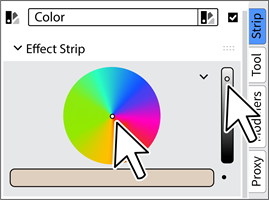
- Move the strips around in the Sequencer to change the object order, if needed.

- In the Preview area, click Transform.
- Scale or move objects on the canvas. Or add text. For example:
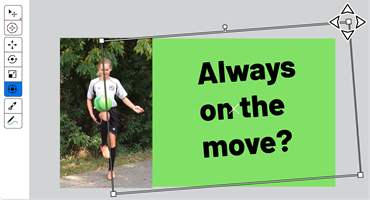
Pick Suitable Background Colors
- Use colors that match the emotions of the message you are trying to convey.
- Choose a background color that makes your object noticeable.
- Experiment with various background colors to find the one that works best.
- Add background color that is neutral or solid to avoid needless distraction.
- If the brand has a specific color it identifies with, use that color to help people recognize the brand easily.
Create Captivating Video Ads

Now it’s time to pair up students in class and put their video skills to the test! The mission is to create a 15 second video ad to promote a brand-new product. Students recap what they learned about Blender and then put their creativity to work. Afterwards, they share their ads with the class by summarizing their marketing campaign. TechnoAd not only teaches video production skills, but also develops media literacy, self-confidence, creativity, and collaboration.
