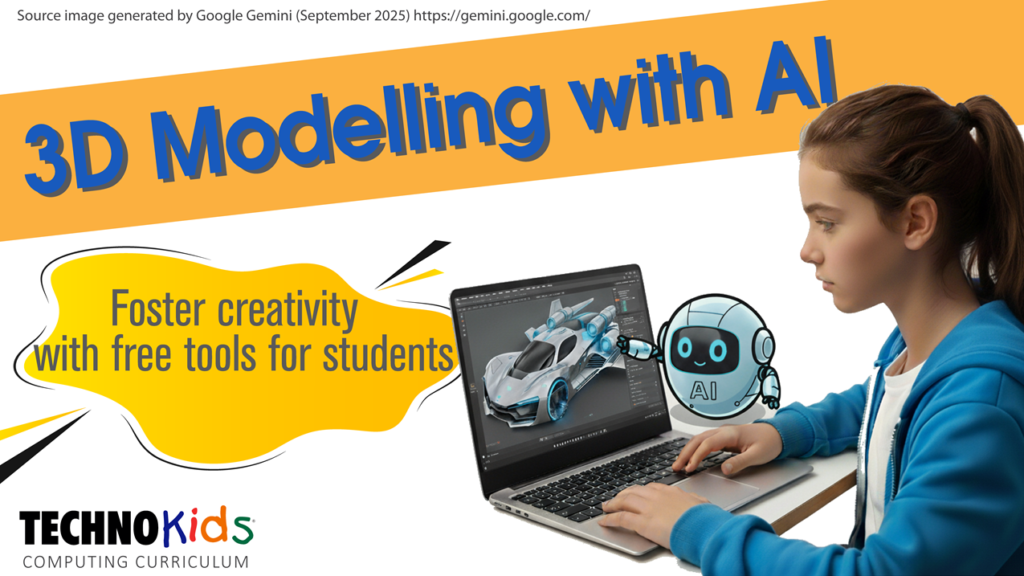3D modelling with AI gives students the chance to explore, design, and innovate using free, easy-to-use tools. For educators, these tools make it simple to spark creativity, encourage collaboration, and build future-ready skills.
Generative AI Builds Creativity and Digital Citizenship Skills
In an earlier article, I examined how AI can foster both creativity as well as digital citizenship in TechnoFuture AI. In this course, students design an interactive “Choose Your Own Adventure” digital story. They imagine a day in the life of a teen in the future, including emerging and futuristic technologies. Students use generative AI tools to produce a one-of-a-kind science fiction presentation.
As they write text prompts, create unique images and music, and design 3D models, students are required to consider copyright and fair use principles. This allows them not only to experience the creative potential of generative AI tools but also to practice using them responsibly.
Best Free AI 3D Modeling Tools for Classrooms
In Session 1 of TechnoFuture AI, students step into the role of futurists, predicting how technology could shape everyday life. Using an AI-powered research tool, they explore emerging innovations. Then in Session 2 they bring their ideas to life by designing a “Home of the Future” slide. With the help of an AI image generator, they create a gadget that will make everyday tasks faster or more convenient.
In Session 3 of TechnoFuture AI, students envision futuristic transportation. First, they investigate different types of Creative Commons licences to decide if an image can be legally adapted for use in their story. Once they understand the rules, they are ready to produce their own 3D model using a picture of a futuristic vehicle as a visual prompt.
In developing this course, TechnoKids explored many free AI 3D modelling tools. Since 3D modelling is time consuming and requires significant network capacity, we set strict criteria.
Generative AI modelling tools had to be:
- Free to use
- Simple for students to learn
- Accept visual prompts
- Export creations as GLB files for PowerPoint
- Allow more than one model per session
At the time of the review, only two tools met these needs.
Meshy – Beginner-Friendly 3D Modeling for Students
Meshy is an easy-to-use tool that produces high-quality 3D models, even for beginners with no prior 3D experience, making it ideal for classroom use. With the Image to 3D feature, students transform a 2D picture into a 3D model.
The TechnoFuture AI Student Resource folder includes illustrated, step-by-step instructions.. Students upload a picture, and Meshy generates draft versions. They then choose a design, rotate it to view from all angles, add texture, and download the final model.

Tripo Studios – AI-Powered Design for Middle and High School
Tripo Studio can also generate 3D models from both images or text prompts. Guided by TechnoKids’ instruction sheet, students upload an image to create a model, adjust the angle, and apply texture. Afterward, the finished file can be exported in a format that works with PowerPoint.

How Teachers Can Use Free AI 3D Tools
Free generative AI apps may have limitations, but with simple classroom management strategies, students can still achieve creative results. The activity is highly engaging and encourages imaginative learning.
Tips for Classroom Management with AI Tools
- Can’t find a suitable visual prompt? Students can use Generative AI to create an image. To apply copyright, have students request a citation for the generated image.
- Need instructions? TechnoKids supplies handouts explaining how to use popular AI Generators in the Student Resources included in TechnoFuture AI.
- There are STRICT limits: Most AI 3D Model Generators will only permit one or two free models. Make certain the visual prompt is suitable before proceeding.
- A few at a time only! Restrict the number of students generating models at one time.
- Team up: Have students work together to plan and agree upon the visual prompt. ONE person generates a 3D model and then shares it with team members.
- Create an Online Community: Have students place their 3D model in a shared folder. Classmates can use a peer’s creation instead of generating their own.
- Are computers freezing? If the school network becomes sluggish when generating 3D models, have students complete this task at home.
Getting Started with Generative AI in Your Classroom
Integrating AI 3D Design with STEM
TechnoFuture AI connects computer science with skills in presentation, digital literacy, programming, language arts, and visual arts. Optional challenges even extend learning to spreadsheet skills and media analysis.
Step-by-Step Guide for Teachers and Students

TechnoFuture AI provides everything educators need to get started. The course includes an online Teacher Guide and Student Workbook, along with downloadable resources that can be personalized. Instructional materials feature course slides, quizzes, skill reviews, marking sheets, checklists, sample stories, coding projects, and more. Flexible activities allow teachers to adapt the lessons to fit the needs of their classes.
Empowering Students Through 3D Modelling with AI
With free, accessible 3D model generators at their fingertips, students are not just learning about the future of technology, they are creating it.