Can students in Grade 7 watch a video and follow the instructions to complete a task?
Yes, they can!
I use a range of instructional methods when teaching in the computer lab. One common method I use is to model the instructional steps using a projector. Today, I tried a new approach. I pre-recorded the steps using Jing and then provided each student with access to the video. In addition, I had created a worksheet with the instructions. Students had the option of watching the video to learn how to organize data into a spreadsheet or they could follow the steps on the printed worksheet.
Was There a Difference in the Quality of Work?
The lesson was fairly simple. Instructions explained how to input survey data, format the cells to make the information easy to read, and use AutoSum to perform a basic calculation. No matter the instructional method selected – video or printed workbook, all students successfully completed the lesson. However, it was observed that students who used the printed workbook were more likely to “skip” a step. As well, the students that had questions about the activity were more likely to be using the printed workbook.
Do Students Prefer to Watch a Video or use a Printed Workbook?
The answer to this question may surprise you. When given a choice, the class was divided equally between those students that watched the video and those students that preferred the printed workbook.
I expected more students to select the video, so I was a bit surprised. I wonder if over time, this changes.
Why Did Some Student Prefer the Printed Workbook?
Why did some students prefer the printed workbook? When asked students tended to cite the following two reasons:
- Not enough screen space. Students felt that the video took up too much of the screen and should be smaller. (noted!)
- Interrupts workflow. Students did not like that they had to keep pausing the video to complete the next step (not sure how to change that)
How Did Students Use the Video Instruction?
The students that choose to watch the video exhibited a range of viewing behaviour. Since the students were not told HOW to use the video it was interesting to observe how they used to video to learn:
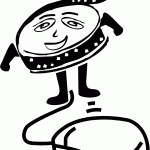
- Watch the entire video first. Some students opted to preview the lesson. Once they had a “big picture” understanding of the lesson, they then used the printed workbook to follow the step-by-step instructions.
- Listen to the video. Some students (who are likely auditory learners) chose to listen to the video. They wore headphones and followed the auditory instructions in the video. They did not watch the action in the video.
- Split the computer screen. Some students decided to divide their computer screen into two parts. They would watch the video on the left side of the screen and then pause it. Next, they would complete the step demonstrated in the video using the program window open on the right side of the screen.
- Toggle between windows. Some students preferred to switch back and forth between the video and the program. These students would watch the video at full screen size and then pause it. Next, they would toggle to the program window, which was also full screen size. Students would complete the step demonstrated in the video. Once finished, they would toggle back to the video.
As a Teacher, Did I Prefer Video Instruction?
The short answer to this question is YES!
Here is what I liked about using a video:
- Provide More One-on-One Instruction: Since I wasn’t delivering the instructions, I now had time! I used this time to help those students who require extra attention. I have a few students in my class that need more one-on-one attention. I liked having the ability to work with them individually.
- Higher Quality Interactions with Students: I liked that I had time to chat with students about their work/experiences. Typically, I don’t have the time to wander the room to chat with students. Instead, I spend the time giving instructions and “putting out fires” related to tech issues. What a wonderful difference!
- Enhanced Classroom Management: I found that the students behaved better. There was less chatting about unrelated topics and off-task behaviour. I think this is because the students were more engaged when watching the video.
Does Watching a Video Create Poor Listeners?
Since I am a guest instructor, I work with the classroom teacher. This provides me with a unique opportunity to gain a different perspective. Although the classroom teacher did like using the video as an instructional tool, there was one concern: students are not developing listening skills.
I have given lots of thought to this perspective. In many ways, it is true.
Students need to learn to be quiet when someone else is speaking. They need to be able to listen attentively to acquire information when in a group setting. They also need to be able to follow a set of oral instructions to complete a task. These are essential social skills.
The video presents a different type of listening skill. Instead of the teacher modeling each step using the projector, with each student in the group following along at the same time, the video provides step-by-step instructions to each student individually. The students are no longer listening directly to the teacher. They are listening to the video. Students control the pace of instruction when viewing the video and they can play a section repeatedly to hear the instructions.
Does this make them poorer listeners?
I don’t think so. I think it is just different. However, I am not sure how to overcome the concern.
Video Instruction: What Is Next?
I am going to use different video recording software to create a new video for Assignment 9. This software will record a video that will run in a smaller window on the screen. Will the video be preferred more if smaller?
I am going to provide a “digital” version of the Assignment 9 workbook instructions that will allow each student to cross off each step as they go. Will this prevent them from missing steps?

I found your comments and observations very insightful. Look forward to reading about the students reaction to the smaller video.
I experienced some hiccups on several machines with the Flash video made using Jing. For this reason, for the next class, I downloaded the Camtasia Studio Free Trial and used it to record the video. Having a smaller video was MUCH BETTER. The students like being able to tile their screen to see both the video and the Office program window at the same time. The smaller video allowed them to watch the instructions, pause, and then complete the step easily, without having to toggle between programs. I am going to continue to test different screen capture programs to find the best fit.