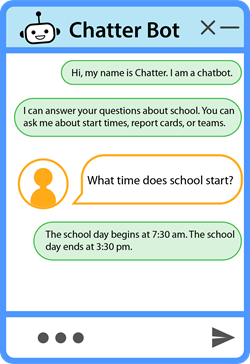Teach teens about artificial intelligence with fun chatbot activities. AI might seem like a complex topic for middle or high school students. Make it meaningful to kids by using chatbots. They can gain an understanding of the power of AI technology by interacting with bots or building their own. This provides an opportunity to explore practical applications, strengths, limitations, and STEM careers.
Depending on the age or ability of your students, the TechnoChatbot AI course includes a range of fun chatbot activities ideal for the classroom. Teens can chat with Kuki, rate real business bots, explore the history, build bots, and more!
Fun Chatbot Activities for Kids
1. Chat With Kuki
Kuki is a chatbot that uses an avatar that looks like a person. This makes it seem friendly. Kuki acts as a virtual friend. It can have conversations, play games, or answer questions. To chat with Kuki, your students will need to sign up with an email address, Google account, or Facebook account. When logging in, a verification code may be required, which means students will need access to their Inbox or accounts during class time.
Interacting with Kuki is fun. After a chat session, discuss the benefits and drawbacks of an AI powered friend. As well you can introduce the AI concept of machine learning in a simple way. Machine learning is artificial intelligence technology that uses data to improve a program, often making changes to its own algorithms or rules of operation. The “thumbs up” and “thumbs down” symbols allow the user to train Kuki to recognize the types of responses they do and do not like.

2. Bots in the Real World
A fun way to explore the practical applications of artificial intelligence is to test real chatbots. Many businesses such as furniture stores (Ikea), clothing outlets (American Eagle), office supplies (Staples) or cell phone companies (Fido) connect with their customers using chatbots. Make a list of some chatbots that kids can try. During the class, have them pretend to be a person in need of assistance. They should ask questions to determine if the chatbot can successfully provide an answer or recommend a product.
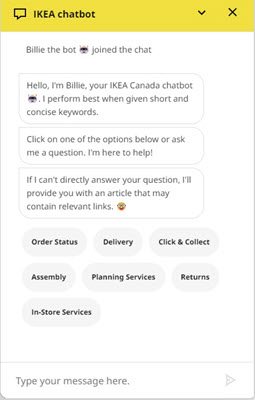
Afterwards, have students pair up to discuss the experience. Together, consider the application of AI technology from the perspective of the customer, employee, and business owner. Make a comparison table that summarizes the pros and the cons of chatbots.
Another meaningful analytic task is to examine the chat log to rate the bot. Read through the chat session to notice the quality of the greeting, answers, and default responses. Use this information to evaluate the bot’s friendliness, helpfulness, intelligence, and whether it seems human.
3. History of Chatbots
The development of chatbot technology provides an interesting way to learn about artificial intelligence. Chatbots use the AI technology natural language processing, or NLP for short, to understand text and spoken words. NLP has scripts that recognize the pattern of language. This allows a bot to decode the meaning of a person’s input and give an appropriate reply.
Since 1950, humans have been trying to develop robots that can convince people they are human. Not only does this require the ability to understand language, but the capacity to empathize with a user. It has taken many years to create chatbot technology.
Have your students watch videos about chatbot history. For example, recently the chatbot ELIZA, built in the 1960’s, won a Foundational Peabody Award. Watch the video and then discuss the importance of this AI technology.
4. Build Chatbots
Want more fun chatbot activities? Why not have your students make their own bots? They can code a simple chatbot using Scratch. Scratch is a free coding platform for kids that has blocks that snap together to build scripts. The chatbot script uses if-then logic and keyword matching to provide answers to simple questions. Keyword matching checks a user’s input to find a known word, then outputs a reply from a knowledge base that matches. This task builds computational thinking skills as students must consider how people will phrase their questions.
Another option is to use a free bot-builder such as Bot Libre. Bot Libre uses animated avatars that reply to users. It is easy for high school students to create a greeting, build a response list, edit default responses, and train the bot. These tasks simulate the job of a real chatbot developer.
If your students need a challenge, Coursera has some free chatbot development courses. Please note, the tasks and instruction are designed for adults, which means they may not be suitable for your class.
5. Teach Using TechnoChatbot AI
If you want fun chatbot activities, an easy solution is to use the TechnoKids’ project TechnoChatbot AI. It has everything you need to teach a chatbot curriculum unit. It has step-by-step assignments for chatbot building. As well it includes quizzes, reviews, and extension activities. Since the lesson plans are made for teens, it is ideal for middle and high school students.