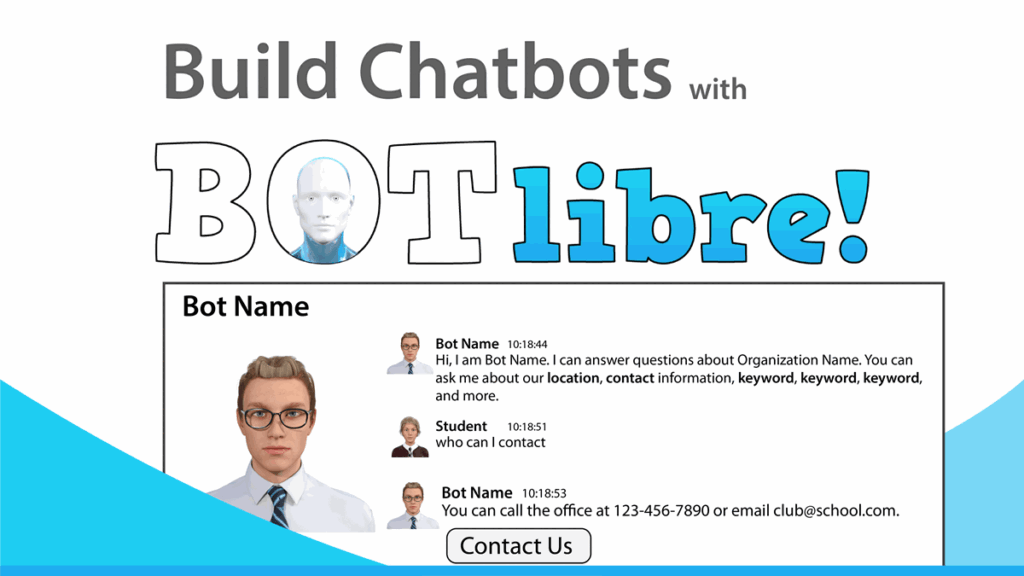Do you need to build chatbots as part of a high school computing course? Although there are many bot-builders, not all of them are free. Plus, some are quite difficult to use. You may want to consider using Bot Libre. It is a free bot-building service that has animated avatars that answer questions. Although it is not specifically for schools, it does have features that may appeal to teachers and teens. It is an option for teaching artificial intelligence and and conversational chatbots to kids, ages 14 and up.
Bot Libre can build conversational chatbots. A conversational chatbot mimics the flow of a real conversation. It uses natural language processing, which is a type of artificial intelligence, to speak or write in a way that seems human. The chatbot has scripts that allow it to recognize the pattern of the words, decode their meaning, understand the context, and then provide an appropriate response.
How Does a Conversational Chatbot Work?
A conversational chatbot:
- waits for a user to ask a question or make a request
- decodes the meaning of the input
- checks its knowledge base to find a correct response
- provides an appropriate reply that sounds like a real person
- informs the user it does not understand when it lacks confidence in its reply and is unsure
The chatbot stores conversations in a log. This allows the chatbot developer to notice when the bot does not understand and cannot provide help. When this happens, the chatbot receives training to improve its responses. Over time, the chatbot can become quite intelligent.
Why Use Bot Libre to Build Chatbots?
When teaching a chatbot curriculum unit, determining the software to use to build chatbots depends on the age and ability of your students. For example, if your class is younger you may want to use Scratch to introduce basic chatbot concepts. Scratch is a free coding platform that uses block-based coding to build animations, games, and more. The TechnoKids project, TechnoChatbot AI, has lesson plans with instructions for creating a Scratch chatbot that can answer questions about an upcoming school event.
However, if your students are much older, you may want to use professional tools. Two popular options are Google Cloud Dialog Flow or IBM Watsonx. They are commonly used by companies for their bot deployments.
But if you are teaching high school students Bot Libre presents a suitable alternative. It has many features that are found in professional bot-builders. However, since Bot Libre chatbots are animated avatars that speak, it appeals to teens. If this is of interest, the TechnoKids project TechnoChatbot AI has lesson plans that contain instructions for creating a chatbot using Bot Libre. In the project, students assume the role of a chatbot developer. They build a bot for an organization that can answer new members’ questions.
Want to know more about Bot Libre? Consider the five reasons it might be a good fit for your chatbot curriculum unit.
1. Chatbot Avatars Will Appeal to Teens
One reason to use Bot Libre is that the chatbots are animated avatars that speak to users. They can be animals, people, or robots. There is a large gallery of Featured Avatars which are suitable for a school environment. For example, the bot can be a smiley face or teenager. The voice for the avatar can be set to give it an accent or speak in another language, which is a fun option to explore.
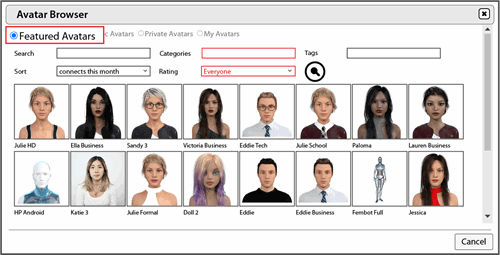
It is important to note that Bot Libre is available for a mature audience as well as teens. Filters can restrict content. They are easy to use, and the default gallery of avatars is Teens. However, the platform is not perfect. Teachers know their school community and students best. If selecting an appropriate avatar is a concern, have your students use the default bot.
2. Easy to Build Chatbots
A second reason to consider using Bot Libre is that it simulates tasks real chatbot developers do. Much like a professional bot-builder, Bot Libre allows students to create a greeting, set default responses, and make a response list. Plus, they can tag an answer with keywords to help the bot know when to give a specific reply.
Furthermore, it is easy to add content, such as a link, to a reply . Practically, this makes an answer more helpful to the user. However, from a kid’s point of view, it is just fun to add an image or button to a response. As well, a Test Chat feature provides instant feedback on whether the bot is working well.

3. Chat Logs Help With Training and Moderate Bot Use
A third reason to use Bot Libre is that it stores every chat session. In terms of chatbot development, that allows students to train their bot to improve its responses. This task mimics the real world of bot-building. For example, students can examine when the bot gave a default response because it did not understand the input. They can then edit the response list by either adding a new question or by refining keywords for a current question. As well, chat logs allow students to find wrong answers and then replace them with a correct response.
However, from a teacher’s point of view chat logs can serve another purpose. Bot Libre moderates chatbot sessions, even the test ones. The platform monitors profanity, bullying, and hateful content. If a user engages in inappropriate behavior this can result in the student’s account termination or bot deletion.
4. Chatbot Analytics Promote Logical Thinking
Yet another reason to consider using Bot Libre is chatbot analytics. The platform tracks conversations, messages, conversation length, default responses, confidence, and more. The information is displayed in a table and graph. Just like a real chatbot developer, students can interpret data to determine if there are problems. The TechnoKids project, TechnoChatbot AI, has an assignment with questions that help students to understand the meaning of the statistics and how they relate to chatbot performance.
5. Easy to Manage Students’ Bots
Finally, Bot Libre has tools that allow students to share their bots with the teacher. It is simple to add a userid to a chatbot, allowing a teacher to either view or edit a student’s work. Alternatively, Bot Libre provides a workspace, which is an area where members can create or view bots. Teachers can use the workspace to manage class bots. For more information refer to the Bot Libre Workspace document.