We recently had a blast researching AI music apps for our new TechnoFuture AI course. In this project, students create an interactive science fiction story imagining daily life in the future. As they develop the story, students study emerging and futuristic technologies. They explore AI tools to generate images, 3D models, and music. Then they integrate their unique creations to bring the story slides to life.
Free AI Music Apps
When testing AI music apps, we set a few important criteria. The app had to be free for students and meet the following requirements:

- be user-friendly
- offer helpful tips for prompts to get the best results
- create audio clips of about 10 to 20 seconds
- provide fast and efficient results
- generate more than one song
- allow students to save and download their tracks
TechnoKids Collection of Top Free AI Music Apps
We narrowed our top four AI music app choices. Here’s a quick overview of their strengths and weaknesses. While most offer extra features in their paid versions, we found that all four of our selections quickly and effectively produced fun AI-generated music.
Suno
Pros
- Offers “Inspiration” suggestions in text prompts, providing a variety of genres, tones, and other ideas to choose from.
- You can opt for “Instrumental” music or let the app generate lyrics that match your prompt.
- For each prompt, two different versions are created with catchy titles, along with some editing options like remixing and adjusting speed.
Cons
- The app has a daily limit of 10 songs, with only 2 generated at a time. This gives you five opportunities to get the results you want, but the limit resets each day.
- Most generated songs are around 1 minute and 30 seconds long, and the free version lacks an editing tool to clip the tracks.
Udio
Pros
- Allows you to trim songs within the app.
- You can either have the app auto-generate lyrics or write your own (about 6 lines for every 30 seconds of music).
- Download your creations in MP3 or WAV format.
- Daily and monthly credits are available, resetting daily, providing plenty of opportunities to create songs.
Cons
- Most generated clips are 32 seconds long.
Google MusicFX DJ
Pros
- Simple interface with 3 random slider prompts displayed upon opening, and the option to select up to 10. Move the slider to adjust the impact of that sound.
- Offers a wide range of musical and quirky prompt ideas, such as “swiss cheese” or “shoegaze,” along with more traditional genres like “piano ballad” or “bluegrass.”
- Music generation is quick, almost instantaneous.
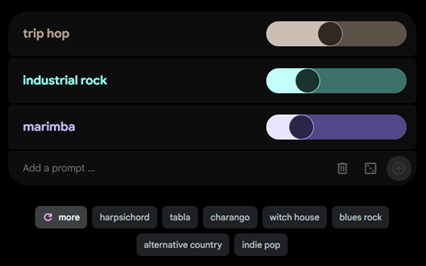
Cons
- The download process is a bit cumbersome: you either save the music to your library or share it, open in a new tab, and then download.
- No trimming functionality within the app.
- There is no visible library for saved music; you must download or save it immediately.
- All downloaded tracks are 60 seconds long.
Mubert
Pros
- Offers a broad selection of prompt suggestions, including genres, moods, and activities.
- You can set the duration from 5 seconds to 25 minutes or have it loop.
- The app recognizes copyright issues and asks you to credit Mubert.com when using the generated music.
Cons
- Interface is not as intuitive as other apps.
Helpful Tips for AI Music App Prompts
If your students are new to text prompting for AI generative tools, provide these helpful tips. Alternatively, have them dive into the TechnoFuture AI course, where they explore the practical and ethical applications of current AI technologies while creating an interactive “Choose Your Own Adventure” story.
- Specify the genre (e.g., pop, hip-hop, electronic, indie).
- Include the instruments you want (e.g., guitar, keyboard, drums).
- Add a tone (e.g., sparkly, friendly, upbeat, relaxing).
- If the generated result is close, try remixing or editing it rather than repeating the prompt. You can also add more details to the text prompt.
- If you need a specific track length but the app doesn’t offer trimming, use a free online audio cutter like Audio Trimmer.
The Value of AI Music Apps in the Classroom
Free AI music apps are an excellent learning tool for students. They encourage creativity and develop communication and writing skills by having students craft detailed text prompts. These apps also help students understand copyright as they create original music, rather than using copyrighted songs from popular artists. Additionally, students gain confidence as they discover their ability to produce unique music.
If your students need sound clips or music tracks for their digital projects, check out Free Sound Libraries for School Technology Projects.
And for other AI generators, Best Free AI Image Generators For Students And Young Creators is a list of AI art tools to help young storytellers illustrate their creations.
