Do you like Kid Pix 3D? Here is a fun language arts activity you can do with your students!
Compose an acrostic poem with moving letters. An acrostic poem has the first letter of each line spell out the topic name down the left side of the page. Each line of poetry begins with one of the letters and relates to the topic.
Sample Acrostic Poems
BETH
Beautiful
Excellent
Terrific
Happy
PIZZA
Pepperoni, cheese, and ham.
I like to eat lots of slices.
Zip each into my mouth.
Zero pieces left.
A great dinner.
Pick a Topic for an Acrostic Poem or Think of your Own
- Me: Write your name down the left side of the page. For each letter, write a word that describes your personality.
- I Like: Write something that you like down the left side of the page. For each letter, write a word to describe it, reason it is your favorite, or other words related with the item.
- Story Character: Write the name of a character from a story. For each letter, describe their appearance, character traits, behavior, or other important details.
TIP: It is a good idea to pick a topic name that is one word and is less than seven letters.
How to Make an Acrostic Poem
- Open Kid Pix 3D.
- Add Animated Letters to Spell Topic Name:
- Click Animations Library.
- Click 2D Animations. Choose the Alphabet category.

- Find the first letter of the topic name. Drag it onto the drawing area.
- Place it at the TOP left side of the page.
- Continue to add letters until the word is spelled out.

- Write each Line of Poetry:
- Click Text Tools.
- Click beside the first letter.
- Type a word or phrase about the topic.
- Add each line of poetry.
- Use your skills to make the text look great!
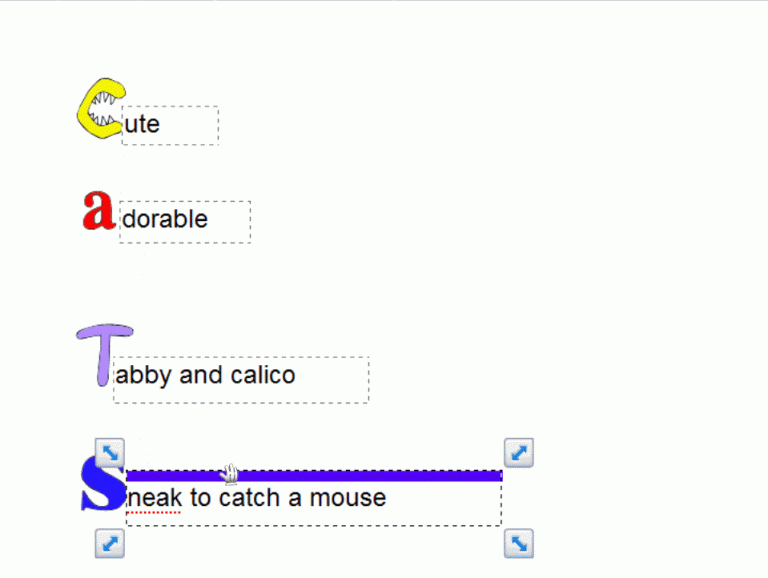
- Click Play Picture to see the poem animate.
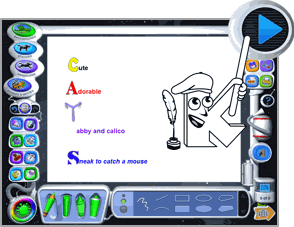
- Save and Print the Animated Acrostic: You may want to set the frame for each letter, so the word can be read when printed.

- Export as a QuickTime Movie (Optional):
- Position the mouse pointer at the VERY TOP of the screen. When you see a black triangle, click the mouse.
- From the File menu, click Export.
- Save the poem as a QuickTime Movie:
- Pick a location to save the file.
- Type poem as the file name.
- Click the Save as type arrow and select Quicktime Movie.
- The movie is created. It opens in a video player when it is finished. TIP: You may need to Quit Kid Pix 3D to watch the video.
This is just one of the 20 activities and 10 workshops in TechnoKids’ KIDPIX 3D Activity Book. It is also available with 5 additional KIDPIX 3D projects as part of the KIDPIX 3D Bundle.
PLEASE NOTE: TechnoKids’ KIDPIX 3D Activity Book is no longer available.
