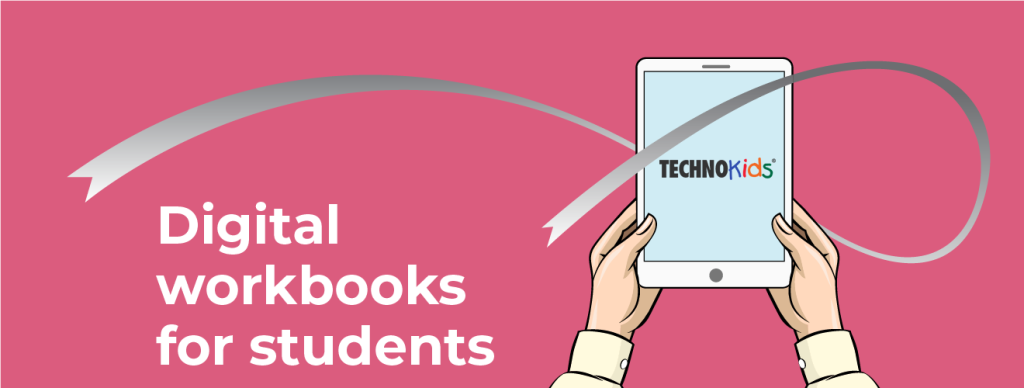TechnoKids Inc. is excited to introduce a great new feature included in our technology projects – individual digital workbooks for students.
Instead of printing workbooks for students to read and follow TechnoKids’ step-by-step instructions to complete projects, these new files allow students to open and read the instructions on their computers as they work. And instead of opening the entire workbook document, TechnoKids has created a small, separate file for each assignment in each project. Students can now see the instructions on their screen as they complete a task.
Digital Workbooks for Technology Projects
In each TechnoKids project folder that contains the files, templates, or samples that students need to access, you will now find an additional folder called ‘Workbook’. From this folder, students can open a file with instructions for each assignment, review, skill review, and extension activity for the project they are working on.
- Eliminate the cost and time to print the workbooks!
- Have the instructional materials in an engaging format for today’s students.
- Encourage students to work independently and at their own pace.
- Never have to replace lost, missing, or worn paper workbooks again.
Another feature of these student workbook files is that, with the most recent version of Adobe Reader, students can annotate these pdf files. Using the Typewriter Tool, they can now make notes in the digital workbooks. They can write helpful comments or bookmark their place for the next session.
As a teacher, you may also choose to:
- write notes in the workbook files
- direct students to take note of special instructions
- modify and personalize the project for your classroom and curriculum
- highlight important details
- instruct students to omit steps for time constraints.
Individual Digital Workbook Assignments
What do you need? If you haven’t already, just download a free copy of the latest version of Adobe Reader. Then place the new folder of TechnoKids workbook files for the project you’re working on in a place where students can access them. The location may be on their computers, on a network, or on a secure web-based server.
Now you’re ready to go! Simply direct your students where to find the workbook files. Show them how to use the taskbar to toggle from one document to another. Or, show them how to resize and arrange two documents on their monitor at the same time – the workbook and the project. Some schools have tablets. They have used TechnoKids digital workbooks on the tablets as instructional materials while the actual project is created on an accompanying desktop computer. Your students will help you find the best way for them to make use of this exciting new feature of TechnoKids technology projects! Browse our online store today to try digital student workbooks.