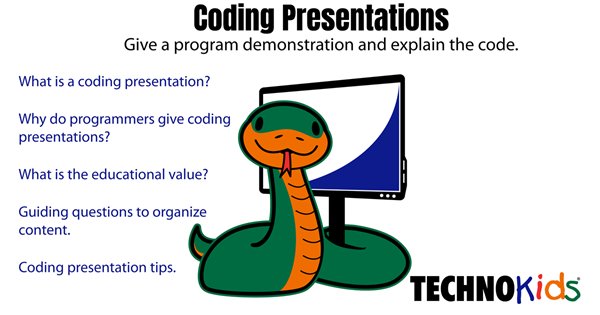A great way to end a programming unit or coding workshop is to have students give a coding presentation. This provides a valuable opportunity for students to reflect upon the learning experience. Moreover, it develops strong communication skills, which are highly valued in the workplace.
What is a Coding Presentation?
Programmers often need to give coding presentations. A coding presentation is a demonstration of the program. It can include:
- description of what the program does and why it is useful
- instructions on how to use the program
- features that make the program unique
- code snippets that control how the program runs
- parts of the program that are under construction or require improvement
Why Do Programmers Give Coding Presentations?
Experiences in schools should prepare students for higher learning and the workplace. To that end, a coding presentation is part of a computer programmer’s job. It is commonplace for programmers to share their work with others. In the real world, the audience for a coding presentation could be a:
- fellow programmer that will provide advice on how to improve the design
- manager who needs to monitor the progress of the program
- client interested in using the program
- user that requires training in how to use the program
- investor that will fund program development
What is the Educational Value of a Coding Presentation?
When assigning a coding presentation as a culminating assignment, consider the audience. They could be a peer, small group, or whole class. Depending on the size of the group or the pairing of class members, coding presentations can be time consuming. However, without a doubt, the allocation of instructional time to this task has educational value. Use a coding presentation as an opportunity to:
- build communication skills
- acknowledge accomplishments
- encourage critical reflection about learning
- promote collaboration
- provide an assessment opportunity
- offer a source of inspiration to others
Questions to Guide the Design of a Coding Presentation
Please note, students may have limited experience with giving coding presentations. Consequently, allocate class time towards organizing the content. Provide the following questions to help students outline their ideas:
- What does the program do?
- Who is the user of the program?
- Why is the program useful? Explain its applications.
- What does the user have to do to make it work?
- Describe your favorite part of the program. Why do you like it?
- What part of the program was the most difficult to code? Why?
- What would you like to add or change in the program if you had more time?
- How can you use this experience, to make another program in the future?
Coding Presentation Tips
You want the coding presentations to be positive experience. To that end, provide students with some proven tips that will guarantee success!
Everyone Must be Able to See the Program Demonstration
The coding presentation should include a demonstration of the program. When presenting it is important that the audience can see the screen. If students are presenting to a small group, their own device may be sufficient. However, if the demonstration is to the entire class, the presenter must be able to show their program on a large display.
Determine in Advance How to Highlight Code Snippets
An explanation of how the program works in a coding presentation is often done by highlighting a portion of the script. This can be done in real-time, by opening the program for the audience to see. Alternatively, the programmer can take screenshots of the code and them put them onto PowerPoint or Google slides for easy reference.
Show the Line Numbers of the Code
In some coding applications, the line numbers are automatically on. However, in some programs such as the IDLE Python Editor they are not. If using this application, from the Options menu select Show Line Numbers.
Enlarge the Font Size of the Code
In most coding applications, the font size is small. Most likely, the default code is point size 10. This is difficult to read from a distance. For this reason, have students customize this option to make it easier for the audience to see the code. For example, if using the IDLE Python Editor:
- From the Options menu select Configure IDLE.
- Select the Fonts/Tab option.
- In the Size box, select a larger font such as 18.
- Click Apply.
TechnoPython and Coding Presentation Activity
A Python programming unit that has a coding presentation activity is TechnoPython. In this technology project, students learn the Python programming language by developing a series of original games. Aside from teaching computer science concepts, the lessons also interweave essential soft skills that are valued in a programmer. These include curiosity, logical thinking, persistence, creativity, teamwork, and strong communication.