There are many different instructional methods you can use in the computer lab. The approach you use depends on the topic of the lesson, learning objectives, time, or personal preference. In today’s lesson for TechnoEnvironment I decided to use direct instruction to teach the steps for making a poster.
What Is Direct Instruction?
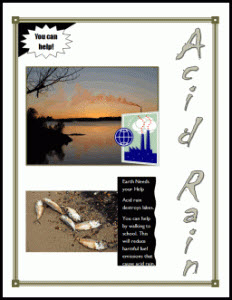
Direct instruction is the explicit teaching of a skill-set. When teaching in the computer lab, we often refer to this method as “click and point” instruction. To use this method:
- The teacher demonstrates how to accomplish a task using an overhead projector.
- Students follow the visual and auditory instructions to complete the steps on their own computer.
- The teacher views the computer screens to verify that students have been successful.
- The teacher then demonstrates the next step.
Why Use Direct Instruction for this Computer Lesson?
In this computer lesson, students create a Help Wanted poster using Microsoft Publisher 2007. The poster includes a border, WordArt title, picture, clip art, picture caption, and an attention getter. The focus in the lesson was on advanced formatting options such as alignment of objects on the page, alignment of objects in relation to other objects, adjusting object order, grouping multiple objects, and changing object orientation.
I selected direct instruction for this lesson mainly because the steps required to format an object are complex. For example, to place a border in the middle of the page in Microsoft Publisher 2007 a user must select the border and then:
- Click Align or Distribute from the Arrange menu and select Relative to Margin Guides.
- Next, they must click Align or Distribute AGAIN from the Arrange menu to select Align Center.
- And then AGAIN click Align or Distribute AGAIN from the Arrange menu to select Align Middle.
It takes THREE STEPS to position a border on the page. That is A LOT of steps! It is unlikely that students would discover how to complete this task on their own. For this reason, direct instruction was a perfect fit for this computer lesson.
What are the Benefits to Direct Instruction?
There are many other reasons to select direct instruction. It offers several benefits to teachers:
- Efficient: A teacher can deliver instructions to many students at one time.
- Control: A teacher can control the pace of instruction and the actions of the students.
- Time Saver: Direct instruction makes great use of instructional time which results in less time being wasted.
Select the Instructional Method that Suits the Task
Today, direct instruction was used to provide students with advanced technology skills. However, I will not be using this instructional method in the next class. Now that students have the foundation they need to be successful, they will be given an opportunity to apply their knowledge to complete the poster.
The following lesson will position me away from being the controlling voice at the front of the room to the sidelines as a facilitator. I will wander around the computer lab, offering assistance, suggestions, and encouragement. As much as I enjoyed today’s lesson, I can’t wait to chat with the students about their work next week!
TechnoEnvironment Articles:
- Planning to Teach an Environmental Technology Project
- Frozen Computers Foil Internet Research
- 12 Tips for Internet Research
- Five Issues Associated with Assigning Computer Homework
- Guided Discovery and Computer Education
- Establish an Authentic Audience for Technology Projects
- Direct Instruction and Computer Education
- The Struggle to Have Students be Their Personal Best
- Flexibility is the Key to Success in the Computer Lab
- Where is the Content? Razzle Dazzle and Computers
- Celebrate Success!