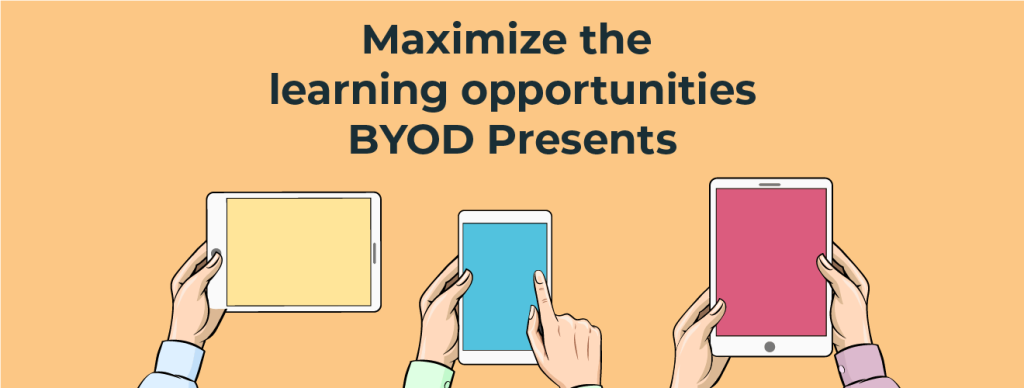Why will BYOD transform teaching practice?
Can teachers not just keep doing what they are already doing?
Yes, teachers will be able to continue to do much of what they have already done in the past. However, in some cases there will be a need for change. Now that a student can bring his or her own device to school, new opportunities are opened up that were never before viable.
How these possibilities take shape requires flexibility. Not every student will have a device. In addition, the devices that students bring to school will vary and the software that is available on each gadget will be different. This creates a unique set of challenges.
How can teachers maximize the learning opportunities BYOD presents?
Maximize the learning opportunities BYOD presents.- use web apps to create consistency
- form collaborative teams
- incorporate mobile technology into school events
- digitize note taking
- enhance existing activities with technology
- design innovative new technology-based activities
- acknowledge digital citizens
- create a team of in-house experts
- maintain an equitable learning environment
Use Web Apps to Create Consistency
Web apps are applications that are accessible by users through the Internet using a web browser. In a BYOD environment, it is a good idea to use web apps because they create consistency. The device no longer matters, because everyone can use the same application to complete his or her work.
Form Collaborative Teams to Take Advantage of the Number and Range of Devices
Not every student will bring his or her own device to school, and those that do will have a range of hardware and software. To maximize the opportunity divide students into collaborative teams. Teams can be based on pairing device holders with non-device holders, producing homogenous groups of devices, or creating heterogeneous groups of devices. Together, teams can take a survey or poll, complete a quiz, or post a joint response. Please note the student who owns the device is the only one that can touch it.
Incorporate Mobile Technology into School Events
Encourage students to use their devices at school events, such as field trips, open houses, or assemblies. This will allow them to use their technology for more than completing class assignments. For example, take photos for a report about a school outing, post QR codes as a part of an exhibit, or complete a poll to engage audience participation.
Digitize Note Taking
Don’t waste time having students type notes. Have them pay attention and participate in classroom discussion and activities. Notes can be obtained by posting them online or by students taking a photo of the board.
Enhance Existing Activities
Many activities that are paper and pencil tasks can be digitized. Students can use their devices to conduct online research, take notes, organize events using an e-calendar, schedule reminders, or produce digital content.
Design Innovative New Activities
Take advantage of the technology that is now available to students. Create optional activities that BYOD holders can complete as part of a unit such as electronic portfolio, video recording, podcast, digital story, e-book, blog, digital journal, or simulation.
Acknowledge Digital Citizens
Digital citizenship is norms of responsible behavior related to the appropriate use of technology. It is an important aspect of participating in today’s world. Produce a digital citizenship award and use it to acknowledge students that exhibit digital literacy skills, exercise ethical online behavior, demonstrate etiquette, and practice online safety. Print a certificate or post a digital badge to a school website, classroom web page, or student profile to showcase their achievement.
Create a Team of In-House Experts
Empower your students by having them assist peers with IT questions. Produce a bulletin board. Use it to identify students that are experts with using various apps. When a student needs help, they can then go and ask a friend. Please note, assistance should be limited to how to use the app. Peers should not install software on another students’ device nor alter device settings.
Maintain an Equitable Learning Environment
Participation in a BYOD initiative is voluntary. Teachers must maintain an equitable learning environment. Students without devices should not be penalized. Always design assignments that include both a paper/pencil task and a digital option. If an assignment must be completed using a computer, provide access to technology by scheduling computer lab time, booking a mobile cart, or using a lending library. Be flexible in how students complete assignments as software availability will differ.