The latest addition to TechnoKids’ new line of technology projects created for Google Docs and Microsoft Word is TechnoStories, designed for Grades 1 to 3. This project builds basic word processing and keyboarding skills for beginners.

Included in the project are:
- Teacher Guide
- Digital Student Workbook
- Templates
- Sample Stories
- Assessment Tools – Skill Summary, Student Checklist, Marking Sheet, Student Reflection
Designed especially for young students, TechnoStories includes Google Docs and Microsoft Word templates that minimize the amount of keyboarding required to write a story. As a result, student success and interest is enhanced.
Develop Word Processing Skills in Primary Students
Students begin by learning to edit a story template about My Puppy. All samples spark their interest in story writing and give them clear examples of the story they will create. Students are introduced to basic word processing skills as they format the font, size, and color of particular words.

Next, they view a story template about a day at school. The story includes all the words but the illustrations are missing. Students repeat formatting skills taught in the previous assignment and then learn how to search for and resize pictures.
The next step is an About Me template. Students finish the sentence starters to write the story and then practice adding pictures.
Plan, Write, Illustrate, Edit, and Publish a Story
Before writing their own story, students sketch out a story planner. The planning sheet must include a beginning, a middle, and an end. Suggested titles and sentence starters throughout the instructions spark the interest of young writers. Then they apply and practice all of the new skills to complete an original story.
The story is edited for spelling and a checklist is completed to build organizational skills and to ensure that all parts of the writing assignment have been completed.
Writing Reflection
Finally, the story is shared with friends, parents, and/or teachers by email. To complete the writing process, students fill out a simple reflection sheet about their work.
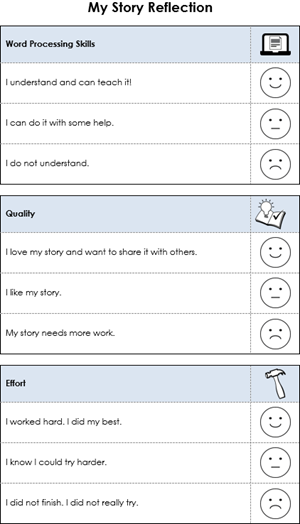
Story Writing Activities for Primary Students

Extension activities at the end of the project challenge students to practice additional word processing and keyboarding skills, try optional enrichment techniques, get inspired with more story writing ideas, and use a free online service to make an animated flip book.
TechnoStories will inspire the inner author in your students!
