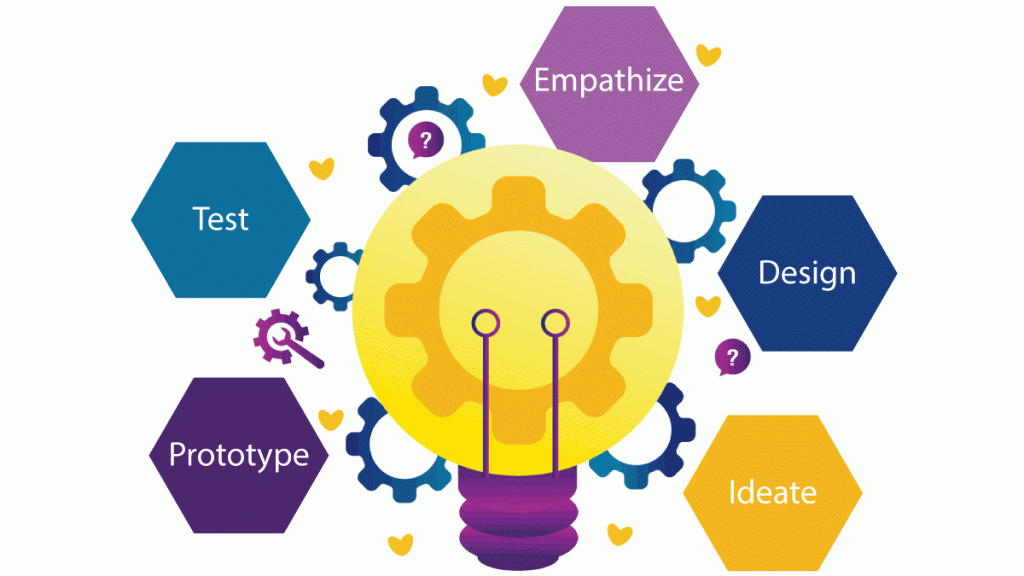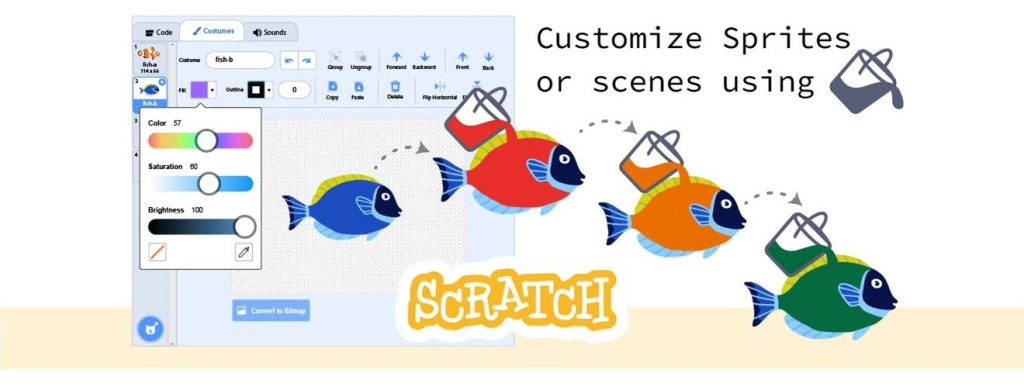Discover the 5 Simple Steps to Design Thinking in Education
Design thinking is a five-step model for creative problem solving that focuses on understanding people’s needs to develop products, services, policies, or strategies. This process finds solutions that balances what humans desire with what is possible and affordable. Design thinkers work in diverse fields including engineering, architecture, graphic design, game development, advertising, animation, video production, […]
Discover the 5 Simple Steps to Design Thinking in Education Read More »