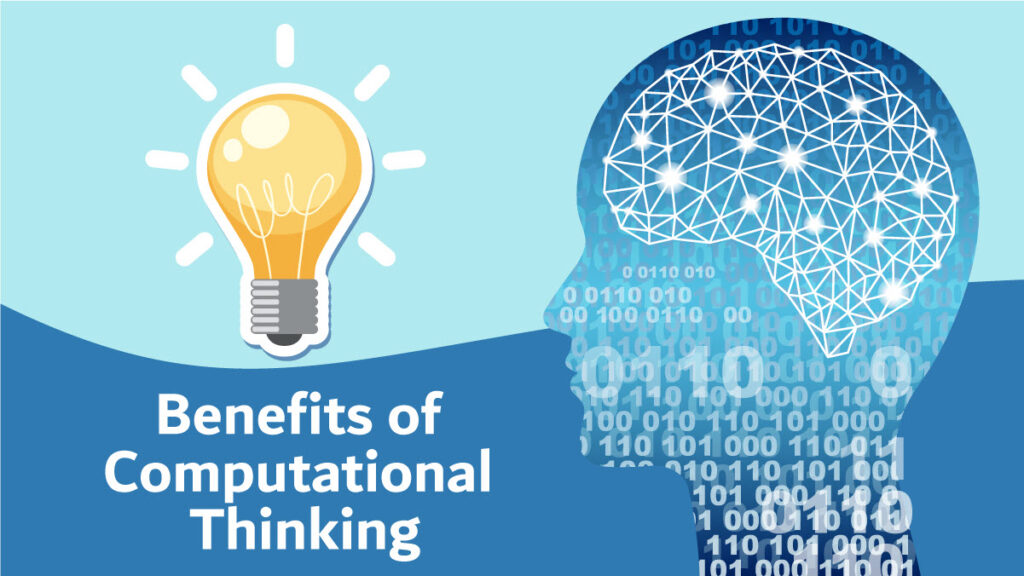What Is Computational Thinking?
Computational thinking is the skill of solving problems by breaking them into smaller, easy-to-handle parts. It’s like splitting a big puzzle into smaller pieces to make it easier to solve. This ability can help students to learn problem-solving, mirroring how computers approach challenges. So, it’s like a clever way of ‘thinking’ that both people and computers use to figure things out.
Why Is Computational Thinking Beneficial to Students?
Computational thinking is like having a superpower for your brain. It helps learners become good at thinking logically, so that they can solve daily problems as well as use the computer to create innovative digital products.
As teachers, we’re concerned about the overall development of students. Fostering computational thinking can be a game-changer for them. It helps students to independently solve problems in a step-by-step way, consider cause and effect actions, and improve their communication skills to make thoughtful responses. For technology skills, computational thinking helps students to devise solutions to design challenges and troubleshoot bugs in code.
Even very young children can learn how to code as part of STEM education. The aim is not to make them expert coders but to help them focus their ideas and think out of the box, yet in a logical and systematic way. Coding and computational thinking go hand in hand, facilitating organized thought processes. Computer science lessons also add excitement in the classroom with hands-on projects and fun gamified courses.
The Four Building Blocks of Computational Thinking
- Decomposition: Every puzzle has its solution. To avoid letting students fear the whole puzzle or problem, have them break it down into manageable pieces. To clean up a messy room, just start with picking up what is on the floor.
- Pattern Recognition: Direct student focus on a single piece of the problem. Then encourage them to search for matching patterns of information. Pairing and grouping help them to observe trends and repetition. There may be a common solution to each pattern.
- Abstraction: Simplifying is the art of concentrating on what truly matters. Teach students to focus on the big picture and ignore irrelevant, trivial, or unnecessary details.
- Algorithmic Thinking: An algorithm is a set of step-by-step commands that should be done in a specific order. Real life examples are following a recipe or reading the instructions on how to put together a toy, model, or building block set.
Applying the Rules of Computational Thinking with TechnoBot AI

TechnoBot AI is designed to provide hands-on learning for Grades 6-9 or ages 11-14. Students build computational thinking skills as they become artificial intelligence specialists. They solve real-life problems with Scratch programming. The project shows them how to build prototypes for a drone delivery system, robot pick-up service, and self-driving bus.
Flowcharts are diagrams that use shapes, lines, and arrows to sequence steps in a program. It’s a great way to organize the logical steps when planning a new project. In TechnoBot AI students are tasked with thinking about the logical stages needed to solve a problem. They start by filling in the steps in a flowchart.
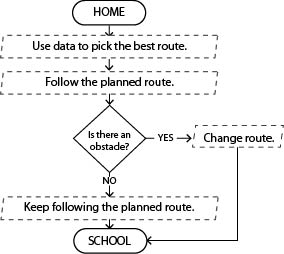
Self-Driving Tour and Computational Thinking
The third prototype that students design in TechnoBot AI, an autonomous tour vehicle, models and promotes computational thinking.
- Decomposition:
Students begin by exploring the benefits of artificial intelligence. The goal in all of their designs is to imagine creative solutions to real world problems. - Pattern Recognition:
Students investigate how autonomous vehicles move by studying existing driverless bots. They gather ideas about what information the robot can learn, see, and sense to navigate accurately and safely. - Abstraction:
Consider the big picture. The vehicle should move from one location to another in the zoo or park. The designer plans four interesting stops for the tour. - Algorithmic Expression:
Finally, the fun part is coding the scripts for the route and the facts shared at each stop. Then object detection is programmed to ensure that the vehicle senses people, animals, or objects. The goal is to make the tour fun, informative, and safe for everyone.
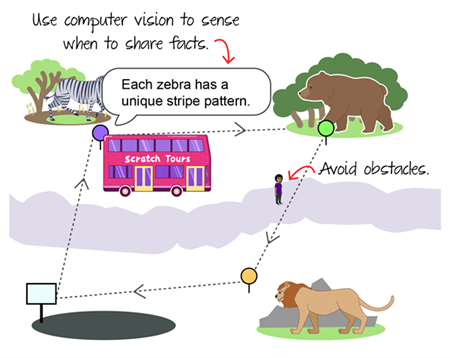
Would You Like to Learn More About Computational Thinking in the Classroom?
Check out TechnoKids’ other blog articles on computational thinking, flowcharts, and teaching programming skills.