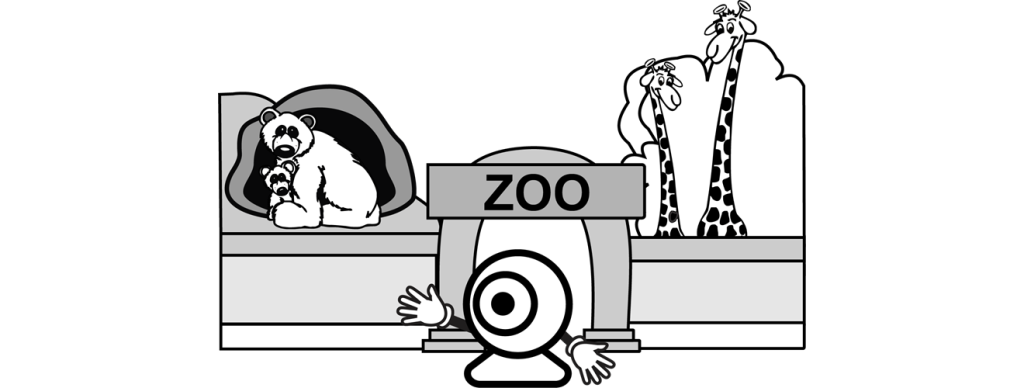10 Ways to Use Webcams
As teachers, we know that it’s more powerful for students to see things than to read or hear about them. Webcams have been available for decades, but they can still be an effective educational resource to hook students. Live-action webcams can bring distant places to life, students can produce their own video to complete creative […]
10 Ways to Use Webcams Read More »