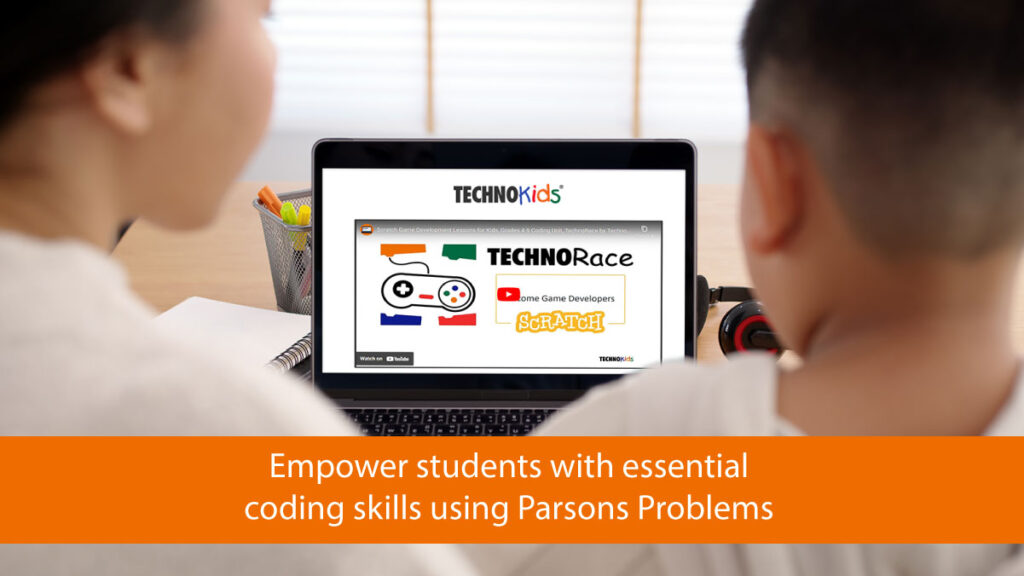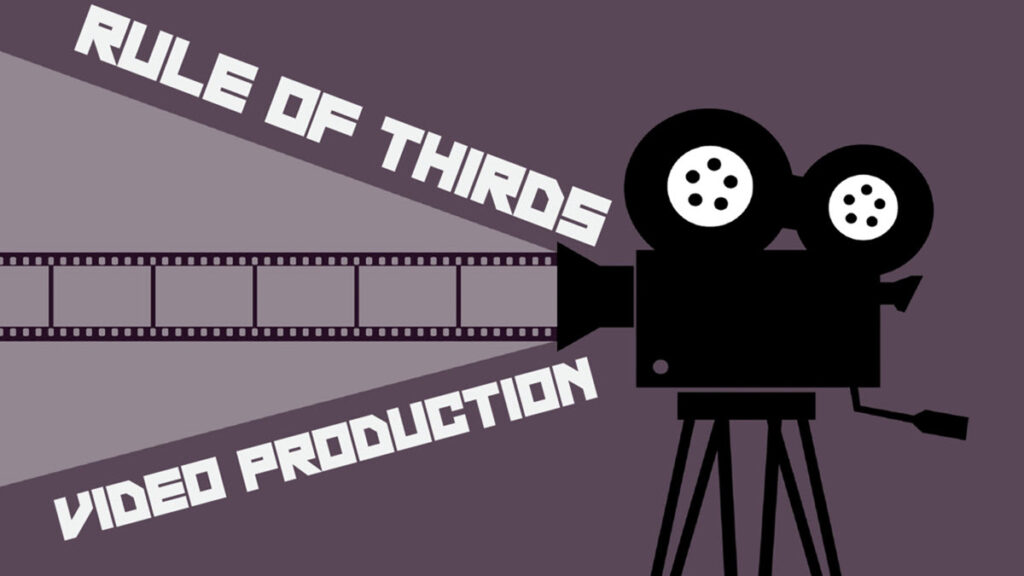Parsons Problems: A Powerful Tool to Build Coding Skills for Students
Here’s an innovative and fun approach when teaching coding skills for students. Parsons puzzle-style problems can make learning to code resemble a game. This method asks students to write code to complete a task. Students must choose from a selection of code fragments, either putting them in order or picking the correct code fragment to fill […]
Parsons Problems: A Powerful Tool to Build Coding Skills for Students Read More »