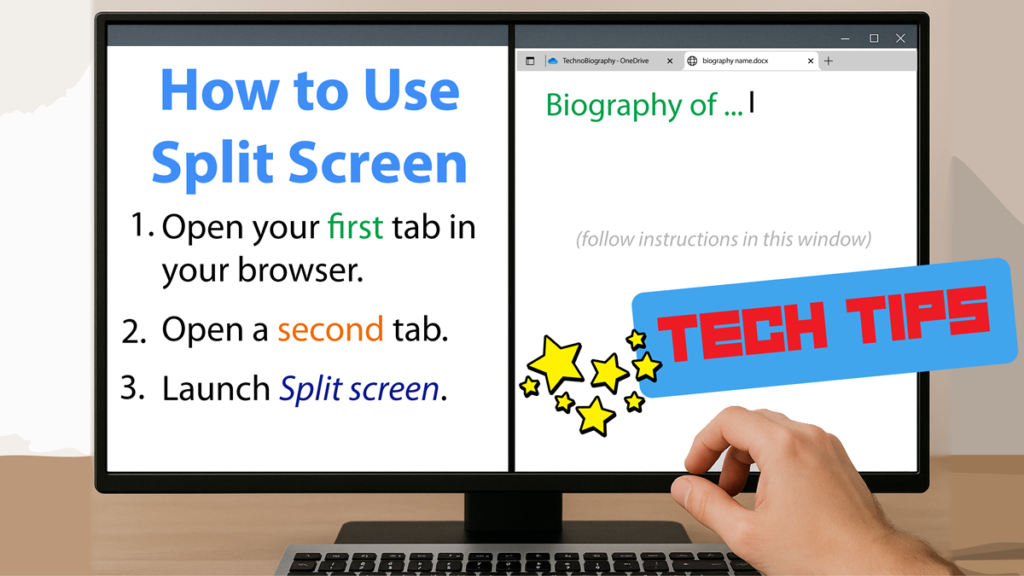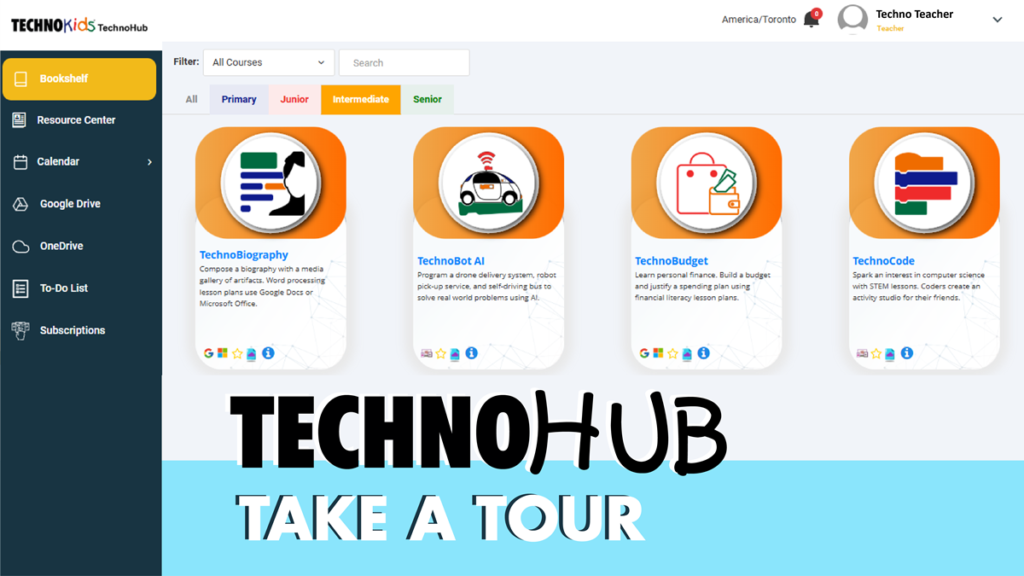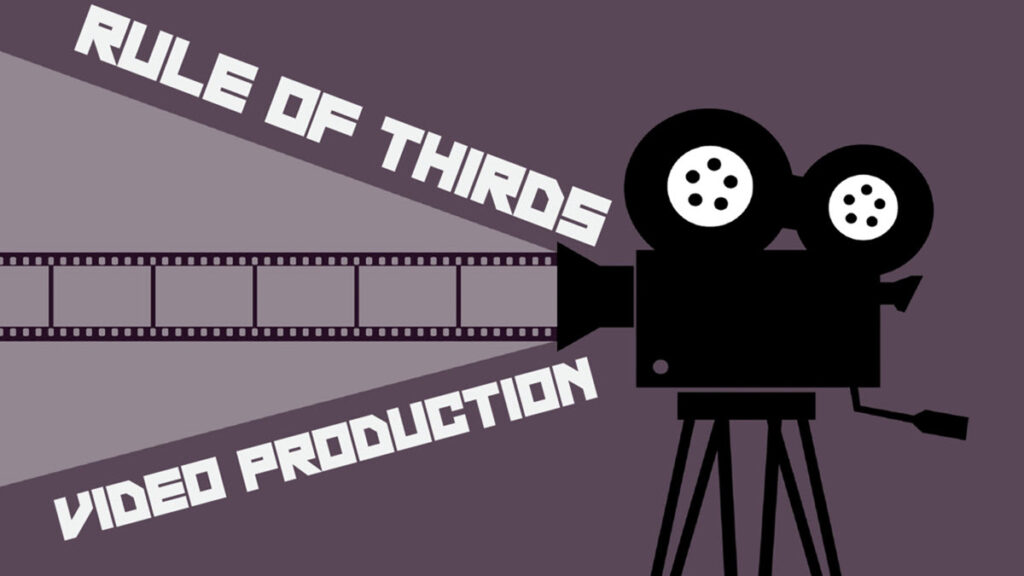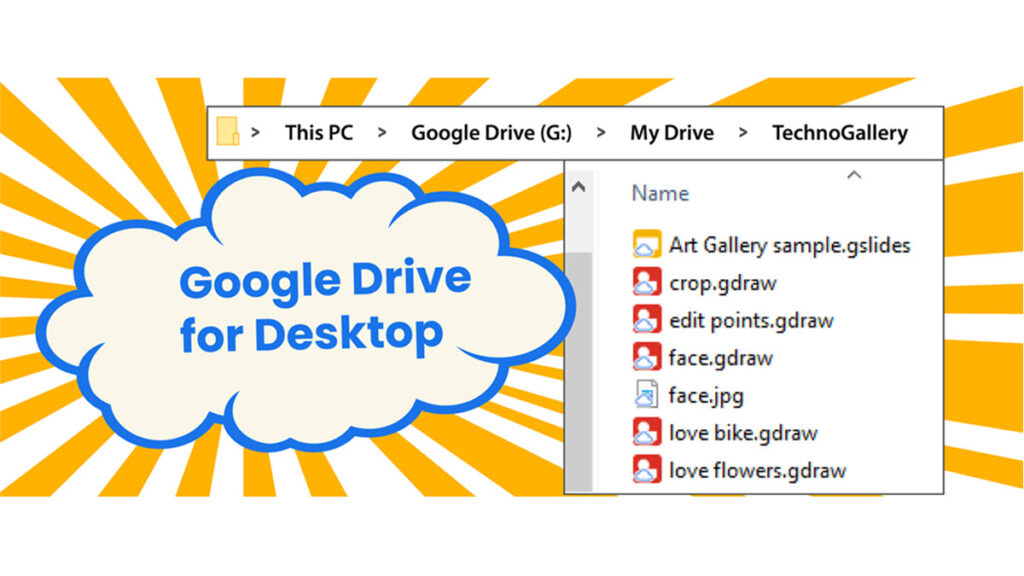Instantly Make a STEM Activity Students Will Love
Teachers often need a quick STEM activity that supports problem solving and computational thinking. With only a few simple materials, you can spark learning. If you have a whiteboard, all you need is a marker and ruler to make a grid. But, if that is not available, you need a few extra materials. Grab a […]
Instantly Make a STEM Activity Students Will Love Read More »