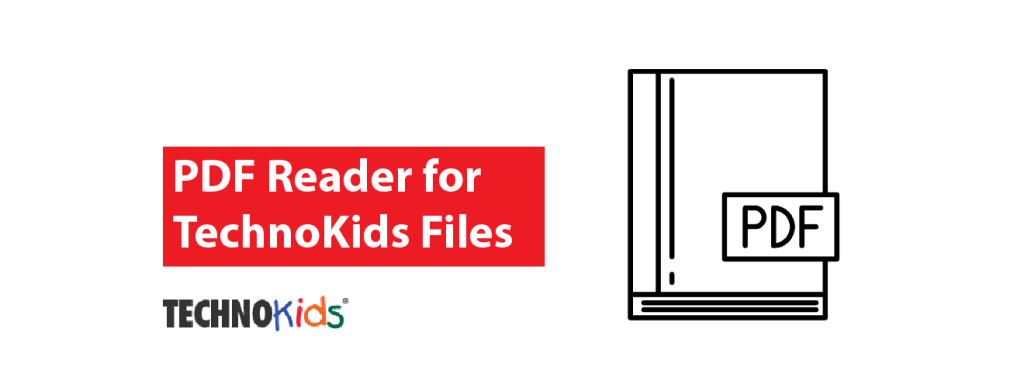PDF Reader for TechnoKids Files
1/12/2021: XODO is no longer recommended as a PDF Reader and Annotator for TechnoKids worksheets and resources. XODO often displays errors when opening TechnoKids PDF files. Instead, TechnoKids recommends the Kami chrome extension or Kami Google Drive Add-On. There are lots of free and paid PDF readers and annotators out there. Finding the one that […]
PDF Reader for TechnoKids Files Read More »