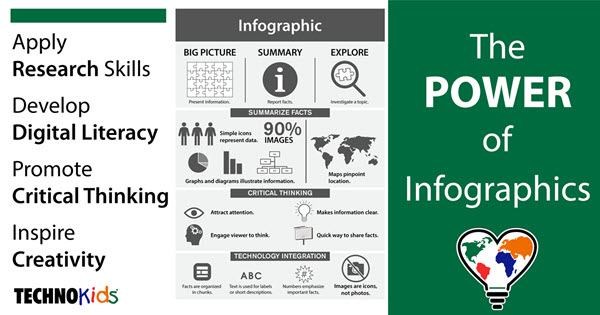Managing Devices for Remote Learning
Part time school, distance learning, bring your own device – these classroom trends can all introduce a diverse mix of technology devices. Multiple devices such as desktop computers and tablets, and a variety of operating systems challenge teachers to become instant experts. But we’re educators, not computer scientists. What to do? Managing devices that are […]
Managing Devices for Remote Learning Read More »