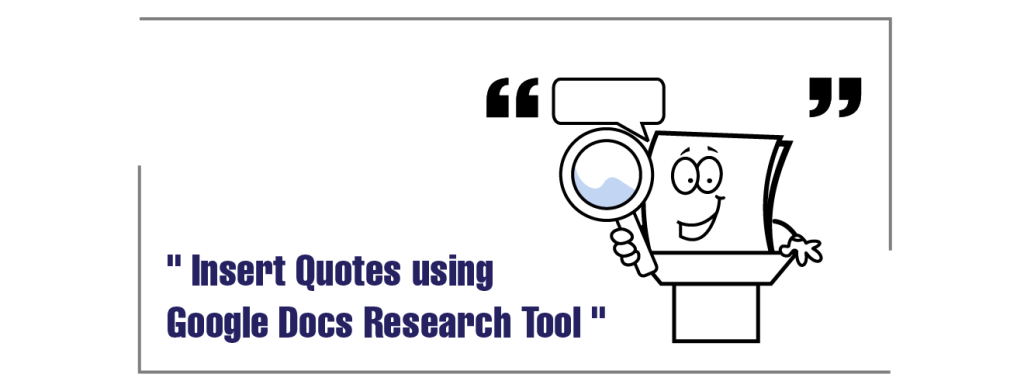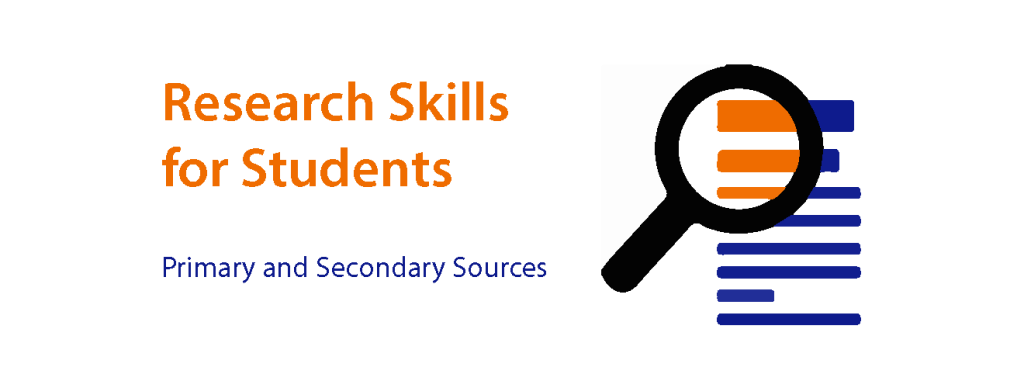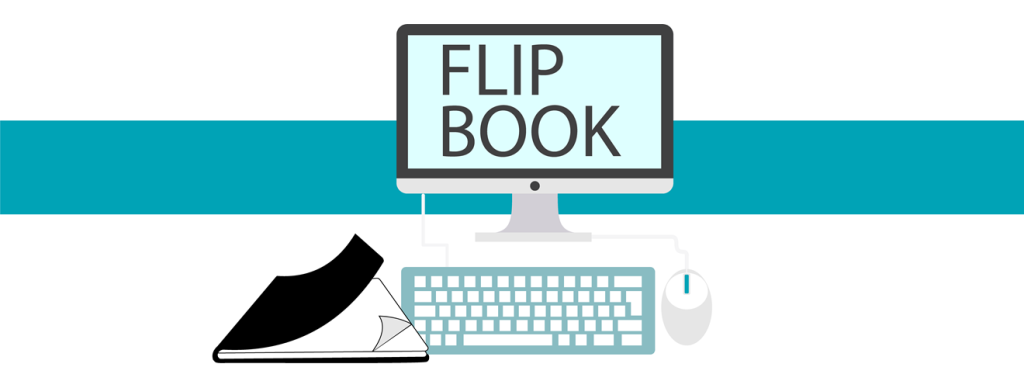Integrate Mathematics and Technology
With essential curriculum to teach in addition to computer skills, teachers have to be creative and resourceful to ‘get it all done’. Then to ensure that students are engaged and interested adds another level of challenge! TechnoBudget is a new release by TechnoKids Inc. created to meet all three objectives: The activities in TechnoBudget develop […]
Integrate Mathematics and Technology Read More »