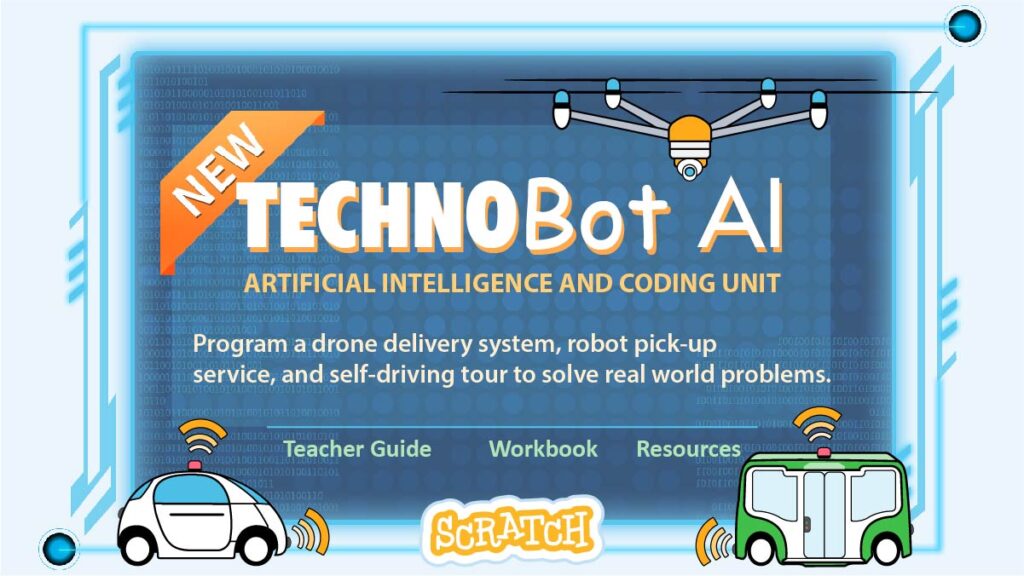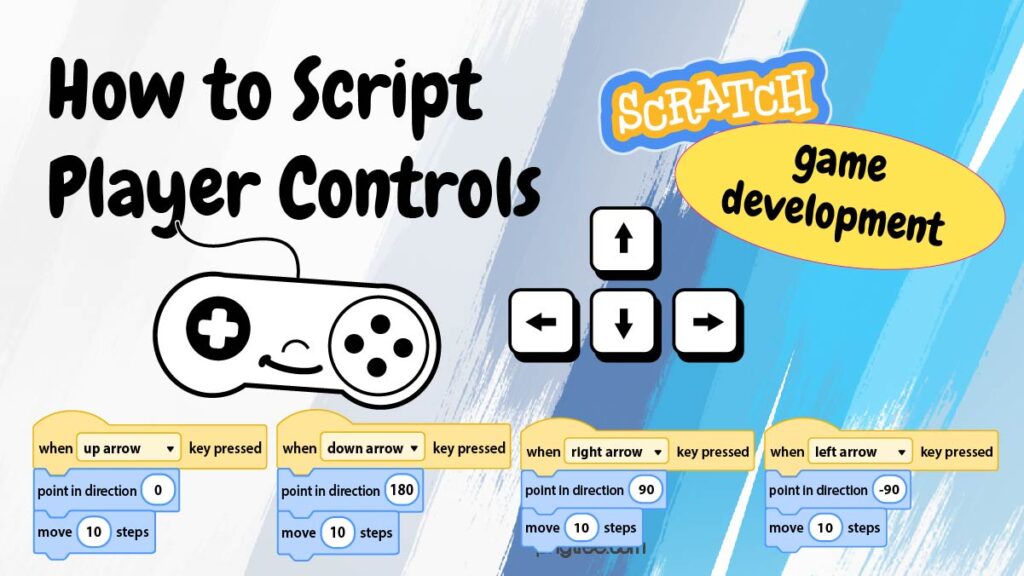Building Digital Resilience in Students
What is digital resilience? Why is it important? And how can teachers help students to develop digital resiliency? Working in an online environment brings enormous opportunities to students. But the digital world also involves risks. As educators, we want to empower our students to become responsible digital citizens. In addition, they also need a toolkit […]
Building Digital Resilience in Students Read More »