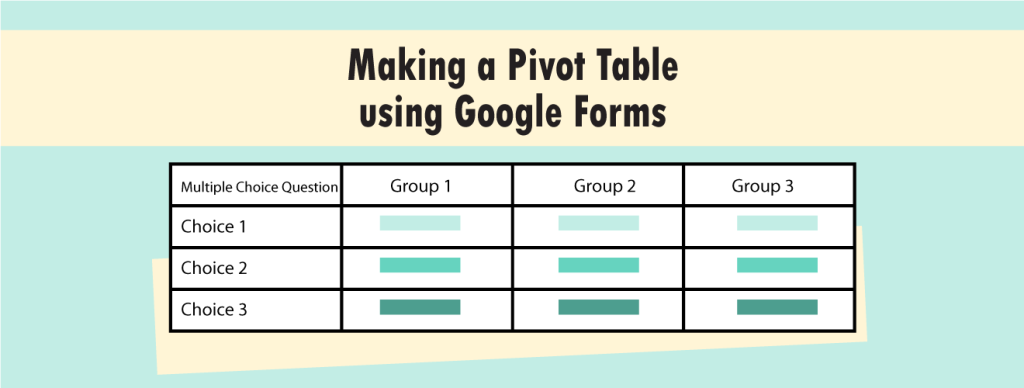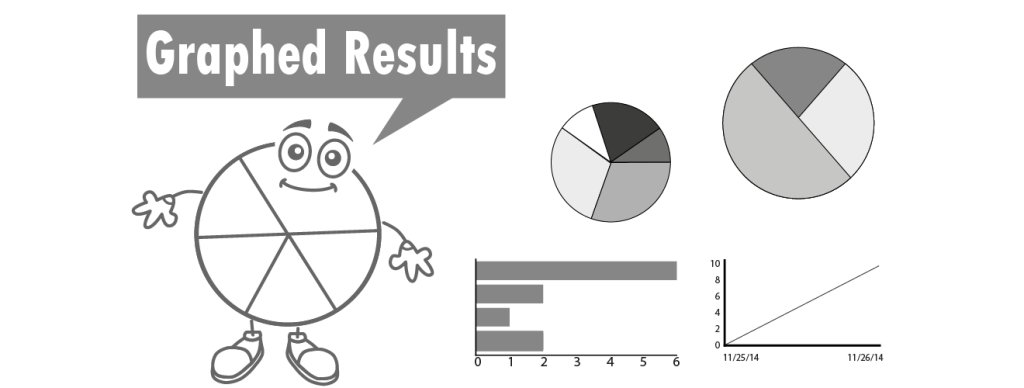Google Forms Lessons – TechnoQuestionnaire
Christa’s Top TechnoKids Pick It was my turn to choose a favorite TechnoKids technology project this month. After lots of waffling, I finally settled on TechnoQuestionnaire, a technology project with Google Forms lessons ideal for Grades 6-12. It was very difficult for me to pick only one. I love each technology project that TechnoKids publishes […]
Google Forms Lessons – TechnoQuestionnaire Read More »