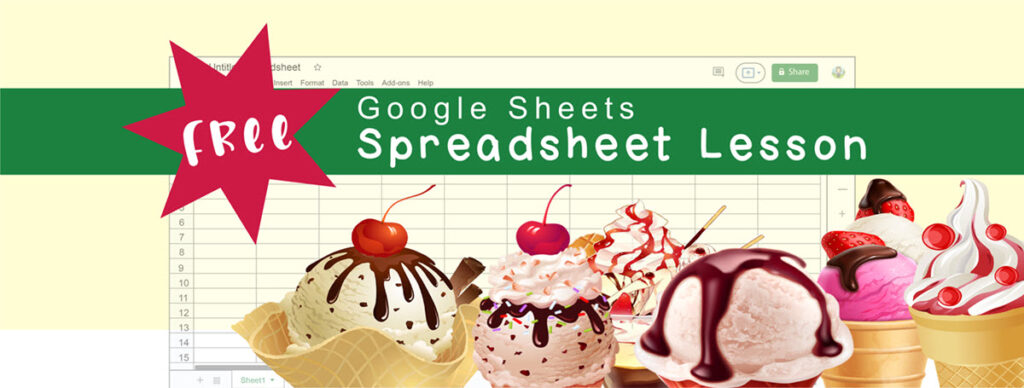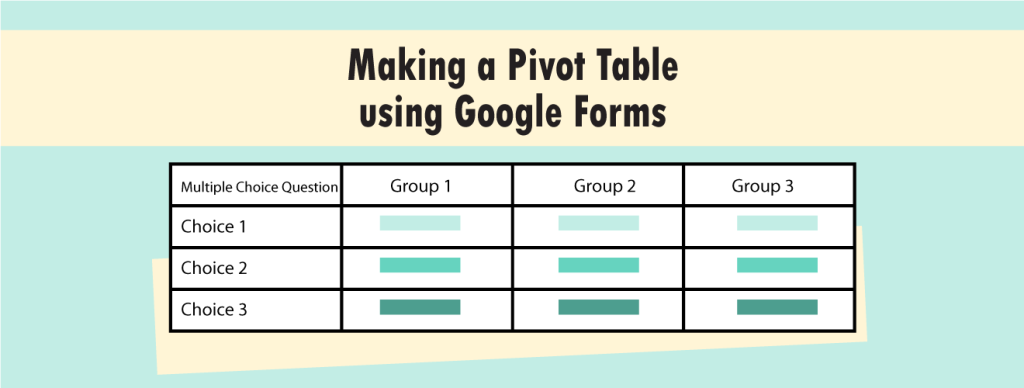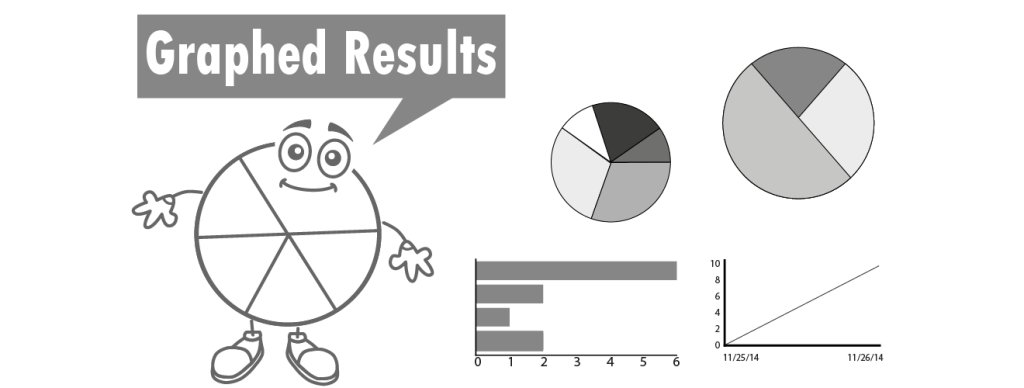Get a Google Sheets Lesson Now – Ice Cream Cart
Download a Google Sheets lesson from TechnoKids. This free computer lesson is from TechnoSales. It is a skill review, that applies graphing skills taught during the Session 2 assignments. It has students analyze the data to make informed decisions. Want more Google Sheets lessons? The TechnoSales curriculum unit integrates math with spreadsheet skills. Using a […]
Get a Google Sheets Lesson Now – Ice Cream Cart Read More »