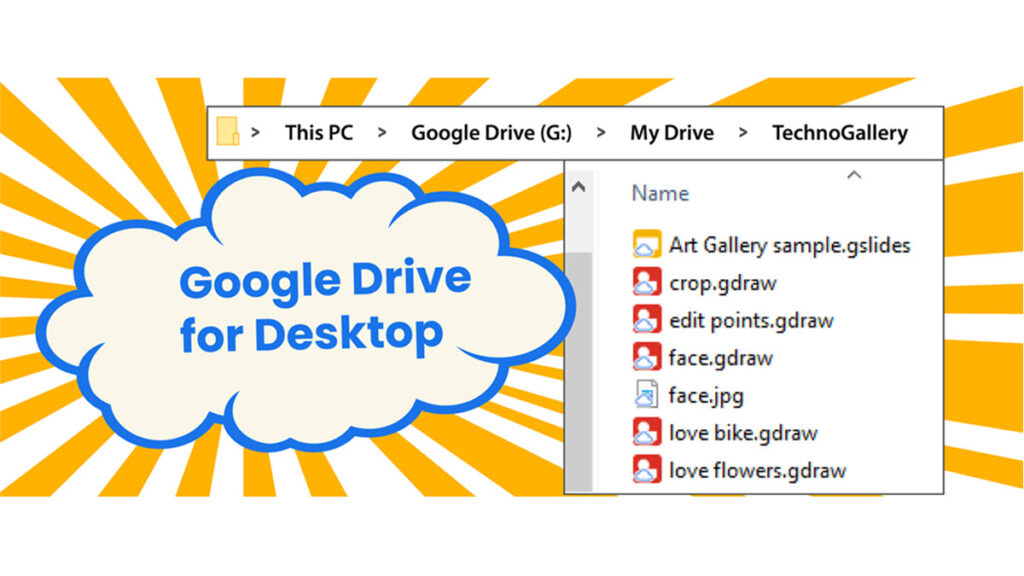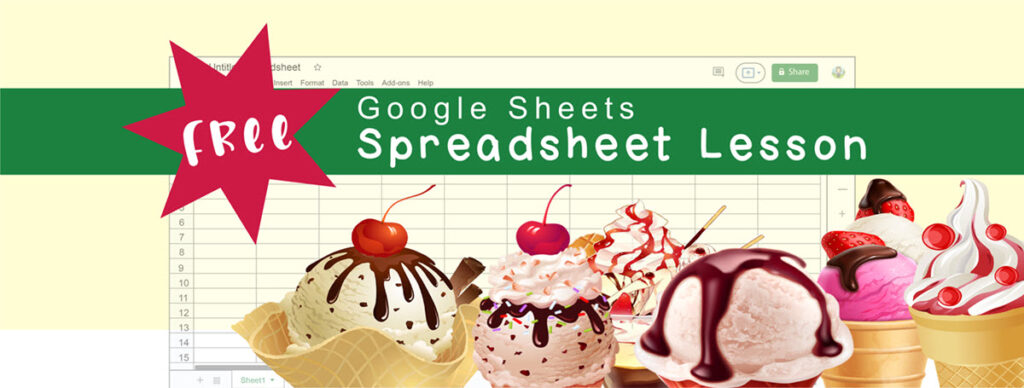5 Reasons to Make a Scratch Studio
One of the best Scratch teacher tips I can share is to sign up for a Teacher Account and then make Class Studios to organize student projects. Scratch is an online coding platform that introduces programming skills to children using blocks. Students can independently sign up for their own accounts and use them to design […]
5 Reasons to Make a Scratch Studio Read More »